How To Enable/Disable Secure Logon In Windows 7
You might have often seen that you need to press Ctrl+Alt+Del on your keyboard to unlock the computer before you can logon to Windows, this feature is called Secure Logon. It provides an additional security layer for your system by making sure that the authentic Windows logon screen appears, in this way it becomes very difficult for viruses or spywares to intercept your user name and password as you enter them. It is a common feature of business computers on a domain network. Its also very simple to enable/disable secure Logon in Windows 7.
First of all go to Start, type netplwiz and press Enter.
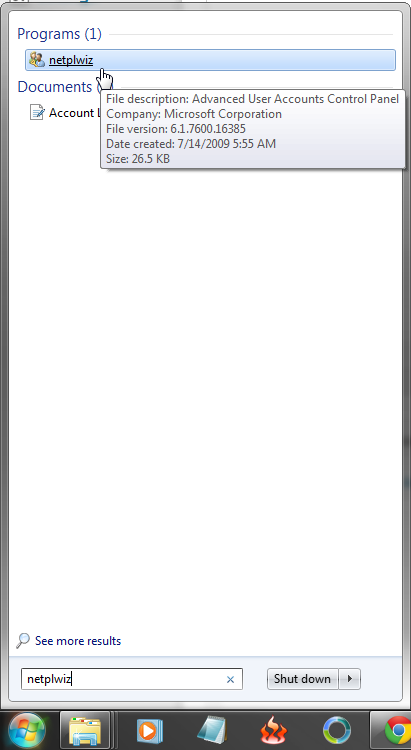
The User Accounts dialogue box will be opened and you will be able to manage many settings from here.
Click the Advanced tab.
You will notice the check box “Require Users to press Ctrl + Alt+ Delete” under the Secure Logon section. To enable Secure Logon in Windows 7, simply check this box and to disable Secure Logon, uncheck it. Click Apply and the change will take place instantly. Enjoy!
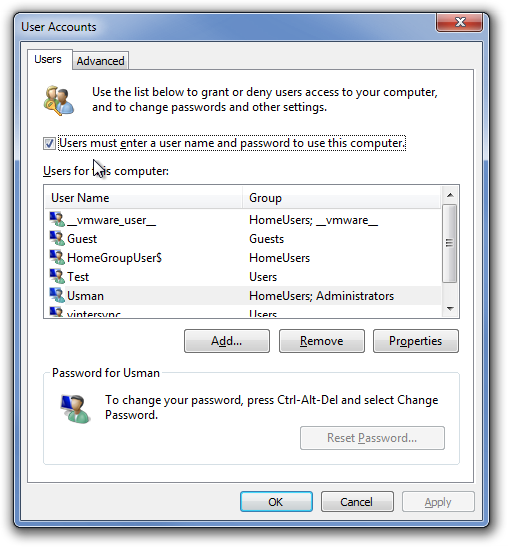
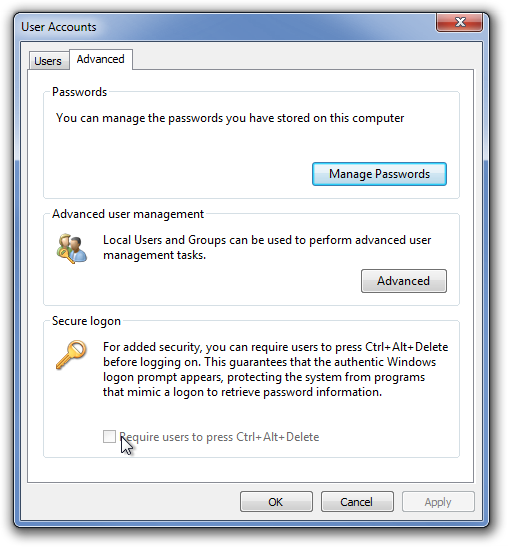

I cannot disable this option. I enabled it when I installed windows 7 but now it is not highlighted and I cannot uncheck the box. Please help me.
Nice tip. This week I had to go into gpedit to turn on this feature.