How To Enable Windows 7 Auto Login Feature For Only A Defined Number Of Times
When you create multiple users or set a password for an user account in Windows, you are required to enter the password every time you log in to Windows. This feature adds security layer to user account access, but it asks you to enter the User Account password every time you turn on your PC. You may know that both Windows 7 and Windows 8 allow users to directly login to Windows without entering a password. Using the Advanced User Accounts Control Panel (netplwiz), you can easily disable enter password to logon to Windows option. This utility also allows system administrator to specify his/her password to automatically log on to his/her account without having to enter the password. Nevertheless, enabling the auto login feature makes password-protected User Account vulnerable to external attacks.
Windows does not offer an easy way to set the number of times you want to automatically log in to a password-protected account. It is possible, but it can only be done by creating a registry value named AutoLogonCount under HKEY_LOCAL_MACHINE\Software\Microsoft\Windows NT\CurrentVersion\Winlogon. However, like always, a third party application is available to take care of this lack of option. Today, we stumbled across an application called IntelliAdmin, which allows you to enable automatic login for password-protected user accounts, as well as, specify the number of times you want to login to Windows without entering the password.
In short, this utility automatically configures both the Advanced User Accounts Control Panel and Windows Registry to enable users to login to their account without having to enter the password, for only user specified number of times.
To set automatic login, select Enable Automatic Login and enter the account details including the Username and Password. Then click Enable Limit at the bottom and enter the number of times you would like to login without entering the password. Click Apply to enable the settings.
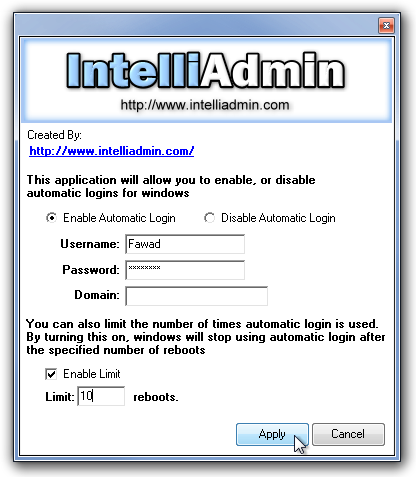
If you use the application to enable automatic login, keep in mind that this feature works with only unencrypted User Account password. IntelliAdmin works on both 32-bit and 64-bit versions of Windows XP, Windows 2003, Windows Vista, Windows 7 and Windows 8.
