How To Enable A Download Save Prompt In Microsoft Edge On Windows 10
Windows 10 really wants to make Microsoft Edge everyone’s default browser and it’s trying everything it can to make that happen regardless if users want it or not. The browser isn’t bad but it’s definitely a work-in-progress with several features, add-ons being the major one, yet to make an appearance on the stable Windows 10 builds. It also has it quirks one of which is that the browser doesn’t ask you if you want to save or run a file when you click a ‘Download’ button. The download simply starts and you can only cancel or pause it. If you wanted to save a file to a different location i.e. not in the default downloads folder, then you will have to move it later once the file has downloaded. If you’d like Edge to prompt you before a download begins and ask whether to save a file, and where to save it, you can get it do so with a little change in the Windows registry.
By default, this is what you see when you click a download button in Microsoft Edge.
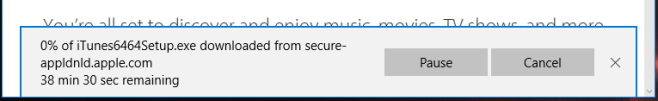
Open the Windows registry. Type ‘regedit’ in the search bar and run it with administrator privileges. Navigate to the following location. If you don’t see the ‘Downloads’ key, go ahead and create it from Edit>New>Key.
HKEY_CURRENT_USER\SOFTWARE\Classes\Local Settings\Software\Microsoft\Windows\CurrentVersion\AppContainer\Storage\microsoft.microsoftedge_8wekyb3d8bbwe\MicrosoftEdge\Download
Inside this key, create a new DWORD entry from Edit>New>DWORD (32-bit) value and name it ‘EnableSavePrompt’. Set its value to ‘1’.
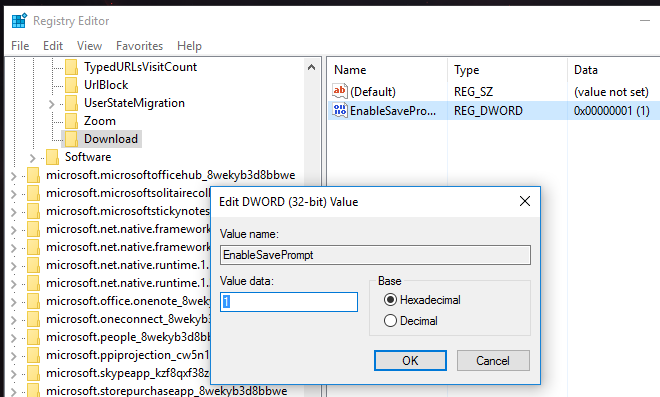
Close the registry and return to Edge. Initiate a download and you will see the following prompt appear at the bottom. So long as you don’t respond to this prompt, the download will not begin.
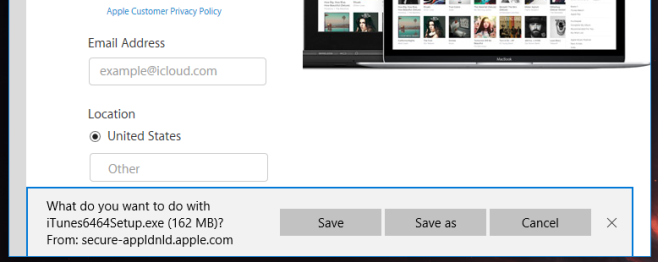
The prompt looks familiar because it’s the exact same one that appears in Internet Explorer 11 when you click a download button. Edge doesn’t have a UI setting to enable it (yet) but the ability to have the prompt appear is definitely there. Any time you feel the prompt is getting annoying, simply reset the value of the DWORD entry you just made to ‘o’ and it will stop appearing.

HACKERS……..FOR…….HIRE!!!!!!!!!!!
Do you need expert help in gaining access/passwords to Facebook, gmail, Instagram, bbm, yahoo-mail, snap-chat, twitter,
Hotmail, badoo, zoosk, various blogs, icloud, apple accounts etc. Password retrieval, (for local and international banks, block transfers, make transfers), clear debts, pay for bills at give a way rates also
provide cheap Holiday booking, breach of web host servers, firewall breaches, application cracks, change of school grades,
professional hacking into institutional servers, clearing of criminal records, mobile airtime recharge, keylogging,
smartphone,tablet portable device hacks, pc hacks on any OS and ip tracking and general tracking operations……….
contact : geebow76@gmail.com
sorry, my windows 10 pro version 1607, built 14393.51 has no entry named “download” in that registry path. attaching the screenshot. it’s really a must for browser like edge. plz help.
Thank you, this is very useful info, I was looking for this option.