How To Edit/Trim Your AVI Video Quickly
SolveigMM AVI Trimmer is an excellent little tool that trims the AVI videos instantly. It supports all kind of AVI videos of any size or content. Whether you are looking forward to edit the videos for YouTube or edit some family videos, I highly recommend this tool. See how it can edit videos instantly below.
To being trimming your videos, open the program, select the video that you want to trim and select the output destination. Once you open the video that you want to trim, the program will open the ActiveMovie window where the movie will be displayed.
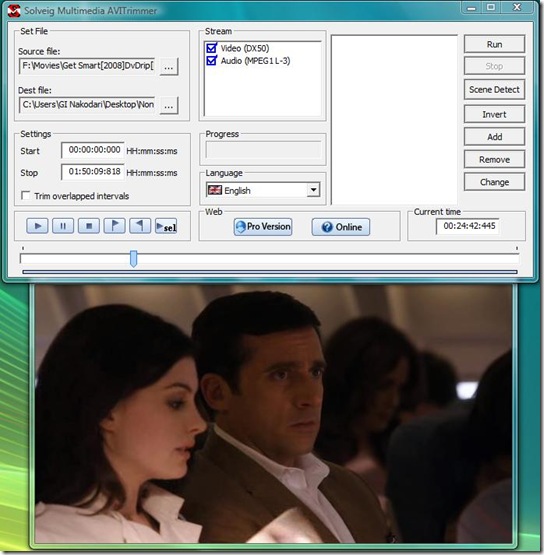
Now click the Play button to start playing the video, if you want to remove the audio from the video, you can uncheck the Audio checkbox.
To start trimming the videos, you can click the Flag button to mark the point from where you would like to start trimming, and click the Inverted Flag button to mark the point till where you want the video to be trimmed. Once you have marked the points click the Add button, this will add the trimmed video in the list. You can trim multiple portions of video.
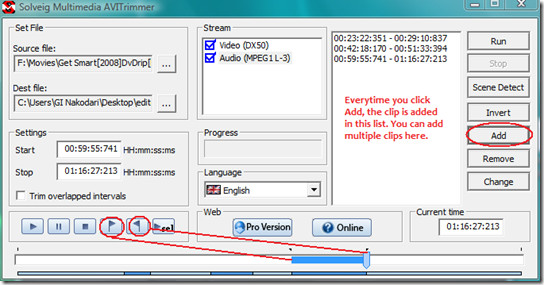
Once you have added multiple clips, click Run. All these clips will be merged into one AVI video. It’s that simple.
According to the developers behind this free software,
SolveigMM AVI Trimmer is a free video editor for fast and lossless AVI editing. This freeware AVI editor is small, smart, easy to use and involves no encoding/decoding processes. No video / audio degradation and out of sync problem arises after editing.
It is indeed a great trimming software, but keep in mind that it does not work any other format except AVI. Enjoy!

Thanks for your article! But I like Gilisoft Video Editor.
You may also use iDealshare VideoGo to trim AVI videos
ffs… i wanted to cut out the bottom of the actual vid not crop th elength… idiots
I had a 1min 30sec-ish video that I wanted to trim the “fat” out of. After 20min, or so of “converting” I stopped it–and threw this program on the POS pile!!!!
What it I want all the clip to b separate, do I have to run each clip one by one?
It worked well for me and took seconds to cut a piece out of a very long security video.
This program is a pile of crap. AVI is container format, and Solveig’s POS can’t handle most codecs. POS, if I didn’t say that already.
Work excellent for me! Very simple , very good.