How To Edit Nvidia BIOS Quickly
If you are looking to modify your Nvidia Bios and change settings like sign-on information, GPU and memory clocks, etc then look no further. NVIDIA Bios Editor is a free standalone tool for Windows that lets user modify the Nvidia Bios the way he/she wants. Also check out RivaTuner which has a pretty awesome GUI.
Note: Please make modifications at your own risk. Wrong settings can lead to GPU failure, so make sure you know which settings you are changing.
First open the zip file, run the extractor and extract it to a safe location. Next, open NiBiTor executable file and you will find a blank main window. This is because it does not automatically detect the installed Nvidia device, to select it, go to Tools > Read Bios > Select Device.
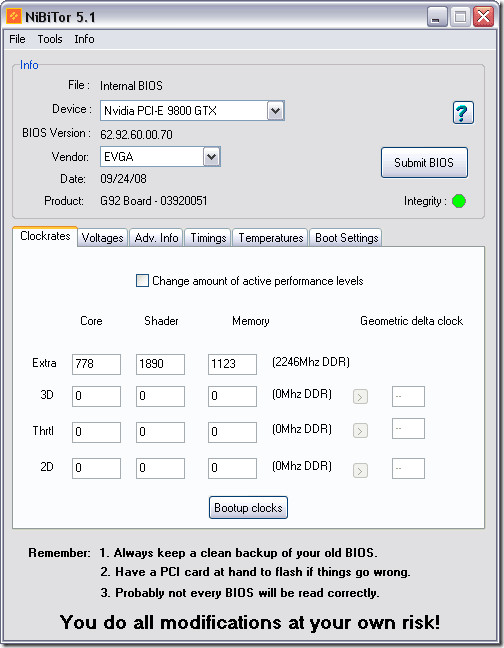
Make sure that you have made the backup of your Bios before modifying it, to learn how to make a backup, go here. It works on all versions of Windows.
Enjoy!
