How To Download and Watch Dvdrip Movies With Subtitles
I have a little hearing problem which makes it a little difficult understanding what actors are talking in the movie. I usually see every movie with English subtitles, so when I don’t understand the dialogues, I can read them. This is very helpful for both ordinary people and hearing impaired people, I have seen people who can hear and understand the dialogues but still prefer to use subtitles so that they don’t miss a single dialogue.
Since I watch every movie with subtitles, many people have been asking me the best and easiest way to add it. So today I will share a post on how to download and add subtitles in Dvdrip movies.
Downloading Dvdrip Movies and Subtitles
I usually download Dvdrip movies from 2 uploaders, FXG and aXXo. Many people are familiar with aXXo calling him a legend, but I will recommend FXG for some movies which aXXo has not released so far(such as IronMan).
Subtitles are not embedded in these movies as default, they are available as a separate file. FXG usually uploads the subtitle(.srt) file along with the movie in a single torrent, while aXXo uploads subtitles separately which can be downloaded from here.
Installing The Media Player
Dvdrip movies are in .avi format, which many media players run poorly. I will recommend VLC media player, which plays every video format without a glitch.
Installation is quite easy, make sure that you install all contents of VLC player, some of them can be helpful in the future.
After the installation is complete, run the media player, it will look something like this.
Adding The Subtitle In the Movie
After finding and downloading the subtitles, make sure that both movie and subtitle file are in the same folder.
Before you play the movie, open the VLC player and navigate to Settings > Preferences.
Now on the left sidebar navigate to Video > Subtitles/OSD.
Click Browse and then locate your subtitle file and click Open and then click Save in the preferences box. Now close the VLC player and then play your movie with VLC player and you will see the subtitles displaying with the movie.
If the subtitle is not displaying, right click on the screen and navigate to Subtitle track and then select Track 1.
I hope this tutorial helps, if you need to ask any question, leave a comment and I will hit you back.

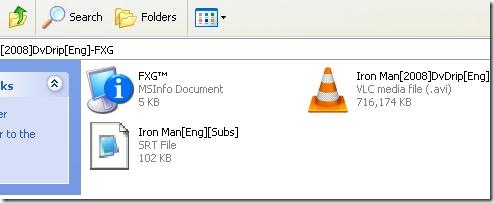

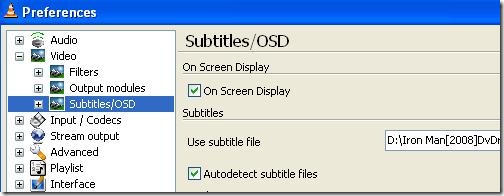


Thanks…Really appreciate this…Made simple enough for non-specialists to understand…Takes teaching skills to do that…And not all IT people have it…Or the patience…Come to think of it…5 years after posting, it still helps someone…
Hi I want to save the movie with subtitle so I can upload the file to my portable Hard disk and watch the movie on my TV I have downloaded the movie and the subtitles from the internet and played on VLC but how do I save this file on VLC
HOW WOULD I DO THIS FOR A MAC???
thx!!
i downloaded a DVDrip movie in 3 parts. now the problem is that the 1st part opens with no problem but the second and 3rd consecutive part aren’t opening.plz mail me.i have vlc and media player classic .
how can i watch the subtitles i download from movies dvdrip- fxg in windows media player?
Awesome post 😀
Nice Share, thanks for this one guys 😀
hey how about using different player?? does it still working?
pls i need to know
I would prefer VLC and if not, then GOM Player is a good alternative.
use gomplayer hes allot easier to use. freeware too.
http://www.gomlab.com/eng/GMP_Introduction.html
just rename the subtitles exactly like the movie and put them in the same folder and they will run automaticly.
greetz from croatia
Razz you are perfectly right. Btw Sel you can use latest VLC media player to push the subtitles back or ahead. The new VLC player has subtitle syncing feature. It can also sync audio if it is not proper. 🙂
@Sel
You are always welcome. If you have any other kind of troubleshooting, don’t hesitate to contact me.
Hi Nakodari, thanks for the reply. I tried doing that before posting here about my problem with the subtitles.
I figured that I had to go through each dialogue and changes timings. It was time consuming. I thought perhaps there could be an automatic option where the timings of the subtitles could be increased.
Seems like there aren’t such. I tried looking for the subtitles on www.opensubtitles.org earlier, but they don’t have it there. I checked other sites, but no luck with the proper timings.
Anyways, I will change the timings manually then. Hope it is worth doing it.
Thanks, Nakodari. Appreciate you reply.
Sel
@Sel
You need to move the time ahead, which you can do by opening the subtitle file and moving every time 11 seconds ahead.
You can try downloading the subtitles from www.opensubtitles.org, they have the best and accurate subtitles from all over the web.
Hi, I have a problem with the subtitles while watching movie. The subtitles are displayed prior to the person speaking in the movie. The timings of the subtitles are not synchronised with the movie dialogues spoken. The subtitles appear 11 seconds before the actual dialogue is spoken. I downloaded several files of the mobie for the subtitles, yet am experiencing the same problem.
Is there a way how I can synchronise the subtitle timings and the dialouges spoken?
I use VLC. The subtitle file is in .srt format.
Please let me know how I can fix this. Do appreciate your response.
Thanks
you have dovnloade wrong subtitles apparently. its for the same movie but from different source. here is what you can do:
try finding subtitles that are named as axxo if you have an axxo ripped movie;
in gomplayer you can push the subtitles forward or backwards till they fit.
or you can download ” subtitleworkshop ” and there you can adjust times and everything else, you can make also youre own subtitles wit this program.
hope this helped you
Yes you are right. It loads automatically if the names is same, but it is better to add it manually because I have seen that sometimes it does not load automatically. So it all depends on different users. 🙂
Cheers, Nakodari
If the name of the movie and the subtitle is the same (except the extension obviously) the player will load the subs automatically.
I know because i speak spanish so i need subtitles all the time 😉
Regards
Thats ok, but do you know any sites where I can directly download movies from