How To Download A File You Skipped In A Torrent
Torrenting is a much frowned upon and extremely popular way to share files. It can help files download faster, it lets you pause and resume a download, and it builds a community. A single torrent can download multiple files. Let’s say you want to download multiple versions of the Firefox browser but don’t want to be bothered looking for it in different software and app repositories, and then downloading the versions individually. You could probably find them all in one place and ready to download as torrent. Where a torrent lets you download multiple files in one go, it also lets you individually choose which of the files you want to download and skip the ones you don’t want. If you have skipped a file in a torrent and later decided to download it, you might wonder just how to do that since there is no ‘I changed my mind and want to download this file now’ button to do the trick. Here’s what to do.
For both BitTorrent and µTorrent, resuming the download of a file you skipped is the same. Select the torrent in the list of torrents that are in progress or seeding. Open the ‘Detailed Info’ section and go to the ‘Files’ tab. This is where all the files included in the selected torrent are listed and it’s where you choose which files to skip. Assuming you’ve already skipped a file, right-click it and set it’s priority to ‘Normal’. Doing so will cause the file to start downloading again.
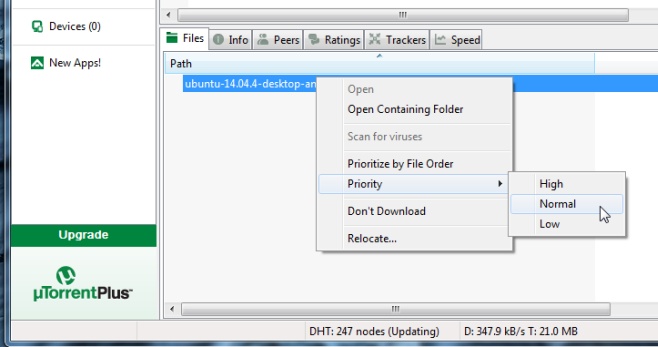
If you want the files to be downloaded in a specific order, you can use the ‘Prioritize by File Order’ option or set a lower priority for files that you don’t need right away.
All files in a torrent file usually have the same priority i.e. Normal. By resetting the file’s priority, it is added back to the list of files that are to be downloaded.

For torrenting i use ivacy! its the best thing out there…