Disable WiFi When Ethernet Cable Is Connected (Windows)
When connecting to a WiFi network, Windows will always favor the strongest one available. If you’re in range of several known WiFi networks, Windows will favor the one with the strongest signal strength and not the one that’s faster or has fewer devices connected to it. Regardless of how strong a WiFi signal is, an Ethernet cable connection is almost always going to be better and Windows will favor it over WiFI connections in most cases. However, if your system refuses to favor the Ethernet connection over your WiFi network you can tell Windows to disable the connection altogether when it detects an Ethernet connection. Here’s how.
Right-click the WiFi icon in the system tray and select Open Network and Sharing Center. It’s a Control Panel setting that you can navigate to from inside the Control Panel app and this is just the quickest way of getting to it. The current WiFi network you’re connected to will show up here. Click the connection’s name as highlighted below to go to its properties.
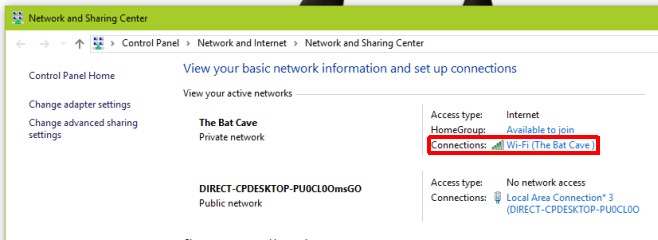
In the Wi-Fi Status window that opens, click the ‘Properties’ button in the ‘Activity’ section. The Wi-Fi Properties window will open. Click the ‘Configure’ button below the network adapter that’s listed.
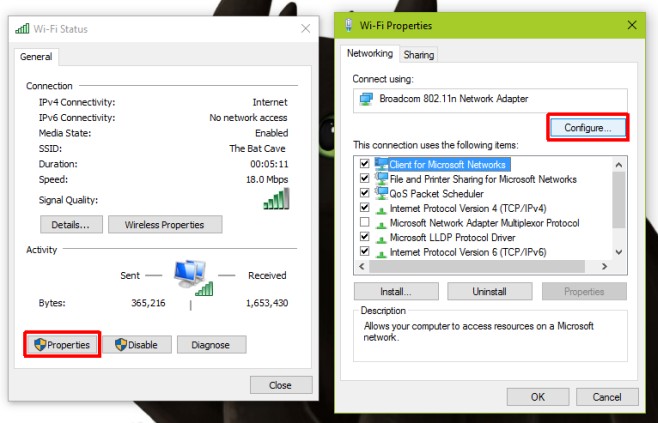
This will open the properties for the network adapter you use to connect to a WiFi network. Go to the ‘Advanced’ tab and scroll through the list of settings in the ‘Property’ box. There’s an option called ‘Disable Upon Wired Connection’, select it and from the ‘Value’ drop-down on the right, select the ‘enabled’ value. Click ‘Ok’ and you’re done.
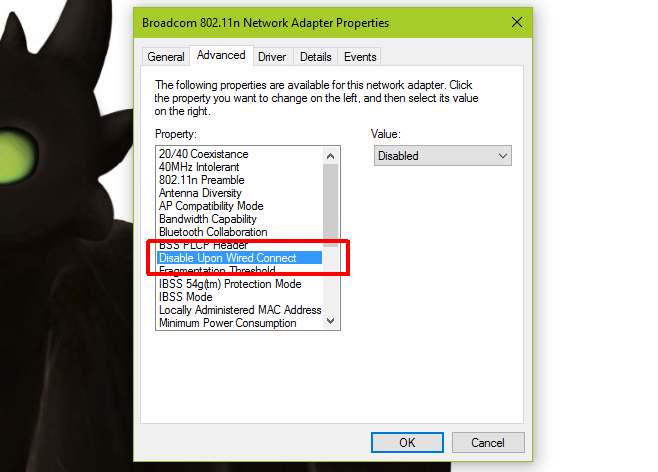
What this does is that it disables the device i.e. the Network Adapter on your system whenever Windows detects an Ethernet connection. It’s automatic and because it works on the device rather than individual WiFi networks that you’ve added, you only need to configure it once.
This works on Windows 7/8/8.1/10. It was tested out on both Windows 7 and a preview build of Windows 10.

I can confirm that I do not have this on my Intel Wi-Fi adapter Wireless-AC 8620, this looks like it’s a broadcom thing only.
This is network adapter specific. Not all adapters will have this option.
Mine certainly doesn’t.
Mine doesnt either, have you found an answer to this yet?
I checked another adapter a DW1530 this time, it’s an Dell rebranded wifi adapter and it had the option.
This is model/brand specific and it doesn’t seem to be available on intel wifi adapters.
It seems to be an option on “Broadcom” adapters….
No Property in the box for Disable Upon Wired Connection. Now what?