How To Disable Your Webcam When Not In Use [Windows]
Webcams come integrated in all laptops available in the market today. A laptop that doesn’t have a webcam is unheard of. They’re so common that operating systems include a camera app right out of the box. Of course, webcams are also a security risk. Someone can hack your webcam and use it to spy on you.
The easiest way to avoid this is to tape the lens over like Mark Zukerberg does. If you don’t want to use tape, there are special covers available for laptop webcams. Alternatively, you can just disable your webcam and make your system think you don’t have one, period. Webcam On-Off is a free Windows utility that lets you disable your webcam in just one click.
Webcam On-Off is a portable utility. You don’t need to install it, but you will need administrative rights to run it nevertheless. Run Webcam On-Off and allow it to detect your webcam. It takes the app a few seconds to detect the webcam.
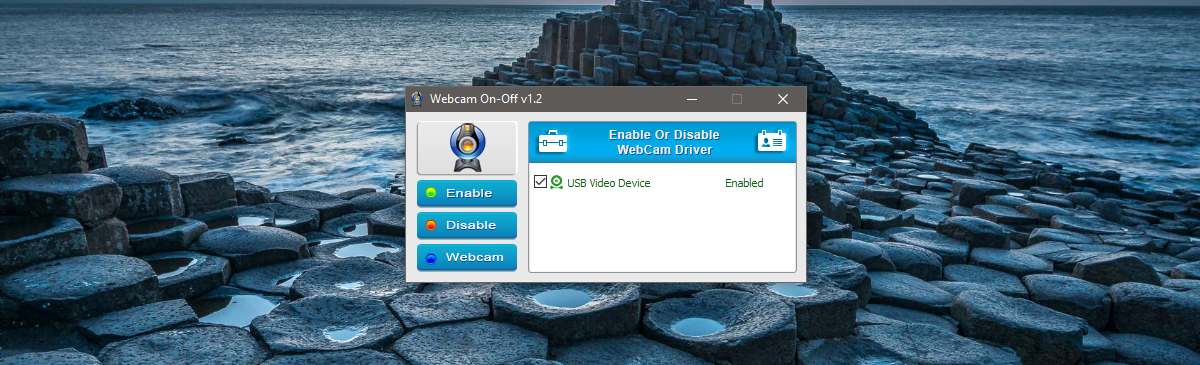
Once the webcam has been detected, you can click the ‘Disable’ button, and the webcam will be disabled. Launch any app that has access to your webcam, and it will tell you it cannot find the webcam.
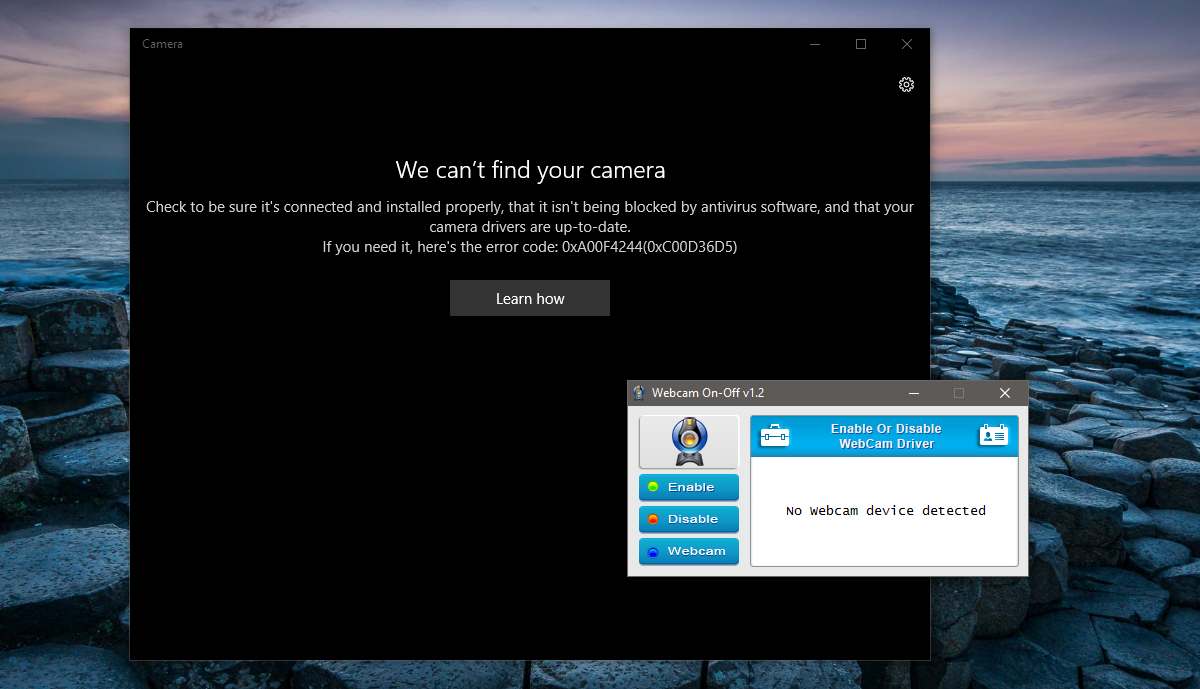
The app’s interface likewise will say ‘No webcam device detected.’
To enable the webcam, run Webcam On-Off. Disregard the ‘No webcam device detected’ message and click the ‘Enable’ button. Your webcam will appear again in the list of connected webcams. At first, the device name will be in red and say it is disabled. Give it a second, and the name will turn green and read enabled.
Webcam On-Off also functions as a camera app. You can use it to snap a photo via your webcam. It doesn’t record video. To access Webcam On-Off’s camera features, click the ‘Webcam’ button on the app’s main window. Click the cogwheel button at the top left of the camera view window to access camera settings.
It’s important to understand how Webcam On-Off works to get why it’s a good security feature. The app essentially disables the camera driver on your device. The driver is how Windows detects and subsequently uses your webcam. With it disabled, you’ve effectively turned your webcam off. It’s as almost as though you’ve removed the hardware completely from your system.
If someone were to hack your system, they wouldn’t be able to connect with your webcam because the system will not be able to see it. An exceptionally skilled hacker might be able to detect that the driver for the webcam is disabled and enable it. If you disable your webcam driver, it will often be enough to discourage most hackers.
If you’re running macOS, consider using Oversight to get an alert whenever an app accesses your webcam or mic.

Or you can use some good ol’ electrical tape over the lens. Much harder to work around remotely 😉
My webcam faces a life size anatomically correct and very realistic plastic skull when not in use….