Disable Windows 7 / Vista From Downloading Automatic Updates
Do you want to manually download the updates from Microsoft and want to disable Windows 7 / Vista from downloading updates automatically? I feel really annoyed to see Windows downloading automatic updates while I am working on the internet, the biggest problem arises when I need more bandwidth and Windows Update is sucking half of it. In this case, I have to disable my Windows from downloading automatic updates.
To disable Windows 7 / Vista from downloading automatic updates, follow these simple steps.
Open Start menu, right-click on Computer and click Properties. This will open System dialog box that will show basic information about your computer. On the left sidebar, under See also heading, you will find Windows Update. Clicking it will bring you to the Windows Update dialog box, now on the left sidebar click on Change Settings. You will now see a window that will look like this,
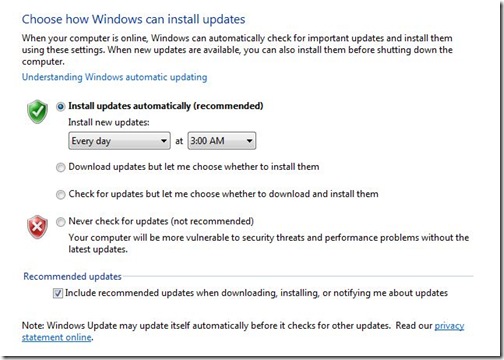
You will notice that Windows has enabled option as default, to disable it, simply select Never check for updates and you are done.
Note: Microsoft recommends that you must keep your windows up-to-date in order to remain secure. And I recommend the same, my computer is always up-to-date, this is one reason I never get attacked by any kind of virus.
Got any question, suggestion, or feedback? Feel free to leave a comment.

Thanks very much, but I did this and I WAS STILL GETTING WINDOWS UPDATES; this happens on a Wednesday. However, on searching the web, I found the permanent solution; I will not give you the web address, but it is on Youtube and you type in:
How to COMPLETELY Disable WINDOWS 7 update. It is a short video of just over 1 minute.
This was a long time ago for everyone else, but it worked like a charm for me in April of 2015, so thank you.
Thanks….It helped a lot
That doesn’t work. My Windows 7 still downloads and installs updates without telling me. I ran system restore to remove the update; as soon as the system restore was complete, the update reinstalled itself.
You need to type this into Youtube:
” How to COMPLETELY Disable WINDOWS 7 update “. It is a short video of just over 1 minute.
I had turned off automatic updates completely but it would still occasionally download huge updates, slowing down my computer and chewing up bandwidth. Eventually the only way I could turn it off was to block windows update in HOSTS, windows firewall and my antivirus, and also turn off the windows update service.
Turned Automatic Downloading off in an attempt to get my Steam games to download as fast as possible, but I’ve noticed WinDoze is still trying to sneak in update downloads. Getting kinda annoying.
Let’s see if disabling updates outright does anything.
Yes my feedback is that I’ve done this and it’s still downloading critical updates which cause 2 of my hard drives to go “missing” until I restart the computer using system restore.
What else works for this???
Thank your plan worked I stopped downloading Windows Update
Doesn’t matter what you do, Windows sends updates anyway. They are freezing and crashing my computer and there is no way to stop them. Every three days, like clockwork, Windows downloads something and I have to do a system restore. It’s really starting to piss me off. Thinking of going with a Mac.
Type this into Youtube:
“How to COMPLETELY Disable WINDOWS 7 update”. It is a short video of just over 1 minute.
thxxx dude it works for xp also damn thanks 🙂
thanks but the part that you are telling me is grayed out and can not be selected is their another way to stop this problem?
Very thanks 🙂
I doesn’t work. Stop Background Intelligent Transfer Service. (BITS)
How does it download updates without the internet on anyway?! Windows conspiracy anyone?
Every day, at 4:30 sharp my win7 re installs all of my usb device drivers, after searching for updates. I can tell because my wacom tablet stops working, sleeps, then turns on again – and an installing device driver thing pops up from the tool bar. if i click it i can watch it re install all devices.
I have tried turning off auto updating, or making ask me before installing, but these changed never affect the 4:30 interruption.
What is it doing and why. and why can’t i turn it off or make it less often?
Type this into YoutubeL
“How to COMPLETELY Disable WINDOWS 7 update”. It is a short video of just over 1 minute.
Thank You V.Much…
thnks u ………
thanks
I’ve done this before, it turns off automatic updates for a couple of days at the most but something keeps turning it back on again. I don’t know what it is but nothing on the internet is helping. Every time it downloads more updates my computer becomes slower and has less room on it and there’s no way around this. It’s a Vista Update nightmare.
Type this into Youtube:
“How to COMPLETELY Disable WINDOWS 7 update”. It is a short video of just over 1 minute.
I do this often and the thing turns itself back on and starts offering updates again. If you have a solution for that I would appreciate it…
my internet explorer has stopped working after windows automatic update. Though i have disabled the windows automatic update, internet explorer is still not working..i have windows vista..
please give me sum solution..
At the risk of sounding like Victor Meldrew, what is the point of daring to have automatic updates on, then something written in error crashes the machine.
I’ve just had 6 ‘critical updates’ install on log off, and that was the last time the machine worked until the usual routine
launch safe mode
go back 1 month
do a system restore
disconnect the internet
start again
disable Updates
update AVG
live in peace with the computer
hi.
My sister’s Windows Vista laptop crashed recently so she took it back to the pc store where she purchased it and on it’s return when she has stated it up it is going straight to windows updates automatically, there she is not able to use her pc since she got it back as evey time she turns it on its going through the windows update process meaning this is going on for hours meaning she is unable to use it at all any ideas why this would be please can any one help with a solution to her problem, please………………………thankyou
i am using windows seven, i have disabled the automatic updates as said by portugueseguy
above still my computer shows network activity of downloading something without my knowledge this slows down my other downloads.how do i find and disable it.
I've just started with a new Windows 7 pc. Even though updates are disabled, and reports that it has never checked and never installed an update, system restore reports that one Critical Update has been installed.
hey tnx 4 telling me how 2 do thingslike this…. it takes allmy internet units
the updates are configure in DELAY mode… if you want block the update.. go to painel control>administrative tools> select > SERVICES…. and now i must find ..Windows Udpate .. and disable it…
Finally, got that update crap stopped, appreciate it man. I kept turning it of on the updater and it would turn itself back on…Thanks, Matt
i've disabled windows updates because there is one particular update i don't want but windows keeps telling me to install. anyway to get around that because now everytime i start my computer, i get a message telling me auto updates is turned off. how annoying is that?! i know already! i turned it off!
turn off the messages about windows update
this is useless,not able to connect internet now,
this is useless,not able to connect internet now,
this is useless,not able to connect internet now,
i still want autoupdate feature 'on' i just want updates to be downloaded after the specified time only. example: it says install new updates 'everyday' at '3.00am'. so i want updates to start downloading and installing at 3.00am only not before that.
I have disabled Vista Windows updates as suggested by your procedure. But the OS still checks for updates and installs them without my knowledge or choice. Is there an automatic update other than from the Windows Update dialog box?
open services.msc from run
find autoUpdates service and stop that.
Also change the same to manual from Automatic ( if it is)
restart the system ( it will not ask you though)
I Hope that will not bother you again.
Thanks and Regards
This works guys ^^^^^^^^^^^^^
I have disabled Vista Windows updates as suggested by your procedure. But the OS still checks for updates and installs them without my knowledge or choice. Is there an automatic update other than from the Windows Update dialog box?
Type this into Youtube:
How to COMPLETELY Disable WINDOWS 7 update. It is a short video of just over 1 minute.
i have converted the chinese version of VISTA into english version. But now MY windows update is not working. Everyday once it tries to update but after some time it says it won’t configure the changes it revert the changes. This is my daily problem. I am fed up with this problem. Can anyone help me to get out from this problem
Thank you. But what would you do if you were suddenly unable to change these settings? Vista suggests that this is a matter of Group Policy having been changed, overriding user choice (a draconian network access program did this I believe). On Vista Business, there appears to be nothing I can do to change it from automatic update back to something reasonable. “Turn off automatic updates of ADM files” in Group Policy is listed as not configured. MS is no help. Any suggestion would be greatly appreciated.