How To Disable Error Reporting In Windows 7
If you are one of those people who are annoyed every time an Error Reporting dialog pops up after an application crash, then this tip is for you.
Note: Microsoft calms that by Disabling Windows Error Reporting, solution information will not be available in the Action Center control panel.
In my opinion, no solution to fix the application is ever posted in the Action Center, the only way to fix the application is to contact the developer. The only solution that are posted in the Action Center is to fix the system errors.
To disable Error Reporting, open Local Group Policy Editor by typing gpedit.msc in the Start Search and hit Enter.
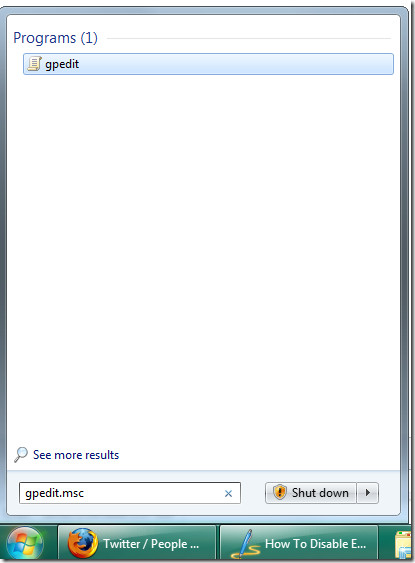
Now navigate to Computer Configuration > Administrative Templates > Systems > Internet Communication Management > Internet Communication Settings from the left sidebar. Obviously you must have administrator privilege before making any changes. From the main window, select Turn Off Windows Error Reporting and Enable it.
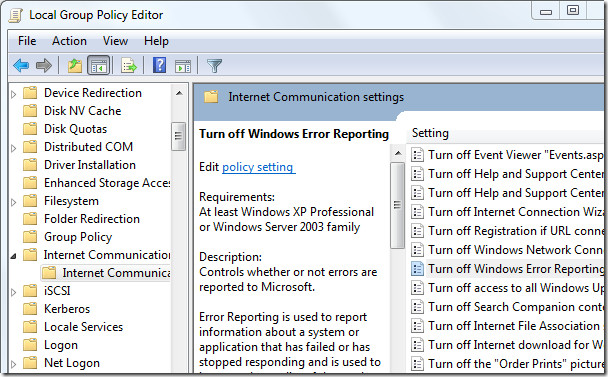
That’s it. The change will take place immediately. Enjoy!

Hey this website is pretty nice it lets you post something without logging in to facebook, google plus or twitter, all of which are stupid platforms for self promoting morons.
Stupid MF there is a difference between home and business versions of windows 7. If you have the hove version just type in problem reporting settings in search, select how to report problems then select your preference ( I chose never because microsoft is Poopy for support anyway)
Definitely did the trick! For those not sure how to get to gpedit, you can type it into the “Run” start menu item. If it’s not on your start menu, you’ll have to put it there by right clicking your task bar, clicking on the “Start Menu” tab and clicking on “Customize”. Scroll down to “Run Command” and check the box. Press ok and then run gpedit.msc from the “Run” start menu item. Regards.
very bad
There is another way to disable Error Reporting.
http://www.blogsdna.com/6027/how-to-disable-windows-7-error-reporting.htm
OR
Disable Error Reporting in XP, Vista, and Windows 7
http://www.howtogeek.com/howto/7863/disable-error-reporting-in-xp-vista-and-windows-7/
you all are a bunch of morons there is no way to do it in windows 7
we’re all morons? no you sir are a moron, i just did it Jackass
lol, just did it, moron… Educate yourself before you demonstrate your stupidity to the world. The option is available if you have windows ultimate.
I just did it following his instructions in 5 minutes. You are a moron if you can’t figure it out. He clearly gives you ever subdirectory. Please don’t have children. If you do, please give them away to an individual with more intelligence so they don’t grow up as stupid as you.
I must have a different version of Windows 7 (mine is Windows 7 64-bit Home Premium! I don’t have either gpedit or mmc!
Sparky
Thanks. I was looking for this disabling feature for a long time
I just did it in Windows 7 Ultimate 64 bit with no problems.Thanks!
I may have found a way but if it turn's your computer into thousands of tiny shards travelling at 9000 Yottabyte's and spills your beer dont blame me cause I cant try it because I run win 7 ultimate go to start in the search programs and files type mmc.exethen go to File then Add remove snap in look for Group policy object Add it click the arrow save it and see if it works but it still may not be there . You can add it to vista but you have to add four files to make it work
Local Group Policy Editor is not available to users of Windows 7 Home Premium, Basic, or Starter. Is there another way to disable error reporting?
if i want to use it in exe application file?
if i want to use it in exe application file?
if i want to use it in exe application file?
…ok, but how to do it with HP version without gpedit ???Thanks