How To Delete/Remove DLL Files Instantly
To remove unwanted DLLs we must clean the registry, and for this purpose we will use CCleaner. It is a great tool that comes in both Installer and Portable versions, and apart form cleaning the registry it can also remove temporary files of various browsers and 3rd party tools. Alternatively we will also use DLLArchive.
Run CCleaner and from the left sidebar select Registry, now you will find Shared DLLs on top, make sure it’s checked. Now click Scan for Issues, and after the scan is complete click Fix Selected Issues to remove the DLLs.
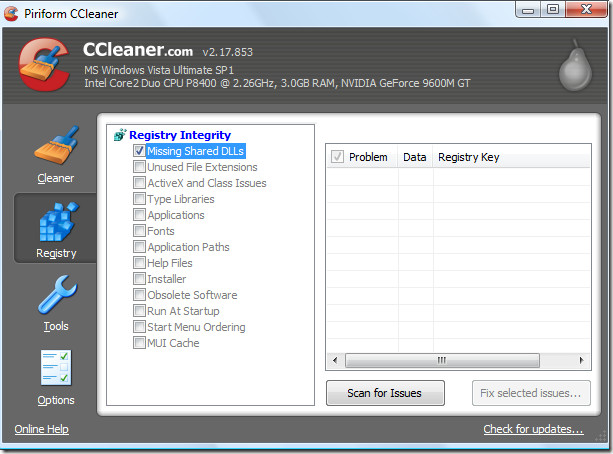
Alternative – DLLArchive
DLLArchive is a great tool that presents the list of all the DLL’s that don’t have references in the system. You can select the ones that you think are not necessary and archive them. If you made some mistake, you can always restore it back again using this tool.
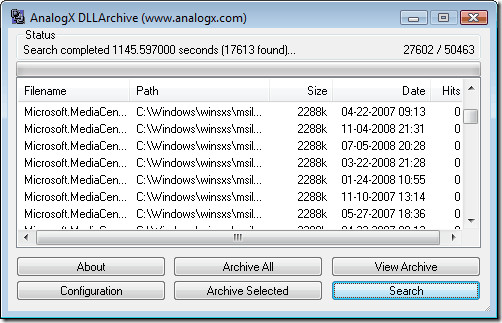
Since this tool does not automatically remove the DLLs, it helps a user by telling which DLLs are unwanted. You can then manually delete them later. Enjoy!

Can’t get anything to work. It keeps asking for me to register … which I’ve done now about 3 times. After I register it starts the scan all over again and identifies a number things that need to be fixed, but when I click on ‘fix all’ … it takes me back to the registration page. Don’t bother with it …. you’ll just waste your time.
i think CCleaner is the tool for this job as shifting through Dll’s in DLL Archive can be time consuming and just asks for errors especially if you have limited understanding.