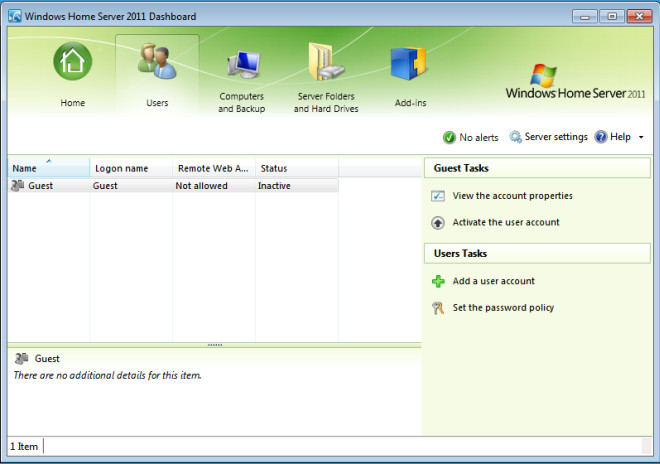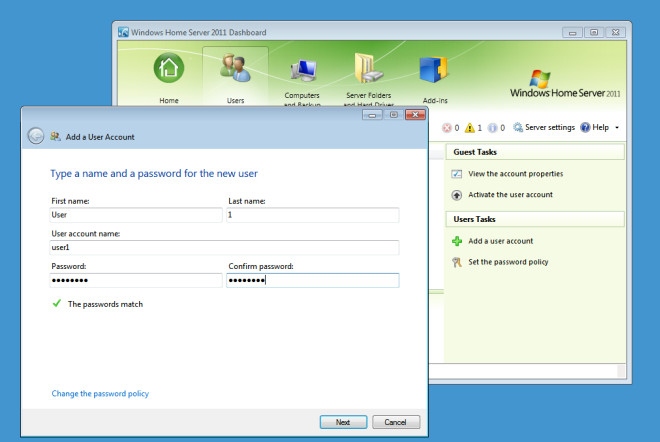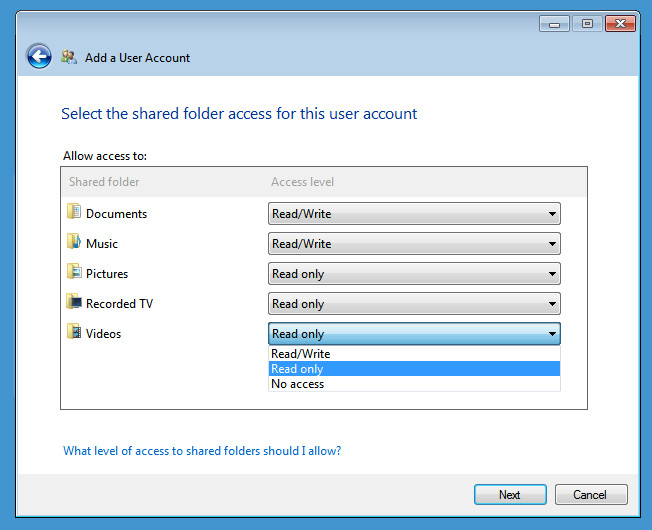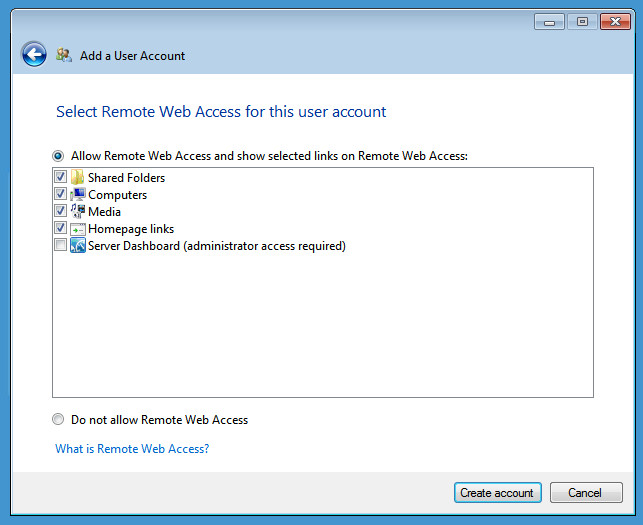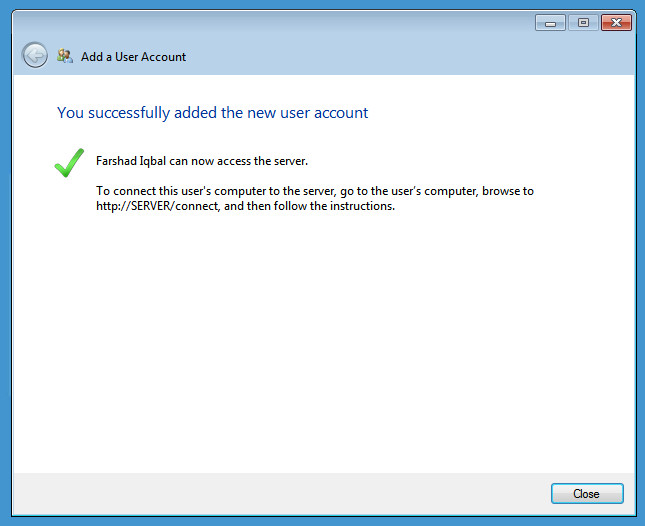How To Create Users In Windows Home Server 2011 (Vail)
Microsoft provides the utility of adding up to 10 users for connecting to the Windows Home Server 2011. These users are created from the Dashboard, which is a slightly different procedure unlike other Windows based operating systems. In this post we will tell you how to create users in Windows Home Server 2011.
To create a user, click on Dashboard (from the desktop) and go to the Users tab.
In the next step, click on Add A User Account and add a first and last name, user account name, password and click Next.
After that, you will be prompted to set user account right for shared folders. Set the read/write options for all the shared folders for the user and hit Next.
You will be prompted to set remote access settings. Choose the settings according to your liking (such as access to shared folders, computers on the network, media,etc.) and hit Next. You can also disable remote access to the user by clicking on “Do Not Allow Remote Web Access”.