How To Convert A Directory Into HTML Index File Or Create A Sitemap
Converting Local Directories into HTML Index File is useful if you are using your system as a server. It makes searching and browsing files much more easier for masses. So far, there is no easy tool to convert the directory into HTML index file.
Dir2HTML is a free tool for Windows that converts a directory structure and files to a single HTML file. Unlike other similar tools, it has a simple-to-use Graphic User Interface(GUI) that makes converting a piece of cake. No extra or special knowledge is required to run this tool. You can create a sub-section for each subfolder or hide subfolders and also create an HTML sitemap in .htm format.
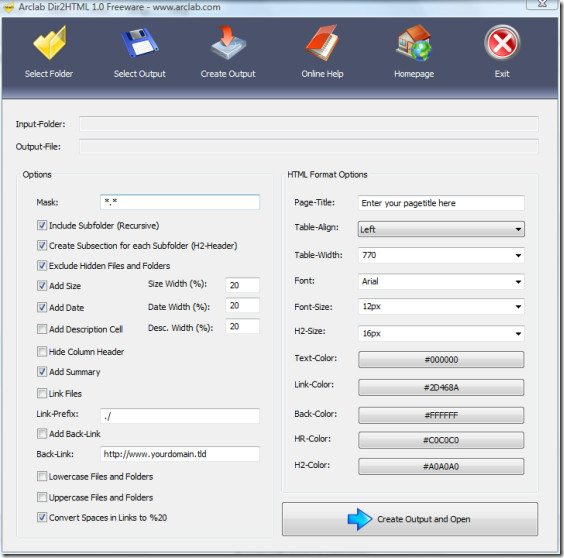
Just enter the Input and Output folder, choose options and select the HTML format options. Once done, click Create Output and Open button and it will instantly create a new HTML file and open it in the default web browser.
You can also add date, size, summary, and description to the HTML file. Apart from it the most interesting feature is that you can add custom back-links too. The HTML page can be fully customized, from page title to fonts, and colors. By default the HTML page has white background with blue links and black titles/names. To find samples of the HTML page and see full list of features, visit the product page. It works on Windows 2000, XP, and Vista. Enjoy!

Very good piece of software – it does make life a little easy
This piece of software is brilliant, it perfectly does the job and offers plenty of customizations. It’s a lot better than DOs commands like dir > prn 😉