Control Groove And The Movies & TV App From The System Tray In Windows
The Windows Media Player has a neat little feature that lets you play/pause the app from the Taskbar. When you minimize the app and then hover the mouse cursor over it, the app’s preview window has play/pause buttons. This still holds true for the Groove app in Windows 10. The Movies & TV app is a different story. If you minimize this app, it pauses playback automatically. Taskplay is a free open-source Windows app that lets you control Groove and the Movies & TV app from the system tray. It adds play, forward, and back buttons that you can use to control both these apps.
Taskplay doesn’t work with desktop apps which means it doesn’t work with VLC player. It also can’t control apps like Kodi and Netflix. In Windows 7, it will probably work with Windows Media Player. In Windows 10, the app is likely to work with any app that supports the Windows 10 on-screen media controls.
Download and install the app. A set of media controls will be added to the System Tray. You might only see one i.e. the play button. If that’s the case, you will have to drag out the other buttons from the overflow menu.
Open either Groove or the Movies & TV app, and play something. Once either one of the apps is playing something, you can use the buttons to control playback. If you’re using Groove, you can skip to the next or previous file. If you’re playing something in the Movies & TV app, you can use it to skip ahead by 30 seconds or go back by 10 seconds. The app can control the Movies & TV app in mini view.
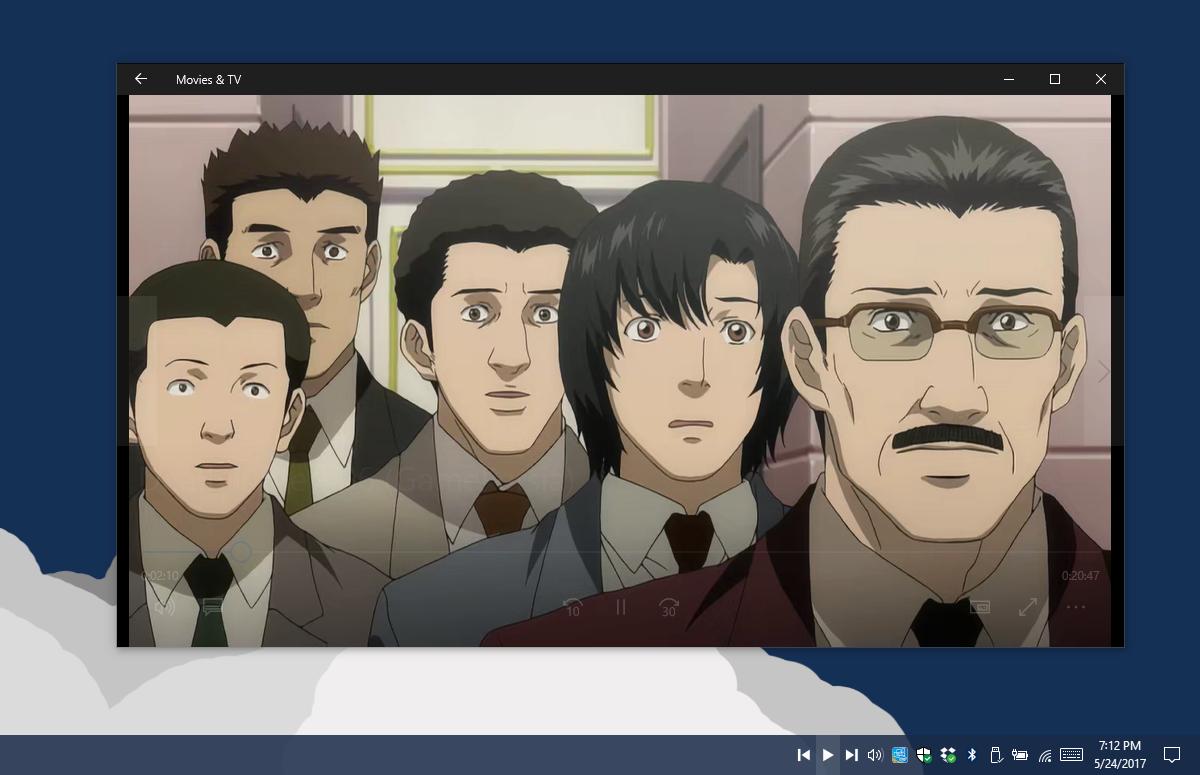
If the apps i.e. Groove and the Movie & TV apps can’t skip to the next or previous file via their own built-in controls, Taskplay won’t be able to jump to the next or previous file either.
The app doesn’t have a lot of features. It’s basic and works well for the most part. It has only one bug; the play button doesn’t change state to show if clicking it will play or pause the media. The button is always a play button even when clicking it will pause an app.
When you use Taskplay to control Groove and the Movies & TV app from the system tray, it also shows the on-screen media controls.
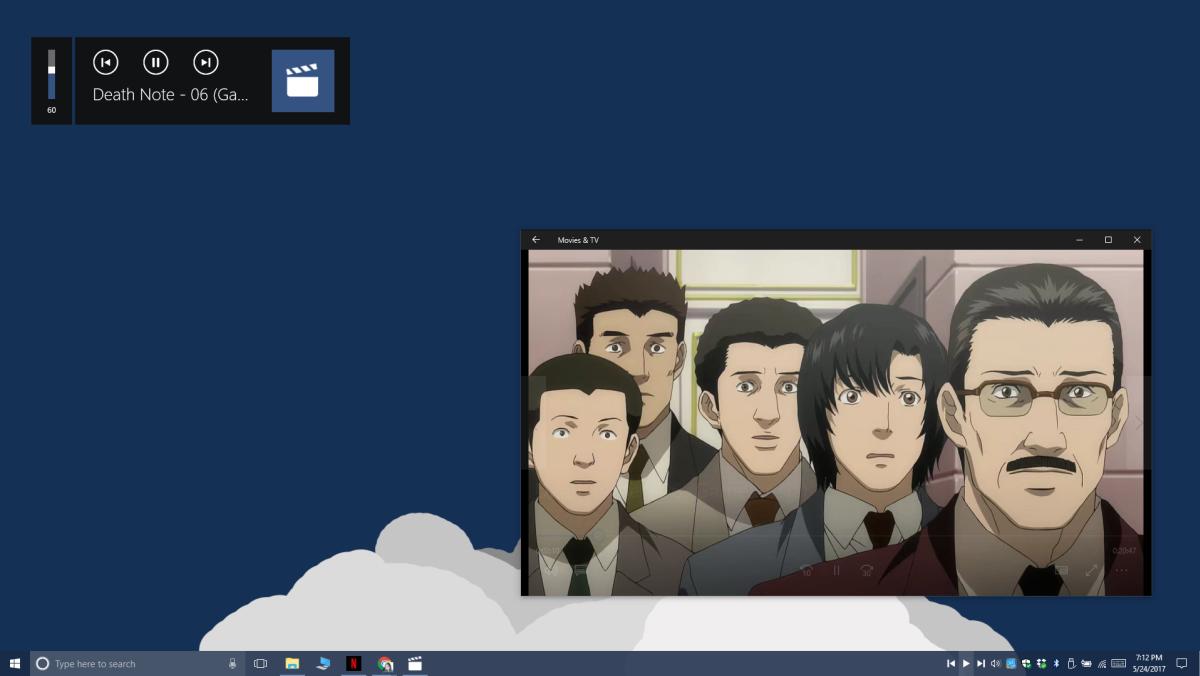
You might consider this annoying or useful. If you don’t like that the buttons don’t show whether media is paused or not, the on-screen media controls are useful. If you don’t care too much about accidentally pausing/playing an app, the on-screen controls are going to seem annoying.
The only feature left wanting is that it work with other apps like VLC player as well.
