How To Combine(Mix), Merge And Split PDF Files With PDFSam
PDFSam is a free opensource tool that lets you combine(mix), merge, and split PDF files quickly. There are literally hundreds of software and services that let you do this, but the ease-of-use and the new awesome features make it stand out from the rest. You can not only merge a split PDF file, but also combine multiple different types of PDF files easily.
To combine(mix) different PDF files, select Alternate Mix from the left sidebar and Add the files that you want to mix. You also get an option to reverse first or second document.
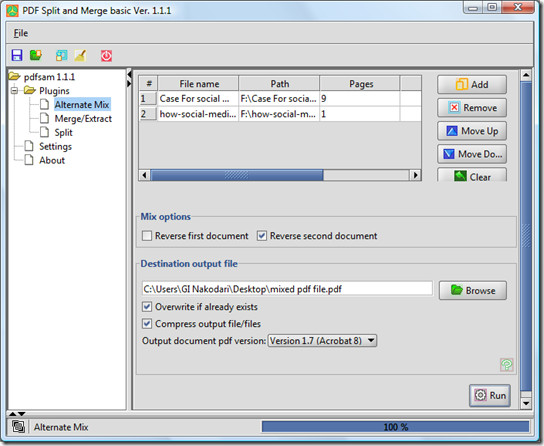
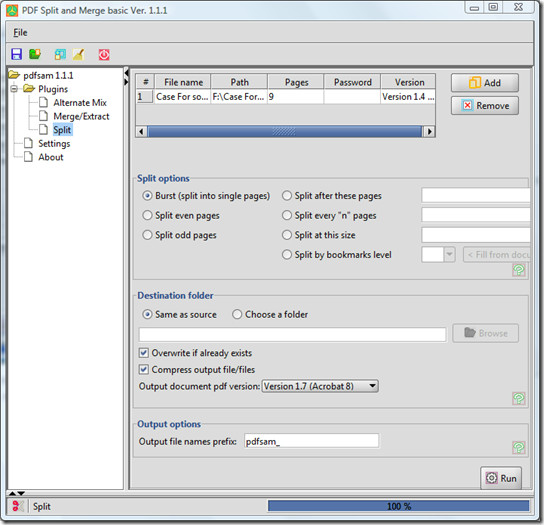
Splitting a file is useful if you want to send a large PDF file via email. To merge this split file, select Merge/Extract from the left sidebar and add the files that you would like to merge. If PDF Document contains forms, you can check it under Merge Options.
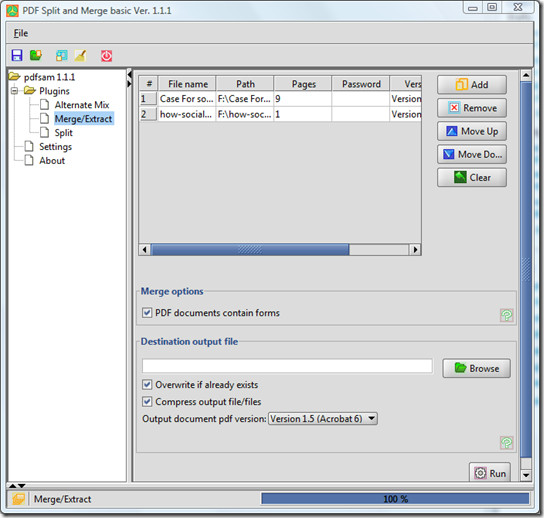
In all above cases the options under Destination Output File are same, you can select the output file in either Acrobat 6, 7, or 8. Overall it’s a great little tool that does an awesome job in mixing, merging, and splitting PDF files instantly. Enjoy!
