How To Check If Your Antivirus Software Is Working Correctly
Note: This tip is for beginners who want to test their antivirus software. You will have to create your own virus. Don’t freak out yet, just read the post carefully.
There are no doubt plenty of free antivirus software out there, half of which don’t even detect important viruses. If you think your computer has a virus, but your antivirus software is not detecting it, then the best way to test it is to create your own virus and then scan it. If virus is detected then it means your antivirus is just okay, if not, this means you need to download a new antivirus software. I am using AVG Free Antivirus and I will recommend this to everyone,keep it updated and I can guarantee that no virus will ever infect your computer again.
To create your own virus, follow the steps below,
Create a new Notepad or Text Document in your desktop and open it.
In Windows XP: Right click on Desktop, select New, and then click Notepad.
In Windows Vista: Right click on Desktop, select New and then click Text Document.
Now open it and paste the following code,
X5O!P%@AP[4\PZX54(P^)7CC)7}$EICAR-STANDARD-ANTIVIRUS-TEST-FILE!$H+H*
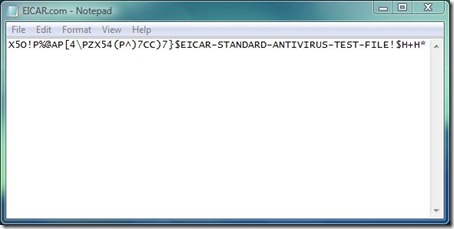
Once you are done, save the document as EICAR.com
Now scan this file with your antivirus software and it should detect a virus. If it doesn’t, this means you should download a new antivirus software.
Got any Question, Comment or a Suggestion? Feel free to post a comment. 🙂

It works perfectly… thanks mate
Its Works THankssssssssssssssssssssssssssssssssssssssssssssssssss
Can an anti-virus set for automatic scans actually scan when your computer is turned off?
I want the full details about that codes!
why these code consist that much of codings and
why the anti-virus detect this..?
Which is the relationship between that files and antivirus?
please explain this codes..
because i want to create my own antivirus test file like this !
please help me! ! !
yours rajeev
@Nakodari AVG has worse detection over NOD32. AVG missed 20+ viruses i purposely infected my old computer with. NOD32 detected ALL of them and REMOVED all of them without any work on my part. Just a thought. One missed over 20 is a big difference. =) Just my opinion and experience.
ESET NOD32 Update Keys
I test before i rename nod32 is delete that text file.very good antivirus.BUT price very High.If they reduce cost automaticaly increase customers surely.Thanks For this test code.
world best antivirus is vipre antivirus check it try
Super-Duper site! I am loving it!! Will come back again – taking you feeds also, Thanks.
@Doug
Try the latest AVG, and it should pick it up when you right click the file and scan it. 🙂
Ive found that sometimes this code wont work on machines with AVG or Avast.
Ive tried it with BitDefender and it picked it up.
I have NOD32, I didn’t even have time to change the file name to EICAR.com before it got quarantined, and I didn’t have to scan the file, it did it automatically.
I have NOD32, I didn’t even have time to change the file name to EICAR.com before it got quarantined, and I didn’t have to scan the file, it did it automatically.
@ Matt
NOD32 is pretty good. But I prefer AVG, because it updates frequently(almost daily) which helps in keeping your computer secure and has a huge database(probably bigger than NOD32).
Another fact is that AVG differentiates between a virus and spyware more easily than NOD32 does. AVG is both anti-virus and anti-spyware software. 🙂
But the actual reason why I moved from NOD32 to AVG was the fact that NOD32 detected all except one virus(and I don’t remember it’s name) that plagued my computer and slowed it down noticeably. Otherwise NOD32 is my second choice after AVG. 😀
@Steve
I have used Nod32, but somehow it didn’t detect few viruses. But when I installed AVG Free edition, it worked like a charm 🙂
It all depends on what people prefer.
Nod32 works like a charm 🙂