How To Check And Repair Your Missing Or Corrupt System Files
Is your Windows giving you errors and not functioning properly? This usually means that your system files are missing or got corrupted due to some virus. Suppose a virus attacks your computer and you remove it using an anti-virus software, but the virus in fact removes your system files and makes some corrupted without your knowledge, removing the virus is only the first step, but fixing your system files is the most important step. Some people just re-install their Windows because they think it is too complicated to recover System files, but this is not true. Here is the best, quickest and fastest way to check and fix your missing and corrupted system files.
In Windows XP : Go to Start menu and click Run. Type sfc /scannow in the run command and click OK.
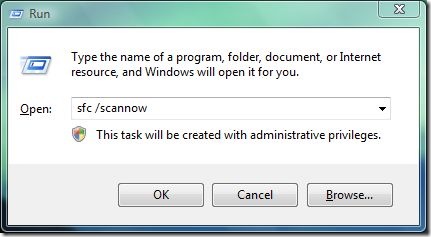
In Windows Vista : Simply type sfc /scannow in Start Search and press Enter.
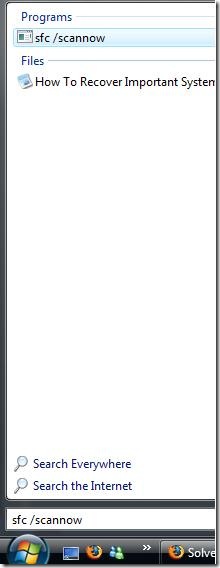
It will now start a full system scan, this process will take some time, so be patient.
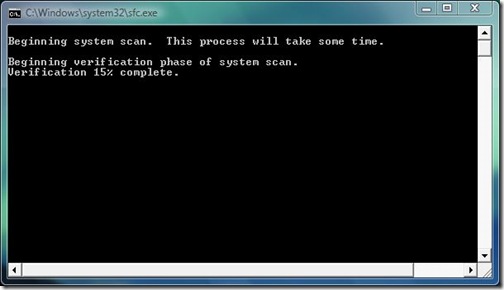
It will scan all your system files to see if they are missing or corrupted, if it finds some to be corrupted or missing, it will then ask for Windows XP or Windows Vista(depending on which Operating System you are running the scan) installation disk to recover those files. After the recovery is complete, restart your computer and you are done. It’s that simple !

All these SFC tips are useless… SFC doesn’t run in Safe mode, and Safe mode is all that works.
realy microsoft is sick , i will post my storie with microsoft developer soon
sindhu:- u need to type “sfc /scannow” // give space after sfc…got it
can anyone help me on how to view my files on drive d and c? my i just run a scan with my anti virus and i cant view it anymore..but the files are still there,only i cant view it.It says there that my administrator blocked the auto start up..is there anyway that i can have it fix?please help me…
no its not that simple as you say it is…. After you put the installation disk to recover the missing windows files, it asks too many questions about what you want to do. It asks if you want to recover or format this and that, and theres 2 drives there, they are not marked as C or D, like they should be. Then it asks other questions, we do not know which option to click on in vista….its too confusing to put the OS disk which came with vista. in the CD rom.
Does this affect your files that you have stored on the computer…will this like delete your files from the the hard drive???
LMFAO @ “I recommend you install a new & fresh windows OS”
Just add a space between “sfc” and “/scannow”
Will look like this: sfc /scannow <– Don't copy/paste, I used 2 spaces to make it look right here.
do i need to put my cd when doing this?
Thank You!!! ^_^
I recommend you install a new & fresh windows OS
I have tried to repair my system which is having windows xp using the run command sfc/scannow.. but i am getting an error massage saying that the file sfc/scannow is missing.. so could you please tell me what can i do in this kind of scenario.. i would be thankful for this..
The same thing happened to me. However I then typed sfc (SPACE)/scannow and then it worked. Hope this helps.
try leaving a space between sfc and forward slash(sfc /scannow)