How To Change Name Of The Title Bar In Command Prompt
One reader, Wendy asked:
Is there any way to alter the title bar? I have a shortcut to cmd.exe and all the title bars come out as “Administrator: Command Prompt” . When I minimize several cmd windows, this left hand part is not helpful. I would like to have the path show in the title bar, so that I can at least always see the drive letter. Can that be customized?
This is quite an interesting question. Since most people work on command prompts, they often get confused because all of them have similar names when minimized. There are two ways to customize the title bar so that it shows a different name.
Method 1
Right-click anywhere on desktop, and select New > Shortcut. Type cmd.exe and hit Next. Now give this shortcut a name(something other than the default name) and hit Finish. Now when you will launch this shortcut, you will see the name you defined in the title bar.
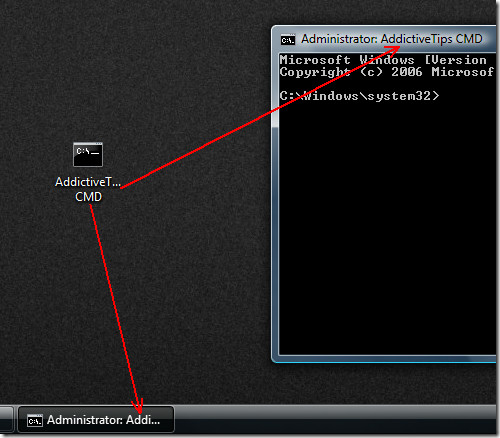
Method 2
Launch Command Prompt and type the following command title [name]. This will change your title name instantly, but you will have to type this each time you launch it.
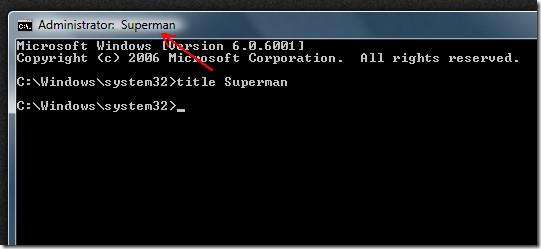
Now coming back to the question, if you want a path in the title bar, simply enter the path name in both methods and you will get it instantly. Check screenshot below.
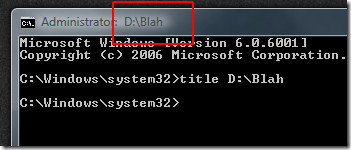
If you have any other questions, don’t hesitate to ask us. Enjoy!

using method 2 its changed the title but when i open again it set back to default title. i want to set it permanently. is there any way to do it
bro did you even read the method 2? it literally says “This will change your title name instantly, but you will have to type this each time you launch it.” if you want it permanently use method 1
Edit your Environment Variables or Registry.
The “Title” command is awesome! Thanks!
dont make ur own file for this just hiot the run tpye cmd execute it when it appears type title [dsired name] like title administrator u done wiith it
was it helpfull?
Is there a way to have the Icon name be Command Prompt but when launched the title will be say something different?
hi,
In cmd prompt, it is woking fine. But i tried to do it with some .Net exe. it is not working. Pls let me know how i can change the title (Name).
Thanks,
this did not answer the question. You did not tell how to remove the “Administrator: ” that takes up all of the visible text in a minimized cmd window on teh task bar. if you have several all you see is the Administrator and no part of the unique part
How can I get short title without first word “Administrator:”?I saw it is possible. For example, x264 can do it.But how can I do the same from windows shell or by settings customization?
just type title and name witha normal cmd prompt