How To Cast Your Desktop To Your TV Using Chromecast
Chromecast is an amazing device and for what it costs, you can’t exactly go wrong. There are limitless possibilities when it comes to using the device but there are also a few very basic tasks such as casting your desktop to your TV (or a monitor) that you might want to use it for. Support for the device has been growing but apps like VLC still do not support it and Windows 10 native support for the app is a lot like Windows 10; buggy. It might seem like casting your desktop to your TV is something that you’ll be able to do in the future but Google actually has you covered there so you can do it now. The official Chromecast extension for the Chrome browser has an experimental feature for sharing your entire screen and you will be surprised just how great it works. Here’s how to use it to cast your desktop to a TV using Chromecast.
1. Install the Google Cast extension in Chrome (link at the end). We’re assuming you already have the Chrome browser installed on your system but if you don’t, you will need to install it too.
2. Make sure you’re Chromecast is connected to your TV, and that both the TV and the device are On
3. Click the Google Cast extension icon and click the little triangle drop-down button. From the drop-down, select the ‘Cast screen/window (experimental)’ option.
4. Google Cast will ask you whether you want to cast your entire screen or a particular window. In the screen/window selection box, select ‘Entire Screen’ and then click the ‘Share’ button at the bottom.
5. A small bar will appear at the bottom of your desktop to indicate that the screen is now being shared. You can hide it if you want.
That’s it. Your screen will be mirrored to your TV. There’s no lag whatsoever for the most part and for an experimental feature, it is remarkably stable.
Install Google Cast From The Chrome Web Store
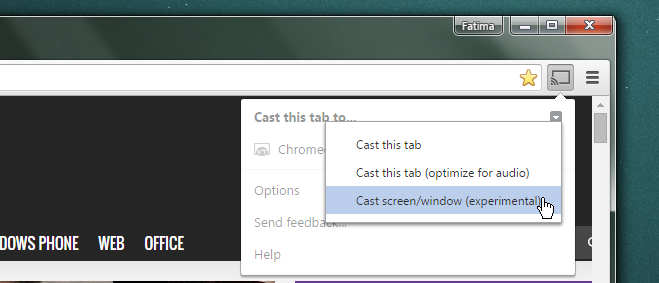
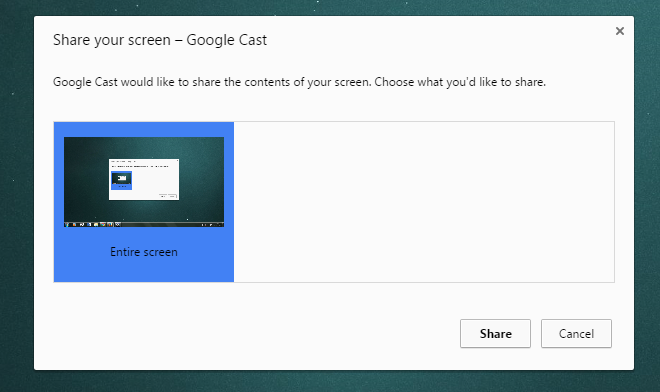
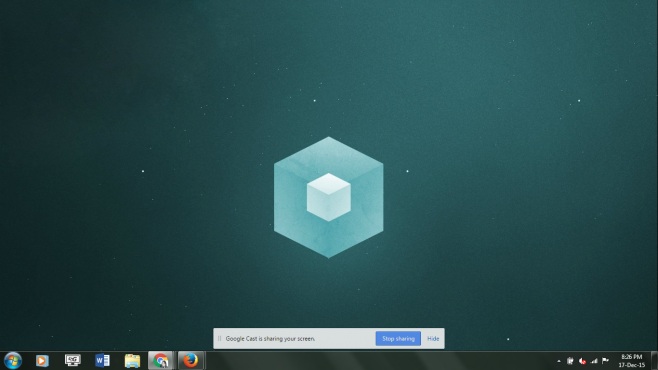
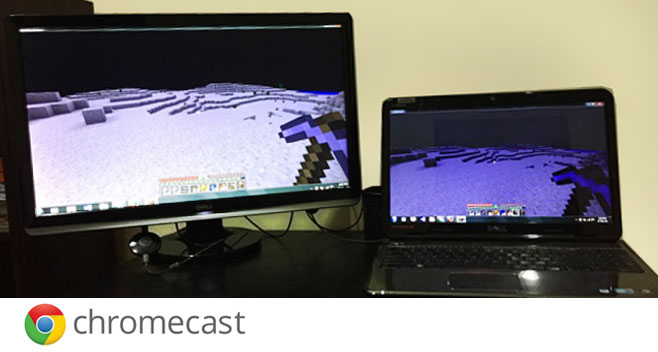

It does work! After searching for the information, I found this page and it works as posted! I needed to cast my desktop to show an informative PDF of the car that my wife wants to buy, but she cannot read the fine print, even on a monitor screen. The Acrobat PDF Reader allows character size zooming, making the reading easier on a 55 inch TV.
The option to “cast entire desktop (experimental)” is missing on my machine. I only have cast tab. Looking everywhere for information on this
Does this work with the old chromecast or just with the new one?
It should work on older devices too