Browse & Extract Files From ZIP/RAR Without Downloading Them
Do you want to browse the archive and view it’s content before downloading it? Or you want to download only few files from the archive? LoadScout is a free app that lets you browse files inside remote archive and download them instantly. It has a build-in download manager which can download files easily from both web and FTP server. To test this software I uploaded a RAR archive with different sample pictures.
Open LoadScout, click OpenURL and enter the URL of the archive file, finally click OK. In my case it looked like this after I entered the URL of the archive file.
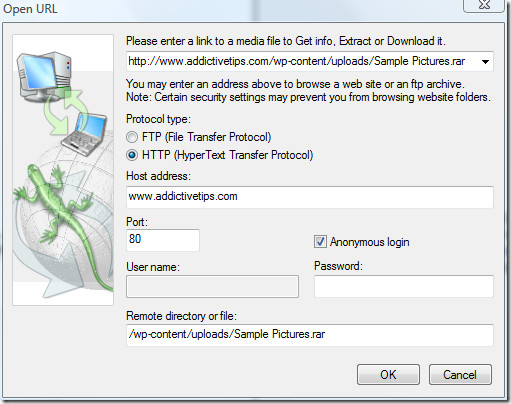
After you have clicked OK, it will begin processing the file with it’s powerful build-in engine and display all the files inside the archive on the right sidebar.
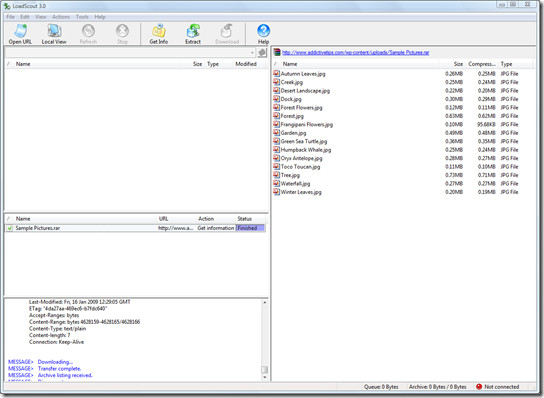
Now you can click any file that you like and extract it to your computer without downloading the whole archive. Right-click any file and select Extract.
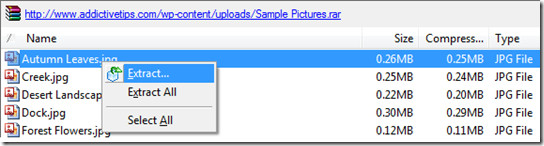
This will bring a pop-up asking you where you would like to save the file, select a patch and click Start.
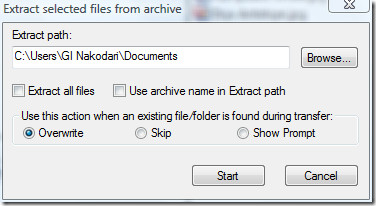
And wait for it to download automatically. It’s that easy. I could not find a single bug and the process was seamless. It integrates itself in Internet Explorer right-click context menu, but it would be great if they include support for Firefox too. It works on all version of Windows. Enjoy!

doesn’t open https:// “invalid url or unsupported protocal” 🙁
please add self extracting files(.exe) support