How To Block Time Wasting Websites Using Focal Filter & Unblock Them
With millions of websites currently on the internet, it is very easy to get distracted from the work at hand. It starts with you opening a random link on YouTube or Facebook, and ends with an hour or two wasted before you even realize that you haven’t finished your work. Previously, we have covered a lot of tools to help you increase your concentration, including web extensions, such as Website Blocker, an extension for Google Chrome that allows you to block specific time wasting websites, and desktop apps, such as Cold Turkey, an open source application to temporarily blocking predefined, custom websites and games. Today we have another, very simple and easy-to-use, website blocker for you, named FocalFilter. It allows you to block websites for pre-specified time intervals without making any confusing configurations. Once the timer is up, you have the option to unblock the websites or block them again for a specified time interval.
Controlling yourself to not browser around is a difficult thing even when you know that there is a deadline looming on your head. The fact that there are thousands of websites available to grab your attention works against you when you are trying to work. Applications such as FocalFilter allow you to force yourself to not waste your time browsing through time wasting websites and use it to work properly. The Block for list has pre-defined time intervals from 5 minutes to 12 hours for blocking the websites, depending on your requirement. You can either edit the list or block the user-specified list from the main interface.
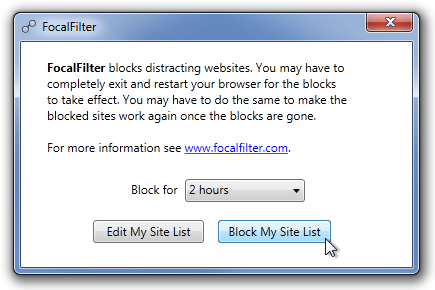
To add a website to the list, simply type in the URLs of all the websites you want to block.
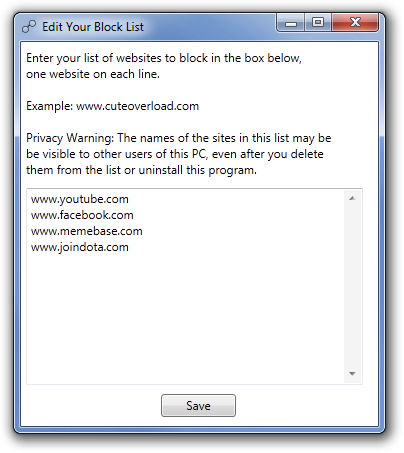
FocalFilter doesn’t allow you to unlock websites before the timer is up, which can be a big issue if you need to visit a blocked website for finishing an important task. What you can do is navigate to the hosts file titled “hosts” in the following directory C:\Windows\System32\drivers\etc, open it in native Windows Notepad, and delete the mapped URLs. Save the file and exit to unblock the websites.
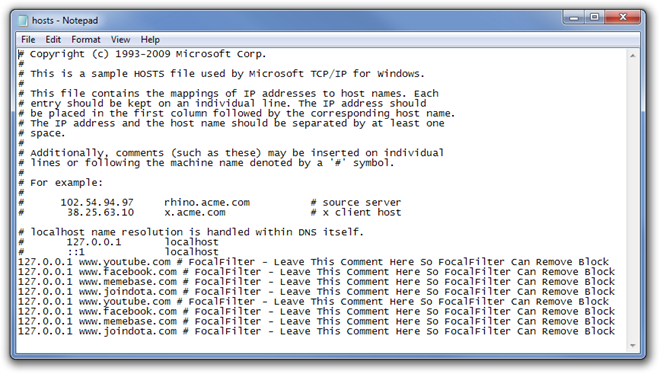
FocalFilter lacks the option to add custom time and date for blocking the website list, and hope that the developer will include it in the next release. It works on both 32-bit and 64-bit versions of Windows XP, Windows Vista and Windows 7 provided that Microsoft .NET Framekwork 4 is installed on your system.

Thnx..:D