How To Batch Rename Multiple Files And Folders In Windows Instantly
You come back from a trip after taking hundreds of photos, all these photos have names which are a combination of both alphabets and numbers. Now you want to batch rename your photos, there are tons of free tools through which you can do this but there is one tool that stands out from the rest. ReNamer is a powerful batch rename utility which allows you to quickly rename your files and folders in the most easiest way. What makes it stand out from the rest is the feature which allows you to add rules.
Update: For more advanced renaming tools, check out FileGrinder and Advanced Renamer.
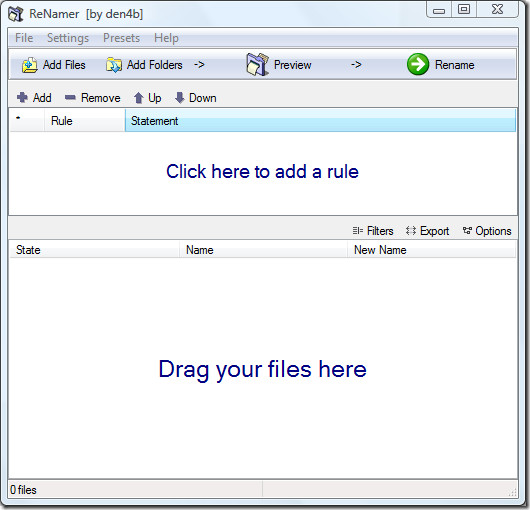
To begin renaming files, drag the files which you want to rename in the window below and click the upper window to begin adding rules, you can add multiple rules.
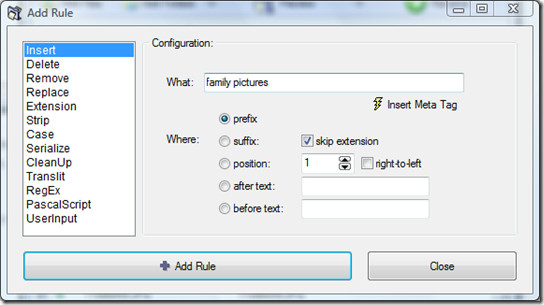
What I will do is add the word ‘family vacation’ before every image file. So I select Insert from the left sidebar, add the name, set the required settings and click Add Rule button. Apart from the replace rule, this tool can batch change extensions, strip names, etc. Once you add the rule, it will look like this.
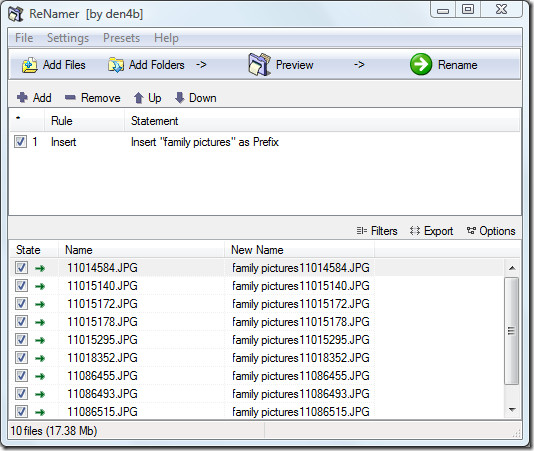
You can see the total number of files that will be renamed and the total size of all files in the status bar. In the preview bar you can see what the name will look before and after you rename the file. Now click the big green Rename button on top-right side to begin batch file rename instantly. Enjoy!

Batch Rename Files Tool is a powerful tool, that allows you to quickly rename all the files in a specified directory.
I suggest to try
KrojamSoft BatchRenameFiles program. It’s really work for me.
I found one for renaming files. I was able to do this:
10 3 Save Me.m4p —> Save Me.m4p
10 3 Skylight.m4a —> Skylight.m4a
10 3 S.O.U.N.D.S.m4p —> S.O.U.N.D.S.m4p
10 3 Sunshine.m4a —> Sunshine.m4a
The software removed 10 3. “MP3 Rename.exe” Has a black/white eye for logo.
doesn’t work for windows 7
even the uninstaller doesn’t work in windows 7
how to rename a folder in a batch mode.
Dear oh dear oh dear. Big scamming download link to a spyware toolbar? Avoid this site like the plague!
Buggy, when renaming gif’s it makes the background of the photo black if it was previously white.
Your post is titled “renaming files and folders”. How is it possible to rename folders with Renamer? It is what i was looking for and it seems to me that it’s not possible at all.
Use filter, add folders as files