How To Apply Prisma Filters To Photos From The Desktop
Prisma is an iOS and Android app that applies breathtakingly beautiful filters to your photos. The photos come out looking like works of art. The app boasts of an AI that analyzes and applies the filters to photos to create the visually stunning works of art. Prisma had quickly become popular and you have likely seen a ton of the photos created by Prisma users in your Instagram feed. If you want to use the app from your desktop though there is no official app for it. What you need to look for is a work-around which is just what we have. Prisma bot is a Telegram bot that will let you apply Prisma filters to a photo from your desktop. You don’t need to have Telegram installed on your system. The web version of Telegram works just as well but you do need to have an account on Telegram. Here’s how the bot works.
Visit the link at the end of this post and add Prisma bot to Telegram. Click ‘Start’ to begin interacting with it. The bot will not list all Prisma filters for you and if you upload a photo without selecting which filter to apply, the bot will randomly apply one.
To select filters, type and send /filters to the bot. It will list 1-2 filters. Click ‘See more filters’ to view more. Click the ‘Use filter… ‘ option under a filter to select it.
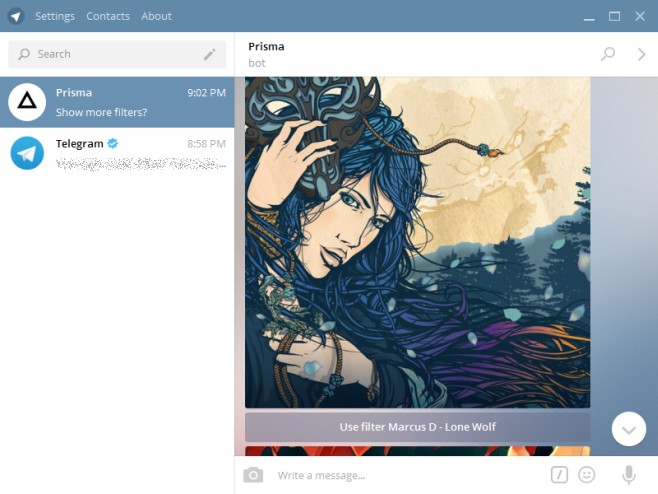
Next, send Prisma bot a photo. It can be anything and there are no restrictions on the image size. We gave it a picture of Pikachu. The bot, like the apps, will take a little time to apply the filter. Click the image the bot generates and save it to your desktop.
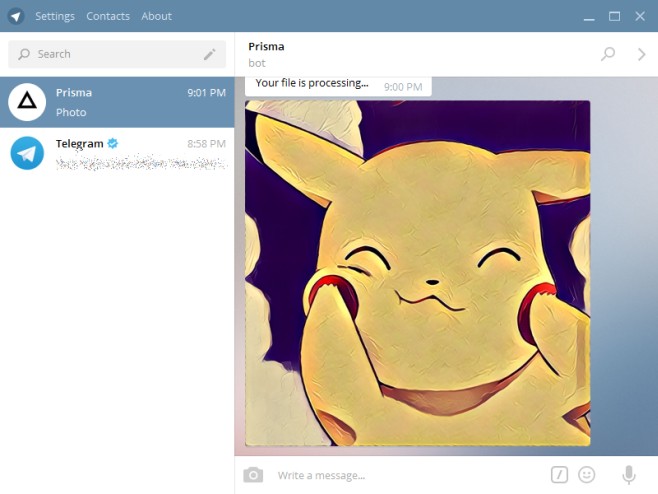
Here’s the image we got. We compressed and resized it for the post but the quality wasn’t compromised and the filter was applied flawlessly.

You no longer need to copy/move all your amazing HD photos to an iOS or Android device to apply a Prisma filter. The bot works great though we wouldn’t say no to a quick command for telling it exactly which filter to use. It would be much quicker than having to select a filter from a long list.

Very wonderful work!!! Really impressive to watch. I have learned to to solve the problem that I was facing earlier. Thanks to you.
This system is easy but not perfect. photo editing is essential for all type of use. If you take a service from any well known company they will edit photos carefully and this will be perfect. My well-known photo editing company name is clipping path universe.
Wow so informative. I have learnt a lot from here. keep going. Need to read something like this more.
Nice blog! I read this blog carefully and learned many of this from this blog. I think the photoshop beginner can learn a lot of things here. I really appreciate this blog. Thanks for sharing a nice idea.
prisma filters is a very nice apps. I like prisma a lot. I feel very comfortable working on prisma filters. Thank you for giving such a beautiful idea about prisma filters
My prisma working now. Really learn a lot about Prisma. Thanks for the details post
Prisma Filter is now working. Thank you for your shearing.
Thanks for sharing this. Here you use prisma desktop version which is very useful to photo editors. I have used it and it works good.
thanks for sharing earlier it was not working but its a gives nice pictures
very nice article..Thank you for the post. It saves my days!
Nice post. Thank you to provide us this useful information. https://www.usmlebook.com/qbook
very informative post…thank you..
I found interest seeing the article article on Prisma. I use it most in my mobile. I cool apps. I recommended it.
Good job. But, Nowadays Prisma smartphone apps is very popular than desktop apps.
I really like the prisma filters.It gives a unique look of photos. thanks for sharing your lovely tips
prisma has become so popular now a days.Even i also like this very much.It really gives us some unique look.Thanks for sharing with us for your prisma tricks.
Unique photo of prima … Thanks a lot!
Prisma is unique photography ideas … Thanks so much for this tutorial!
i like prisma filters
Oh Prisma it is totally funny software. prisma image like as rickshaw back image.
https://uploads.disquscdn.com/images/59975cbc59abcf642ab81abdd8b065c7b6510ab332e10d2e0fbe59626b166c9d.jpg
It works great. but all pictures ive in square((( how to change it? in phone app the result is normal
This is an amazing post you have created with us on public . A lot of thanks for shared Such nice posting and Well-done .
Oho Prisma, Once the prisma was floating on Facebook. Anyway thanks for excellent writing.
i like Prisma Filters I have used Prisma desktop version and it’s running well.
I like to edit my photo using Prisma. Really learn a lot about Prisma. Thanks for the details post.
Your written things is very helpful for me.
Prisma is the most popular photo editing apps in the world. As I know that there are two version of Prisma number one Andriod, IOS and desktop version. Here you are use Prisma desktop version. I had used Prisma desktop version and it’s running well. Thanks.
It seems it does not work anymore. Stuck on ‘Your file is processing’ since last 20 minutes or so. Maybe Prisma is overloaded and I should try again, later.
Well I am agreed with you Abhishek. The same is happening with me, may this is only a limited period issue.
its working for me i was faced this problem before but now its ok.