How To Add Tabs In Microsoft Word, Excel, And PowerPoint
OfficeTab is a free add-in for MS Office 2001, 2007, and 2010 that adds tabs in Word, Excel, and PowerPoint. These tabs improves the productivity just like tabs in your default browser improves the browsing experience.
During installation make sure you have selected all three WordTab, ExcelTab, and PowerPointTab options so that tabs can be added to all three Office applications. At the end of the installation OpenTab Settings window will open, you can ignore it since these settings can be changed later on, simply click Apply(if settings have been changed) and then click Cancel.

Now open Word, Excel, or PowerPoint, depending on which app you want to work. Now select Create New Document and you will see the 2nd tab. You can add as many tabs as you want.
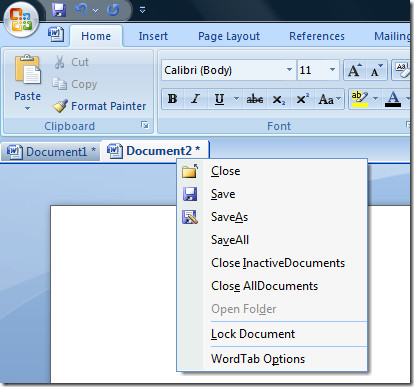
You can also view the documents side by side, which helps in further improving the productivity of the user.
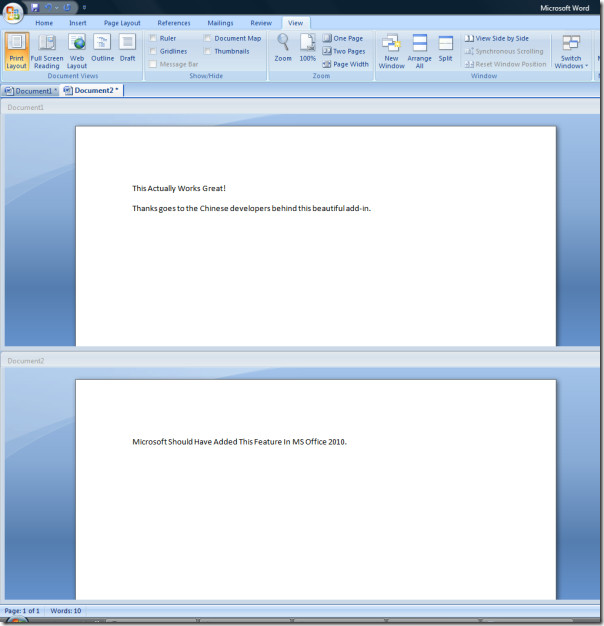
To enable/disable this feature and to access the Preferences of this add-in, click the Office Orb button, go to WordTab(or ExcelTab/PowerPointTab depending on which app you are using), and all options will be listed there.
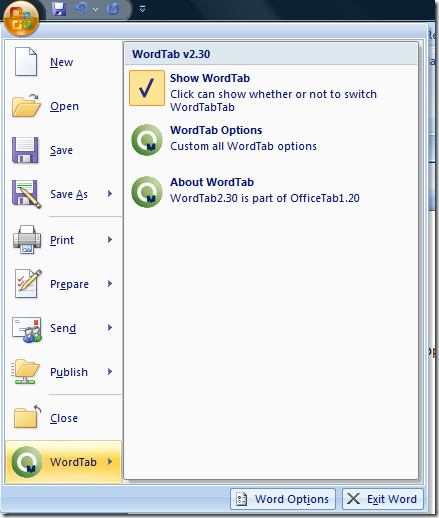
It is absolutely lightweight and worked flawlessly during my testing.
Download OfficeTab (Since the website is in Chinese, (https://files.cnblogs.com/wangminbai/OfficeTabv1.20.zip) here is the direct download link)
It works on all operating systems where Office 2003, Office 2007, and Office 2010 are installed. Which means that yes you can also use it in Office 2010 in Windows 7. Enjoy!

Worked in Excel and Word, but not PowerPoint.
There is also a great program that works very similar to this called Microsoft OneNote. OneNote allows you to create notebooks for your work. It has the option to add (quite easily, I must say) subpages to your pages so you can better organize your work. You can have a tab labeled “Research” and a subpage under that titled Cultures or Characters and then a subpage under those for each character or culture. Very useful!
I really wish there was a mac version. =[
Oh well. I guess I could use my old Windows PC for Word.
Great tool. Reduces the clutter on the taskbar heaps and improves productivity so so much. Thanks for the great share! A must have!!