How To Activate Windows 7 Offline After Reinstalling It
Due to widespread piracy of the Windows operating system, Microsoft implemented strict measures since the advent of Windows Vista to ensure that piracy can be curbed. This includes adding a minimum limit to the number of times a key can be used for activating Windows. While this might restrict piracy, it can become quite inconvenient for users. If you for instance run out of the activation limit of your Windows 7 key due to frequent re-installation of the operating system, you will have to either call Microsoft support for resolving the issue or purchase a new activation key. A better alternative to repeatedly activating Windows and running out of your allocated limit can be to use 7Token Manager. It’s a one-click solution to backup all important information and then restore it to activate Windows 7 offline.
With 7Token Manager, you can back up Windows 7 activation key along with certificates and tokens to restore them later on freshly installed Windows in order to bypass the restriction imposed on number of times one can activate Windows through single license. Since you can activate Windows online for only 10 times with one license key, it fetches all the information which Microsoft Windows online activation wizard fetches from your system while activating Windows and backs them up. After installing Windows, you can restore all the information with license key to activate your copy of Windows without going through online activation process. This not only makes Windows activation process easier but saves you from wasting another usage count of purchased license key.
To backup Windows key, certificates and tokens, click Backup.
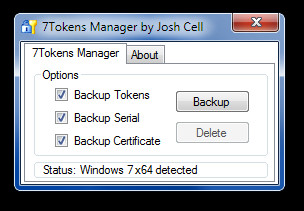
All information will get saved in a Backup directory residing in 7Token Manager. It can be quite useful to backup not just your Windows key but also server certificates with the help of this app for easily restoring them later.
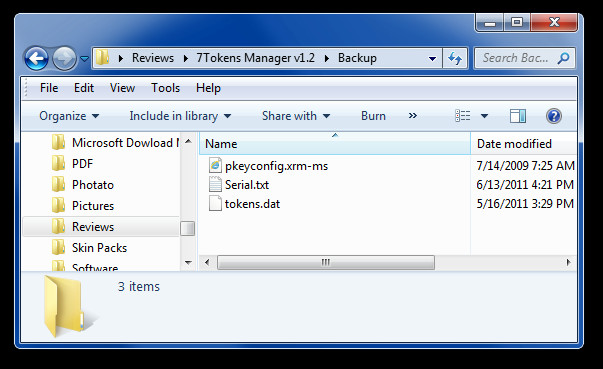
To restore your information, make sure that the Backup folder is present within the 7TokenManager EXE file directory and click Restore.
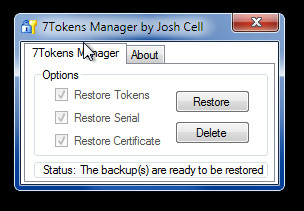
7Token Manager works on Windows Vista and Windows 7.

I have a question:
If you have already used up your 10 activations, and therefore had to use the phone activation service, once activated can you still use this software?
I only ask because last time I reinstalled Win7, I had to activate via phone and, when finished, I used this software to “back-up” the licence… but I just tried a fresh installation but it failed!
I have tried this on 2 separate occassions and each time it failed.
So, I think I’ve answered my own question, but comments from other users would be most welcome!
Regards,
Mike
By the way, I did try the normal method of activation, but that failed, hence wanting to use this method/
My Win7 is totally legit and bought when it came out from PC World!
Windows Seven 100% Working Activator 2011
officekey.blogspot.com/2011/02/windows-seven-100-working-activator.html
I’ve activated windows 7 retail way more than 10 times.
http://answers.microsoft.com/en-us/windows/forum/windows_7-windows_install/windows-7-activation/ca2a7bda-2a33-47e0-975b-ba55c2a00179
Good post though for if your ever going to be offline for a month after installation though…
*you’re…ever going to be offline
nice article. too bad you don’t have a share via email link.