Hide Running Applications With WinRAP
You might often run into circumstances when you need to hide a particular application or program. One case could be that you need to share your computer’s desktop with someone and you don’t want him/her to see your running programs. In another case you might want to hide running apps from your boss or co-workers. WinRAP (Windows Running Applications Protector) is a free, portable utility which hides your applications from the desktop and runs them in the background. It also allows you to hide the desktop icons.
It does not terminate the running applications, rather they are shifted to the background. The hidden applications can also be restored exactly to the same state as they were before being hidden.
Hiding any application is very easy, simply select the application from the List of running applications and click the Hide button, unhide any particular application by selecting it from the List of hidden applications and pressing Unhide. The list of running applications can be refreshed from the Refresh button.
The WinRAP application may also be locked down, so that unauthorized users are not able to use it. It provides three different locking options and you can find these under the Lock menu.
The desktop icons can be hidden from the Extra > Hide Desktop Icons option. The configuration settings like the password and other things can be changed from the File > Settings option.
It works on Windows 2000/2003 Server, Windows XP, Windows Vista and Windows 7. Enjoy!

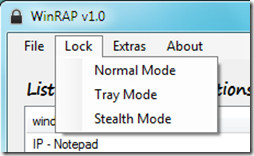

can auto hide when start up?
superb……..
When hide
When hide
When hide