Hide & Password Protect Your Files In Images With Free File Camouflage
USB drives and file sharing websites have come a long way, facilitating users to easily share digital information with others. The information however can sometimes be quite confidential and should be treated with utmost care. If fallen into the wrong hands, it can cause some serious damage. When transferring important files in a USB drive or sending them over the internet, we always worry about data being stolen. One way is to password protect your data, which provides an extra layer of security to your files. Another alternative solution is to use Free File Camouflage, a portable application that can hide your files inside a JPEG image. Once the file is hidden inside an image, even if someone views it, it will appear just as the original image. You can add .TXT as well as other file types inside the image. The application also lets you select a custom password to encrypt and decrypt your files. You also get the option to use either the program’s own interface or Windows’ Send To command from right-click context menu.
Free File Camouflage has two basic tabs: Camouflage a file and De-camouflage a file, combined with an Options pane on the right. The interface has a console window which isn’t resizable.
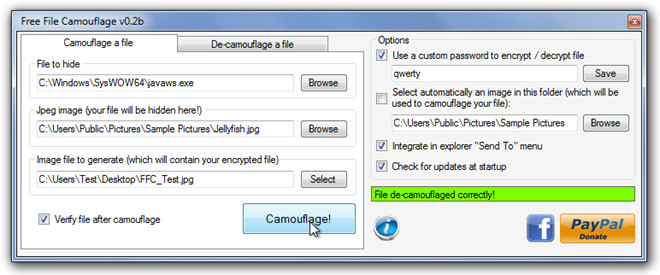
To camouflage a file, first choose the file that you want to hide. Then, choose a JPEG image. Checking the Select automatically an image option available on right side will enable the application to use different images from a predefined folder. The application will automatically enter a name for the new image file that will be created after camouflage. Check Use a custom password and enter a password if you want to password-protect the decryption process. Once all settings are done, click Camouflage! to begin the process.
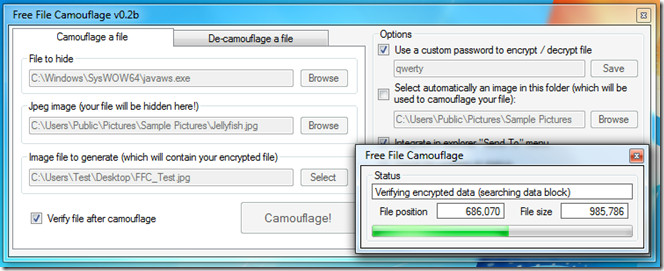
To decrypt a file, first choose the JPEG image to de-camouflage and select the Destination directory where you want the file to be saved. If the file is password-protected, enter the password and click De-Camouflage!.
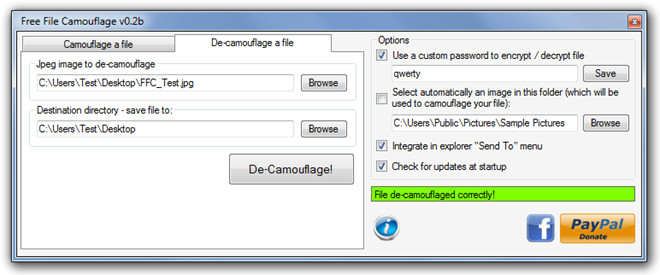
Free File Camouflage is a simple yet effective tool that can hide any type of file inside an image. We encountered no problems hiding even EXE files within images. This application is similar to previously reviewed Isteg, but Free File Camouflage provides an added functionality of password-protecting your files. It requires .NET Framework 2.0 and works on Windows XP, Windows Vista and Windows 7. I tested the application thoroughly on Windows 7 Ultimate 64-bit edition.
