Hide Outlook 2010 In Windows 7 Taskbar System Tray
Many users prefer using Outlook at all times and running it from the system tray makes sense. Before Outlook 2010, users required Hide Outlook, a small utility that could hide the Outlook 2003/2007 window to the system tray. Not only could it hide, but users could also control a small aspect of Outlook.
You can use this app in Outlook 2010 as well but you don’t actually need it. This is because Microsoft has now introduced a system tray icon in Outlook 2010, it is a small yet huge improvement.
When you start Outlook 2010, you will see a small system tray icon. Right-click it and select “Hide When Minimized” option from the context menu.
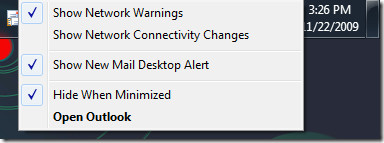
Now the next time you minimize your Outlook 2010 window, it will be minimized to the system tray rather than taskbar.
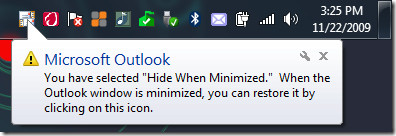
The icon will be updated from time to time, for example the Outlook 2010 icon shown in the screenshot above tells that it is synchronizing folders.

Thanx
Thanks for your update
Thank you!
this worst thing about my problem is…..that is not selected and it still hides….how bout a fix for that…lol…man this sucks…
Wow, this option was just sitting right there and I didn’t know about it…
Thanks for the tip!
Thank you! it helps a lot in office
Наконец-то я нашел, как это сделать. Автору спасибо большое. Весь рунет перерыл, нет нигде
Thank you!
Great tip. So simple but so important. Thanks a lot :)!
It’s work.
Thanks a lot
Thank you very much!
Thanks!!!
Thanks, I couldn’t remember how to do this
Thanks! Just what I was looking for!
thanks for tip, works great in OE 2010
I don’t think I like this. I’m conditioned to look for my minimized apps on the Task Bar. This makes me look two places for apps. I’m likely to forget Outlook minimizes to the tray instead of the Task Bar and wind up starting it a second time.
Just one twit’s opinion.
@Palmetto :
The default shortcut icon has a /recycle flag on it, which will automatically reuse the open window. It’s not like you’ll be doubling up on resources.
Outlook 2003 also has this feature.
Thanks for correcting. I have never been an Outlook 2007 user actually so never applied any updates. ;)The reason why I didn't use Outlook had more to do with lack of IMAP support, which I covered here, https://www.addictivetips.com/windows-tips/outlo…Outlook 2007 was good but not the greatest email client out there.
Outlook 2007 also has the Hide When Minimized option. I believe it was added in an update since release.
Thanks for correcting. I have never been an Outlook 2007 user actually so never applied any updates. ;)The reason why I didn't use Outlook had more to do with lack of IMAP support, which I covered here, https://www.addictivetips.com/windows-tips/outlo…Outlook 2007 was good but not the greatest email client out there.
Outlook 2007 also has the Hide When Minimized option. I believe it was added in an update since release.
Outlook 2007 also has the Hide When Minimized option. I believe it was added in an update since release.
Thanks for correcting. I have never been an Outlook 2007 user actually so never applied any updates. ;)The reason why I didn't use Outlook had more to do with lack of IMAP support, which I covered here, https://www.addictivetips.com/windows-tips/outlo…Outlook 2007 was good but not the greatest email client out there.