Hide/Minimize Ribbon In Office 2010 For Distraction-Free Working
Forget 3rd party distraction-free writers, Microsoft has introduced an option to hide the ribbon in Word 2010, Excel 2010, PowerPoint 2010, Outlook 2010, and all other products in Office 2010 suite. Sounds great, right?
Indeed this is one of the many reasons why we love Microsoft Office team more and more with every release. With one click the complete Ribbon can be minimized, showing nothing except the tabs. Check the screenshots below to see how Word, Excel, PowerPoint, and Outlook look like without the Ribbon.
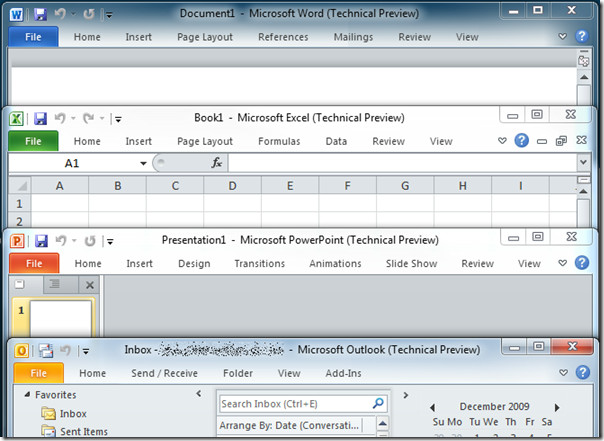
Without the Ribbon, Word 2010 is more like a minimalist stripped down text editor.
Word 2010 without Ribbon
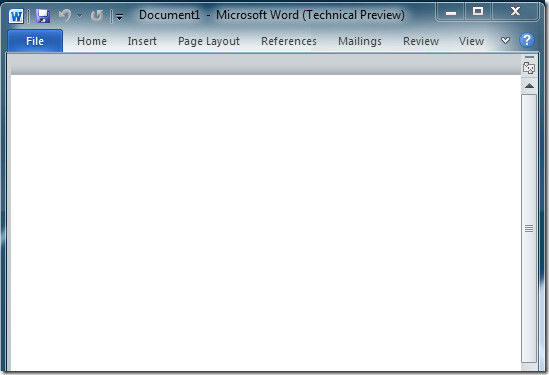
Word 2010 with Ribbon
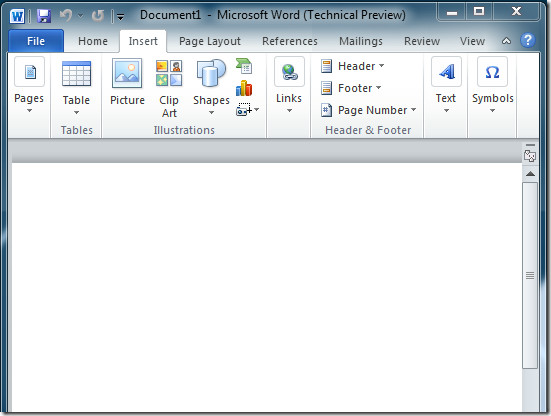
So how do you minimize the ribbon? Simply click the small Minimize/Expand Ribbon icon(Arrow) on the upper-right corner, before the ‘?’ help icon.
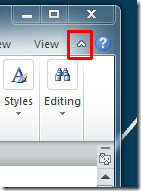
Once the Ribbon is minimized, you can click any tab to bring it back but it will only show temporarily. The ribbon will vanish again when you click anywhere else or start writing. Kudos to Microsoft Office team for implementing this small but brilliant feature in Office 2010.

Thank you…the was a huge help for me! I like having the ribbon open as I do a lot of formatting in Word. I must have accidentally hit the arrow because I lost the ribbon for about a week and it was driving me crazy! Thanks for making me sane again!!
hey, what about Change To Classic Menu without UBitMenu?…
While this is cool and I had discovered it just today while I was working on converting my A2003 apps, I need to be able to use my A2003 menus in the 10 or so applications I have developed these past 15 years. I’d like to have the ribbon not appear in my applications if that’s possible, because some of my users are not going to be able to even do this, sorry.
Aight guys, this is not a place to hate on Microsoft. This was a useful tip, and MS has boosted productivity by a lot – they’re still ahead of the competition holistically, and that’s why you’re using Office.
Maybe in the future, especially after Windows 8, it will be more intuitive. Until then, stick with the damn tip.
We’re using MSOffice because our company bought into the Marketing Machine that is Microsoft. Given a choice, I can think of several products I prefer that do not come from Microsoft. And at home, it is Open Office all the way. Having said that, I am getting used to the interface, but I will never like it as my’ tool of choice.’
Thank you so much! …
oh Sweet Jesus! It’s wonderful to find a group of like-minded users. Although I’ve never liked Word, after 8 years I’d gotten fairly good at it. Now? It takes 10X the amount of time to do what it took me to do intuitively and in a flash. If anything, “Help” has been a godsend (although frankly, I don’t like its new format, either), as I use it constantly to do the simplist of functions. I agree with Le – the idiots that thought this up should be fired.
I have taken great heart from these posts. I have been a heavy Microsoft user for around 15 years and would consider myself pretty proficient in Word, Excel and Ppt. All this has changed with the transfer to Windows 2010 – I now feel like a total novice. A simple task that I used to be able to do in seconds with a single click may now take 30 mins+ as I try to figure out how to do it in the latest version. This is a ridiculous waste of my time and my productivity levels have fallen off a cliff. A simple task such as getting the ribbon to stay on the screen led me to this article, which answered my query by default – no, it’s in no way helpful to get rid of the ribbon, why would anyone want to?? After 9 months use, I still find Windows 2010 counter-intuitive and rue the day it was launched (btw, Powerpoint is by far the worst of the three).
“Kudos to Microsoft Office team for implementing this small but brilliant feature in Office 2010.” – Kudos? For adding a button to make Office work almost as well as it used to before the stupid ribbon was invented?
I am an IT manager and I have used Excel and the rest of Office for 15 years. I agree with some of the others below – “Kudos” and “Brilliant” are not adjectives that remotely apply to the marketing drones who hatched this horrible “Ribbon” paradigm. “Fired” would be better. Even after two years of using it every day, I am still having to stop and think while finding many features – features that were once one or two clicks on a menu. At least in Office 2007 they had not yet dumbed down Outlook. Now in 2010 that’s a struggle too. I will definitely try the recommended UBIT menu.
I came to this page because I was trying for 10 minutes to get the ribbon back. In the old days they put view options on the …. options page or the … view menu. Or even on the “customize ribbon” page. Now it’s a semi-visible squiggly. Ruler display in Word has been made similarly obscure. Displaying a useful document properties screen was easy in Word 2003 but was a parody in Word 2007. “Kudos” for making it easy again in 2010.
Kudos also for a first-time improvement – putting the “paste special” choices on the right click menu. I am gradually learning to recognize the icons so I don’t have to mouse over all the choices to find the right one.
MS Office marketeers, I have a flash for you: Millions and millions of your customers spent their childhood learning to read and write so they wouldn’t have to use pictures to communicate. Over thousands of years, language has developed breadth and nuances of meaning impossible to convey in pictograms that changes with every release. I’m sorry that you have to publish your software in 50 languages, but I would think that the vast market for Office would support more time spent on efficiency for your customers. So please, give us the option to use words.
To generalize my point, it is only with 2010 that I can copy a worksheet with cells longer than 256 characters. It would have been “brilliant” if it was fixed in Excel 97. Fixing it in 2010 is dimly perceptive at best.
Hey, I’m a Microsoft shareholder. Take my dividend this year and give me an Office suite worthy of the second decade of the 21st century before someone else does it for free. If you have to dumb it down so new users aren’t afraid of it, then add a “dumb off” switch for the rest of us. You want us to scream bloody murder instead of snicker when the bean counters threaten to take Office away. Thank You.
Brilliant is designing a user interface that is intuitive and not this horrible one.
And for those of us who purely loathe the ribbon and the inconvenience it’s caused … have a look at UBIT Menu.
A quick installation and I got the menus back and, now with this tip, I never have to deal with the ribbon again.
Your word page does not contain do and undo, ;ot of things missing, it is no better than the 2003 except for few items, i get into problems. I sincerely hope you update my newly purchaced office2010 student edition, make sure things should be easy for people like me, I am a “computer illiterate”
Please help me
GRK Raj
thanks for the quick tip. you saved my day. very easy to follow.
Gosh, I thoroughly despise the “Ribbon”. It’s not intuitive and lacks the feel of the former menu-driven system. There are some features that are in places other than where I’d expect them to be, and I have a considerable amount of skill with Office and MS products. I also have been using Macs now for about 2 years. My productivity at work has fallen sharply in Office 2007 as I hunt for features I can not longer easily find. Give me Office 2003 any day of the week.
shit are you kidding me? it was this easy? after the 2007 edition i just couldn’t find the damn hide ribbon option and it was just clicking that little thing?!! awesome lol. thanks!!
The ribbon can also be disabled in Office 2007 by double clicking any of the tabs. It's nice to have a dedicated button for it though…
The ribbon can also be disabled in Office 2007 by double clicking any of the tabs. It's nice to have a dedicated button for it though…
The ribbon can also be disabled in Office 2007 by double clicking any of the tabs. It's nice to have a dedicated button for it though…
I couldn’t find out how to make it show up again… thanks! 🙂