Hide A File By Encoding It Into An Image
Hallucinate is a small utility built to conceal all sort of files into an image file. As the name suggests, it actually hallucinate users by camouflaging the file format. You can disguise any file of any format into an image file leaving others to consider it as a mere image. Furthermore, encoding algorithm is quite efficient in terms of keeping image quality same as before encoding. It also comes with a decoder to easily extract embedded file out of image.
The interface is pretty neat and usage is simple too. To begin with encoding the file, first you’d need to specify the file which you are intending to embed into image. Image quality can be set, ranging from Best to Low. Specify the image file and Output Type (JPG, PNG). Once all settings are in place, click Encode to conceal the file into specified image.
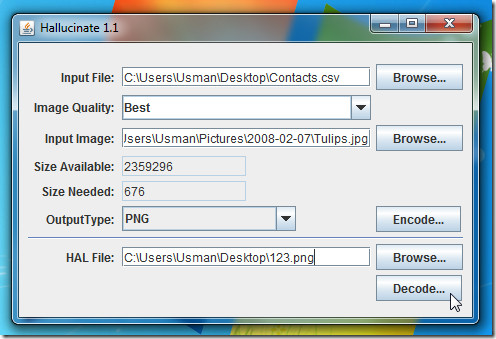
It is aimed for hiding small-sized files, so you wont be able to encode large files. To decode the HAL (hallucinated) file, specify the encoded file path and hit Decode to extract the file out of it.
When testing it out, I was wholly satisfied with the image quality and straightforward usage. Though you cannot rely upon it when it comes to serious security concerns, but is pretty useful nevertheless for hiding small precious files.
It runs on Windows XP, Windows Vista, and Windows 7. Application was tested on system running Windows 7 32-bit OS.
Note: JRE (Java Runtime Environment) 6+ is required to run the application.
For more, you can check out hiding a file inside a portable calculator and hiding a private file/folder in Windows.

Lol, that’s an old trick.
I learned how to do this in the windows command line, from encyclopediadramatica 😛
Cool.
Thats what the russian spy ring used xD
Lol.