HashMyFiles: Calculate Checksum Values & Save Resulting List As HTML, XML Or TXT
Internet has made file sharing tenfold easier. We can easily share files via various services available on the internet. But with this, file integrity has become a serious issue. Every other day, we hear the news of some hacker group compromising a major company’s confidential data. Sometimes, they don’t use their own computers to perform these malicious activities, but instead employ backdoors to enter the systems of unsuspecting, unguarded internet users and gain access to their systems. Checking the integrity of files is very important if you don’t want your computer to get infected with viruses and malware. Sometimes, hackers modify the contents of a downloadable zip, which can even grant them complete remote access to your system. To fight this, developers usually provide a hash value along with the download link, which works as a proof for originality of the file. The integrity of the downloaded file is checked by generating a hash value of your own, and comparing with the one provided by the developer. The hash values can be calculated and compared using a number of tools available on internet. HashMyFiles is one such portable utility that allows you to quickly calculate checksum values of one or multiple files located on your hard drive and save the resulting list as HTML, XML or text. More on HashMyFiles after the jump.
Files can be added to the application by dragging and dropping them over the main interface. When you drop a file into the application, immediately the MD5, SHA1, SHA-256, SHA-512 and SHA-384 hash values are automatically generated and displayed in front of the added file. Other information, such as Full Path, Modified Time, File Size, File Version, Product version, Extension, File Attribute etc, is also displayed along with the hash values.
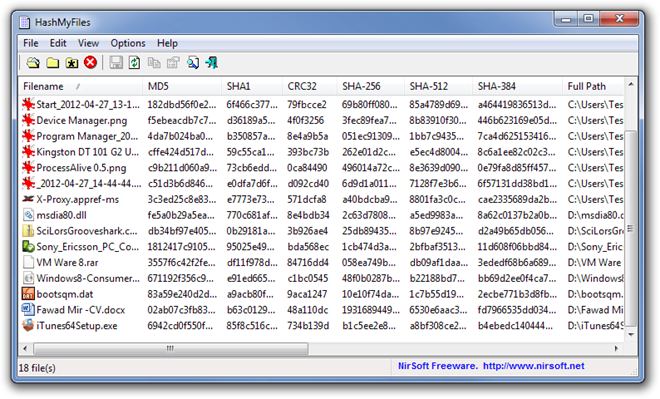
The Options menu at the top allows you to specify parameters such as which hash types to show in the main interface, choose CRC32 Display Mode, whether to mark identical hashes, enable in context menu of Windows Explorer, Show hashes in uppercase etc.
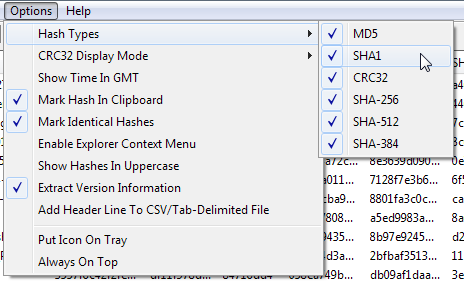
Under the View tab, you can choose which columns to show and hide, auto resize the columns and generate an HTML report. An HTML report can be generated for All the available items, or just selected ones, depending on your requirement.
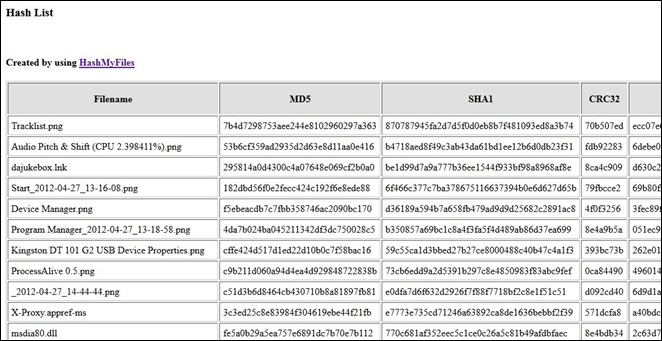
HashMyFiles is a portable application and it works on both 32-bit and 64-bit versions of Windows XP, Windows Vista, Windows 7 and Windows 8.
