Hamster Zip Archiver Is Faster And More Friendly Alternative To 7-Zip
7-zip, despite being the best archiving utility available out there, lacks some UI specific aspects which would have made it a lot better. Since many beginners find it a quite difficult to go around with 7-zip, it would be a good idea to try out an application which covers both facets – fast archive creation and extraction and drop-dead UI.
Hamster Zip Archive is one such freshly developed archiving utility which, while having a neat and simple UI, offers almost all the features of 7-zip. What seems great about this application is, firstly, visually appealing user interface, and secondly, extremely simple usage. It claims to utilize full CPU resources while creating archives, so set of hefty files can be packed-up in a few minutes. As Windows shell integration is apparently important for every archiving utility, it not only integrates with Windows right-click context menu but offers uploading limit presets for splitting a set of files to send them via email (5MB), uploading them to Windows Live Skydrive (50MB), RapidShare (100), and for burning set of files to CD (650MB) and DVD(4.7 GB). The splitting feature is most significant from all the other included features, as it can quickly create a set of archives for uploading them to specified services while considering the upload limit, so you wont have to face any problems while uploading them to any of supported services.
The main interface does not have too many options to confuse you. All that is required is to drag and drop the files which are to be archived. Before you start creating an archive, choose the archive format – ZIP or 7zip, and compression level.
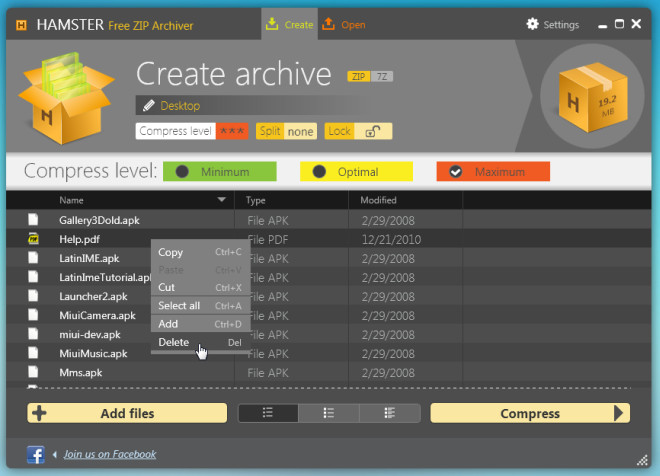
Alongside Create Archive window, Open Archive tab can be used to view and extract archive content. The usage is same. Just drop archive(s) to view and extract the content.
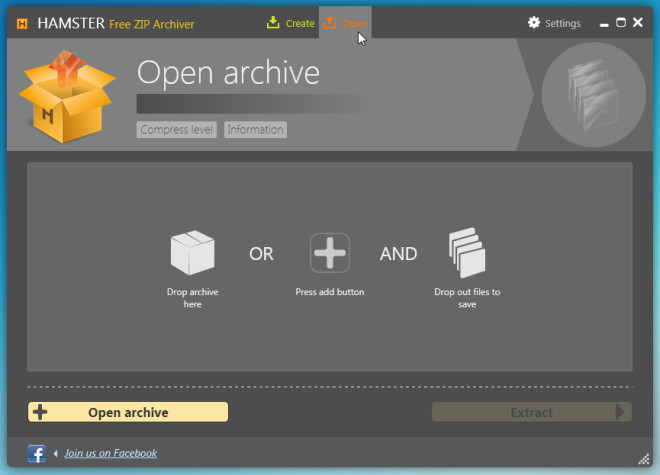
The Split archive menu in right-click context menu lets you choose the service for splitting selected file set into multiple archives, so you can upload them without encountering any upload limit related issues.
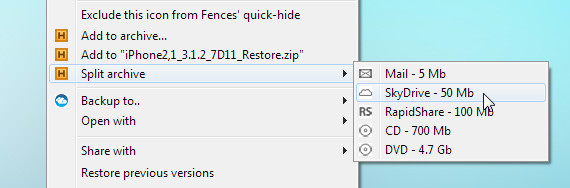
During archive creation process, you can see the files which are being processed with option to let it work in background (silent mode). You can also temporarily pause the process to complete some other important tasks, as it requires full CPU resources, so you wont be able to carry-on with your work while creating one big archive.
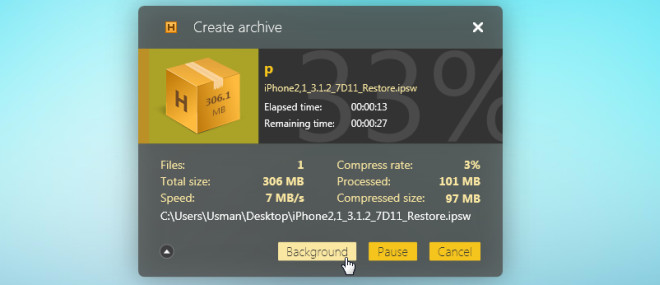
You can watch embedded video below which demonstrates the usage in detail.
Hamster Zip Archiver looks perfect for daily archive creation and extraction needs. It is fast, stable and looks awesome. We didn’t experience any problems or lags while creating and extracting archives.

Hamster ssie
Hamster is great for novice users who hardly care about compression ratio and bother more about looks.One thing i liked about hamster is speed too quick but if u see CPU resources being used then it is max of all as compared to 7zip and Winzip.
Else surely 7zip thought takes time compresses well and faster than it is winzip pro with less resources being consumed and time, it compresses well.
All in all it depends on user,which to opt for as per his/her needs.
I tried it and I uninstalled it quickly. Hamster might be quicker, but every operation (including Right-click/ Extract Here) takes 2-3 sec to load up before it begins. That annoyed me to no end since WinRAR is immediate.
It definitely has a nice UI, and is much simpler. But WinRAR wins out for me.
True. I’ll be recommending this for people like my father, or sisters to use, as the UI is more important to them than speed of execution.
does it work on ubuntu 10.10?
Few month I use HaoZip is the best alternative to replace winrar and is free also
Checked it out. Looks good. It does NOT use 100% cpu, which I’m kind of sad about. Used about 25% cpu here.
The process of zipping 33 gigs of movies resulted in about an hour long wait, with very little compression (but this depends on the file types and sizes, so no surprise here). It is very user-friendly, so hopefully this will catch on, and .rar archive support happens sometime to go alongside .7z support.
YEs! It is the alternative!
Hamster Zip offers to install bundleware. I already had a bad impression of their video encoder, so I wanted to abort the installation that had not yet started. Now imagine: it was not possible to quit the installer!!! When clicking the x-button the installer just minimized into the system tray! Had to kill it with the task manager. I better stay with “honest” programs like 7zip than with fancy so called freeware that come with toolbars and crapware. In my opinion WinRAR still has an unbeaten UI.
This comment goes out to the OP of the story:
I’ve been a pretty hard-core winRAR user for the last several (read: 7+) years. I’ve tried 7-zip, but remember it lacking a UI that left me running for a toilet. Is this an excellent alternative that I can finally use to wean myself away from winRAR?
“It’s the hands-down best archiver”.
That’s quite a statement. 🙂
IZ Arc seems like the best front-end GUI I’ve ever seen, there are quite some things I like and I really like the ability to read iso and nrg files (in explorer style), but as best archiver it should have an own archiving method. Plus the options for archive creating are pretty basic. No multi-parts, no recovery parts, no sfx, no archive comments, no version saving, no verifying, no delete after archive, no profiles, and so on…
Best free unpacker? Perhaps.
Best archiver? No.
Pure junk front end to others hard (and valuable) work. This and most of the video converters coming out these days are just lame front ends to open source programs like 7-Zip and ffmpeg. It’s sad but in this day of “apps” someone that can create an attractive front end is rewarded while the real programmers are forgotten.
I admit that Hamster Zip has a very nice (read: idiot-proof) user interface. It’s ability to handle the 7-zip (as opposed to the just plain zip) format makes it all the more interesting.
I can never figure out, though, why more people don’t sing the praises of IZ Arc. It’s the hands-down best archiver… period. It handles more formats (including 7-zip) than any other, and is flat-out stable. Its interface is basically an enhanced (in most ways) version of the original PK Zip’s interface… and, in fact, IZ Arc meets and beats PK Zip at every step.
I’ve checked-out virtually everything else out there, and none can hold a candle to at least the pure utility of IZ Arc (even if not the beauty (or lack thereof) of its interface).
Just my opinion, mind you.
_________________________________________
Gregg L. DesElms
Napa, California USA
gregg at greggdeselms dot com
–
RUBBISH! It will not uninstall no matter what you try. I even went through the window registry deleting all references to this carp and it still loads. Give it the elbow.