Gunner File Type Editor: Manage Extensions & Customize Associations
Gunner File Type Editor (GFTE) is a small yet powerful portable application which is built to easily change file associations. As associating different program extensions with desired application in Windows Vista and Windows 7 is not that easy and bit tedious for an average user. It provides an seamless way to change not only extensions of every single program installed on system but also supports changing system file associations like; DLLs, INIs, REGs, etc.
GFTE enables user to have one-stop solution for changing file associations, add/delete file extension, create and modify file extensions’ properties and lot more. Installation is not required as it offers mobility, you can carry it anywhere to streamline file extensions as required. The interface is quite simple and self-explanatory. It will automatically populate the list carrying all file extensions at the left side, the center pane includes user-defined associations with file extensions, and right side shows complete detail of the file extension in question.
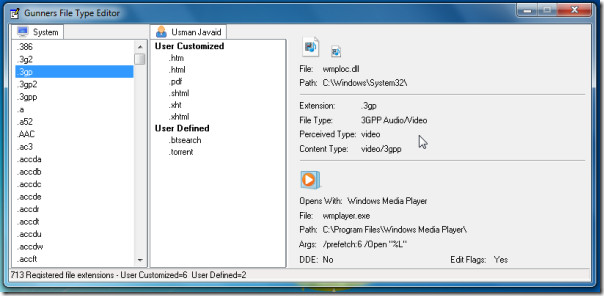
For doing customizations, searching for one specific extension, or creating a new extension, just right-click in extension list and select a required option. Customization can be done by editing multiple set of information. You can change the icon designated with the extension, change Perceived and Content type. You can also change the application association, enter arguments, change DDE properties and Edit Flags by simply enabling/disabling the flags-relevant options. From Tools, you can perform comparisons between multiple extensions and open the extension with default or user-defined editor.
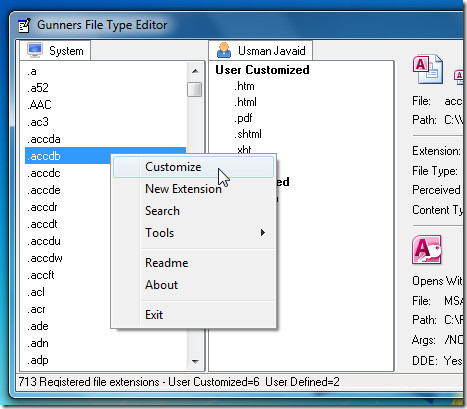
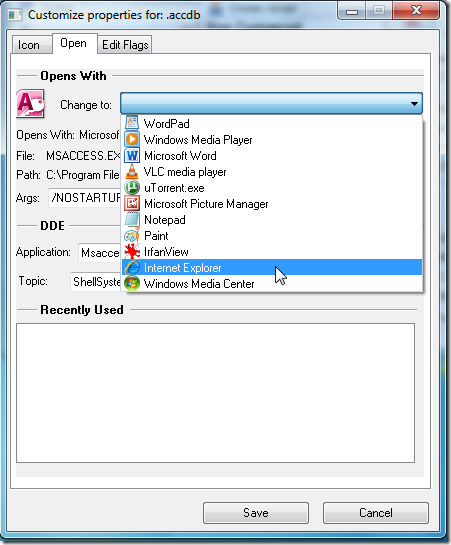
While supporting list of features and options to customize the way file extensions behaves with associated application along with providing a simple way to change the file extensions and associations, it has certainly proved to be one quite handy application for creating file extensions, configure their settings and customize file associations.
It runs on all Windows based OS, we tested it on Windows 7 x86 system
Download Gunner File Type Editor

Your link to the GFTE Info page “courteously 404s.” The correct link is
http://www.gunnerinc.com/gfte.htm
It’s just good Netiquette to keep up on these things.
BZT
Agree!The file extension often gives hints about what kind of information the file contains. It provides your operating system with the information it needs so the correct software program opens your file. To your PC, file extensions list the file format of the information contained within a file and suggest what to use to open common file extensions. If you want to see more of a file extension list just click here file extension list
!
i ried this and every other app i can find but i have outloof 2003 as the default editor for word (.doc) and the normal open as window has ‘change to default’ (bottom left of window).., is greyed out (the only file extension to be so) and theres nothing i can do to change it.., i think i even scewed the permissions some trying to change it back?
windows 7 home premium, 64 bit