How To Switch To The Groove Mini Player In Windows 10
The Movies & TV app in Windows 10 has a neat mini view. The mini view lets you watch videos in a smaller window. This smaller window is pinned to the top of all other windows. You can play/pause the video forward or rewind it. The mini player was part of the Creators Update. It was expected that Microsoft would add support for this in other apps. The Groove music player is the first of the apps to get a mini mode. All users on the stable Windows 10 channel can now switch to the Groove mini player.
Groove Mini Player
Open Groove and play a track or a playlist. Go to the Now Playing view by tapping on the seek bar at the bottom. The mini player button is next to the full screen button. Click it to switch to the Groove mini player.
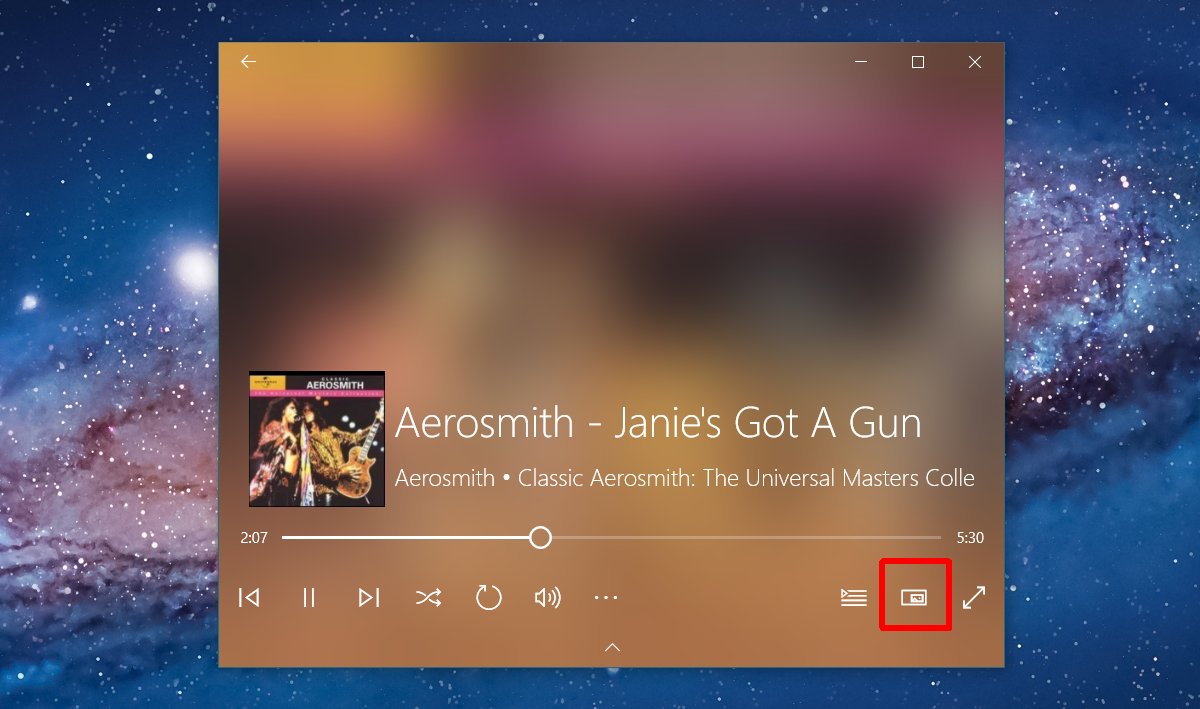
The mini player shows you album art when you leave it alone. The screenshot below shows the smallest size you can reduce it to. To resize the Groove mini player, click and drag its outer edge. You can make the mini player window slightly bigger but it will always be a square so as to display the album art correctly. You can drag the Groove mini player around and position it any where on your screen.
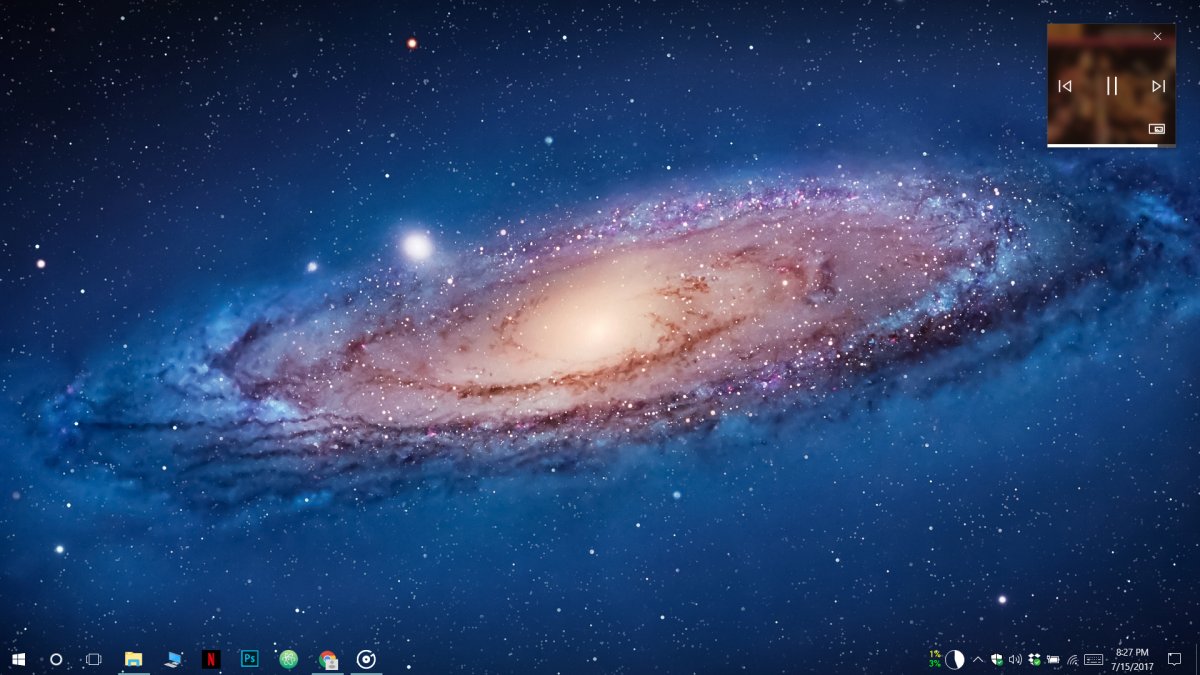
When you hover your mouse over the Groove mini player, the play/pause and next/previous controls appear. There’s a seek bar at the very bottom of the window. It doesn’t show you the track time and you can’t use it to jump ahead or back in a track. The button at the bottom right of the Groove mini player lets you exit the mini player mode and return to the regular mode.
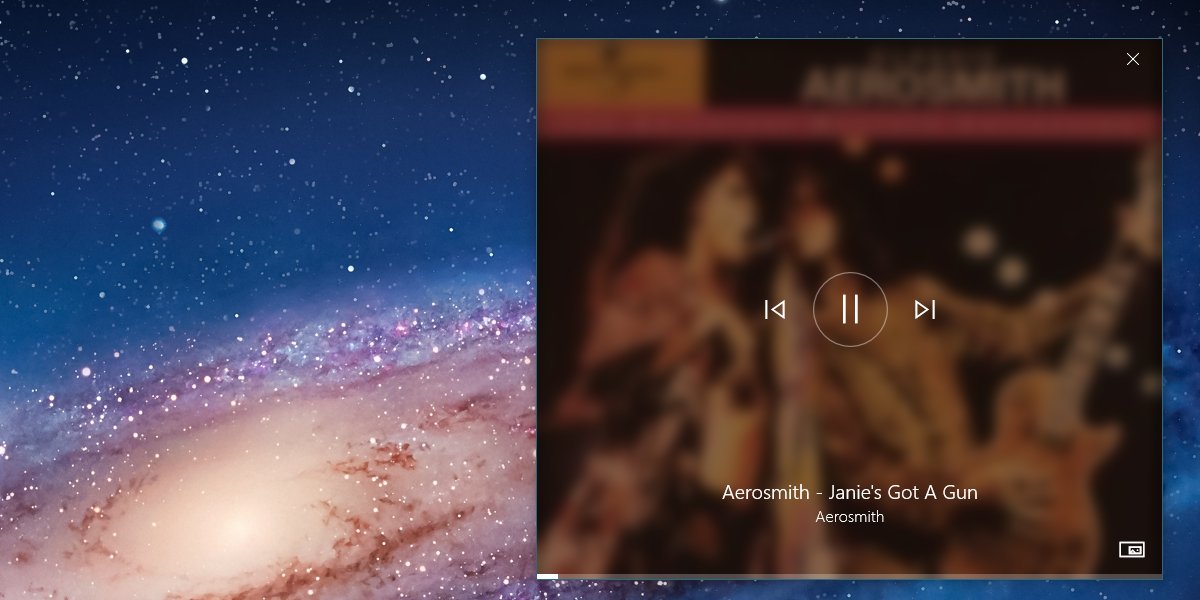
Groove doesn’t remember which side of the screen you moved the mini player to. When you switch to the mini player, it always appends to the top right corner of the screen. It does remember the size you set for the mini player so if you reduced it to as small as it gets, it will remember that the next time you switch to it.
Groove App Version
If you don’t see the button to switch to the player check the app’s version number. The version with this new update is 10.17054.1541.1.0. You can try checking the Windows Store to see if it will update the app. Also, check your Windows updates to see if the July cumulative updates have been installed or not. It’s possible the new version is parceled with those updates.

Mine only shows artist art in mini view not album art. Can this be changed?
Thank you.