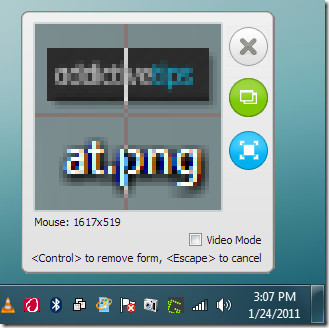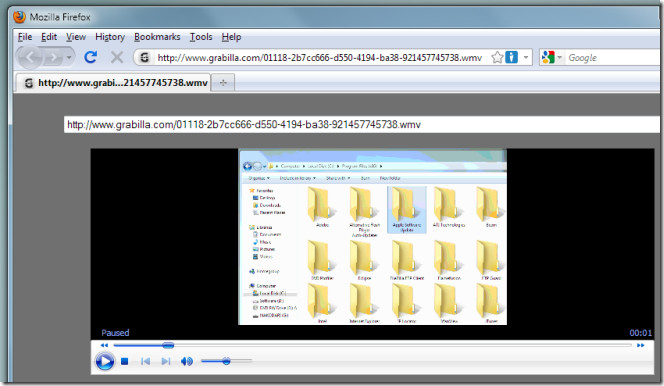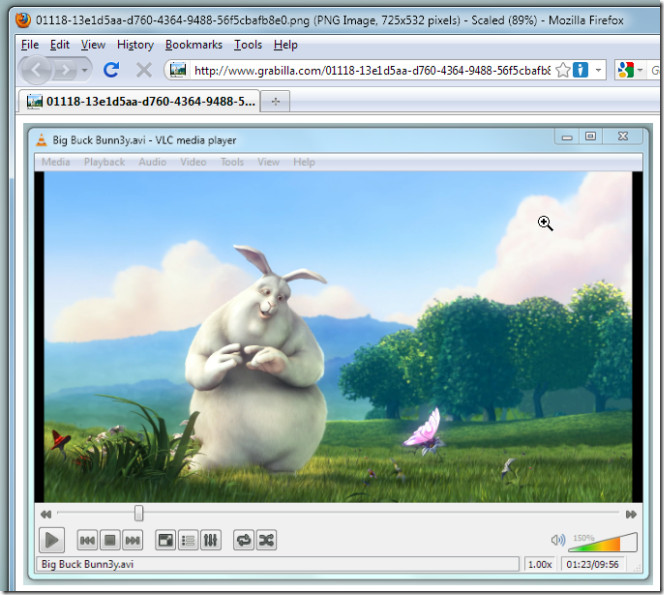Grabilla – Take, Upload, And Share Screenshots / Screencasts In One Go
Grabilla offers one-click solution for taking screenshots and recording screencasts. The application is developed to let users quickly share screenshots and screencasts over the web without much hassle involved. As far as configurations are concerned, the developer has kept them to bare minimum with a miniscule interface to toggle video mode (screencast mode) On/Off. By default, it takes screenshots and upload them to its native server without requiring user to configure any type of settings. Unlike other screenshot sharing tools which copies shareable link to Windows clipboard to let user paste link in browser or any other application, it uploads screenshot quickly to server and then open the link in default browser as soon as screen area gets captured. Recording and sharing screencasts is a cinch, all that is required is to enable the Video mode and specify screen area.
The main interface pops-up over system tray with current mouse location being zoomed-in. If you’re planning to upload and share screenshot, just select an area to capture, it will open the shareable link with uploaded image in default browser. Nevertheless, video mode can be enabled to record screencast in similar fashion.
After you’ve done recording screencast, it allows you to save it to hard drive, upload directly to server or open media player immediately to watch the video.
Screenshots shown below are exhibiting screencast and image uploaded through Grabilla.
During testing, we encountered some functionality related problems. Hopefully all the bugs will be addressed in forthcoming iterations. It works on Windows XP, Windows Vista, and Windows 7.