GPU Z – Get Complete Details Of Your Video Card And GPU
GPU-Z is a free, lightweight, and standalone tool designed to give you detailed information on your graphic card GPU. It supports both Nvidia and ATI Graphic GPUs.
Just run it(no installation required) and it will detect your GPU instantly. The information for your GPU will be shown in a simple-to-use window. It displays some basic information such as GPU technology, size, release date, shaders, DirectX support, pixel fill rate, memory size, bus width, bandwidth, GPU clock, etc.
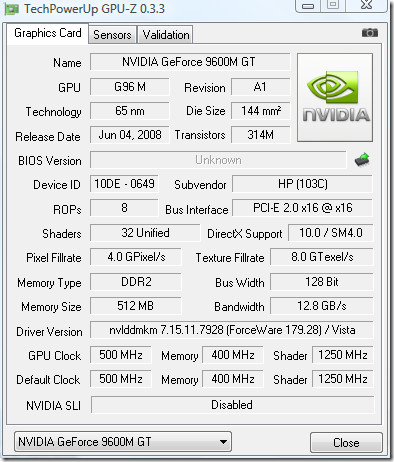
If you have multiple graphic cards installed, you can view individual graphic card details by selecting the card from the drop-down list.
Go to Sensor tab to get live details about your GPU’s Core Clock, Memory Clock, and Temperature.
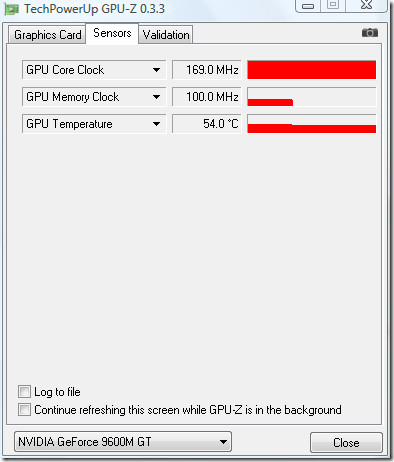
Clicking the minimize button will move this handy utility to the system tray, you can choose to continue refreshing this Sensor screen while it is running in background. Enjoy!

Yes there should realize the opportunity to RSS commentary, quite simply, CMS is another on the blog.
theres no gpu temp shown on my gpuz program just the core and memory clock
, on another site i saw a gpuz with fan speeds on and its percentage of its operating status
how come everything i seem to download doesnt do what everybody elses do?
I did a simple Search on AddictiveTips and found this article, https://www.addictivetips.com/windows-tips/test-your-video-graphic-card-performance-and-stability-with-furmark/
It will show you temperature and the overall benchmark. I hope it helps. 🙂