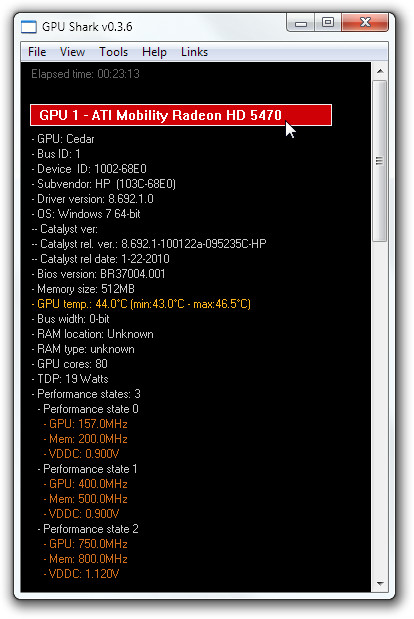GPU Shark Monitors Nvidia Geforce And ATI Radeon Graphics Cards
GPU Shark is a tiny application to monitor and display GPU information. Primarily, it was developed to monitor two widely used GPUs – Geforce and Radeon. Since these high-end GPU units are built to provide better video performance, you may want to inspect yours GPU temperature, RAM type, currently using cores, and so on. Jerome Guinot – the developer behind this and previously reviewed GPU Caps Viewer states that GPU Shark differs from Caps Viewer in inspecting and monitoring installed GPUs whilst it also has an ability to visualize all of them in a single window. Unlike GPU Caps Viewer which mainly focuses on graphics card capable of running OpenGL and Direct 3D applications, GPU Shark capitalizes on showing less yet useful information regarding the memory usage, fan speed, and graphics card temperature to prevent exorbitant usage.
The application is highly portable, comes with one executable file to deal with. Just launch the application, it will first start inspecting installed GPU and then lists down the information pertaining to GPU name, model, driver version, BIOS version, memory size, current temperature, RAM location, FAN speed, current GPU usage, and so on.
The screenshot shown above is exhibiting application view in detailed mode, by default, it comes with simplified mode which you can change from View menu. Under Tools, you can view number of extensions available with installed OpenGL version and NVIDIA GPU memory info. It runs on Windows XP/Vista/7. Testing was done on Windows 7 x64 system.