GPU Caps Viewer Displays Details Of GPU, OpenGL, OpenCL, And CUDA (NVIDIA)
GPU Caps Viewer is an application which displays all the information regarding installed graphics card/GPU. The information is based on OpenGL/OpenCL/CUDA API level support. It serves the need of knowing everything which is related in some way or the other with graphics card, OpenGL, video rendering strength, Pixel shading capability, etc.
It comes with multiple types of tests which can be conducted to find out the strength of graphics card in different ways. All the graphics-relevant information are listed under 4 main tabs; GPU/CPU, OpenGL, CUDA, OpenCL. Under GPU(Graphics Processing Unit) tab, you will find information ranging from Renderer, GPU made, Memory size and type, to Cores, Max VDDC, Display Mode, to GPU computing and lot more. From lower part of the screen, you can find out the OpenGL standards support, choose a standard version and click Start to conduct a test. It also offers OpenCL demos to find out the relative strength. All the information, tests and demos are subjected to the GPU installed in your system.
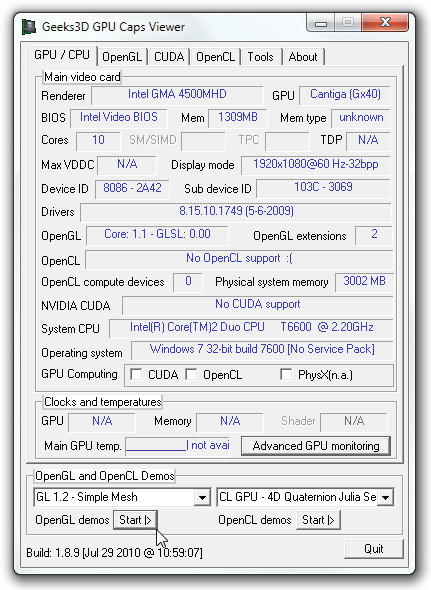
Under Clocks and temperatures section, you can start advance GPU monitoring by clicking the respective button. This will open a new dialog to monitor every aspect of installed graphics card. Likewise, under OpenGL, CUDA, and OpenCL tabs offers tons of relevant information.
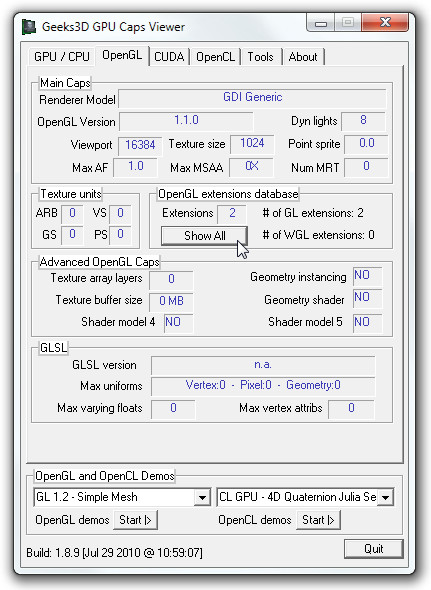
You can find out the detailed information about the usage, demos and tests on the product page. It runs on all Windows based OS. Testing was done on Windows 7 x86 system.
For more, check out GPU-Z and FurMark.
