Google Tasks Desktop Application
Google Tasks is not as popular as other Google services such as Calendar, Wave, Voice, etc but it is still widely used and is an integral part of people’s daily productivity. You can add and edit tasks from Gmail, Mobile, Calendar, and iGoogle, but what about desktop? Is there no way to manage, add, and edit tasks straight from the desktop?
Meet Google Tasks, a free cross-platform adobe air application developed by the same author behind the much appreciated App For The Milk(Remember The Milk desktop client) app for managing Google Tasks. Use your Google Account credentials to login.
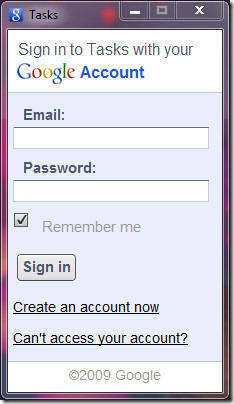
Once inside creating a new task is easy. Just start typing and once done click anywhere in the app to save it.
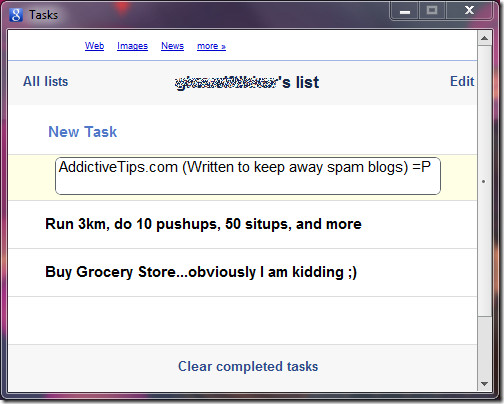
Since it is build on Adobe Air, it works on Windows, Linux, and Mac. Enjoy!

Aaah.. if only it was not an Adobe Air application.
After so much frustration with hitting my head on the wall while my browser gets suck in frequent limbos I have decided to be allergic to Flash or anything with any amount of Flash in its DNA. That includes YouTube too, sad its HTML5 somehow eludes me.
Hi, I am the developer of Google Tasks AIR app & Remember The Task (NOT App for the milk) – That is made by another developer. Please correct it in the post.For your information, Google Tasks 2.0 is coming soon with System tray integration.
Hi, I am the developer of Google Tasks AIR app & Remember The Task (NOT App for the milk) – That is made by another developer. Please correct it in the post.For your information, Google Tasks 2.0 is coming soon with System tray integration.
Hi, I am the developer of Google Tasks AIR app & Remember The Task (NOT App for the milk) – That is made by another developer. Please correct it in the post.For your information, Google Tasks 2.0 is coming soon with System tray integration.
Nice application! Maybe a found a bug: If I add a calendar entry, and hit “Cancel” nothing happens. Is this normal?
If you already have Google Chrome, a simple alternative is to browse to http://mail.google.com/tasks/ig and then create an application shortcut to that page. No need for an additional application 🙂
This is one seriously cool tip and the best part is that it works on Firefox as well.
Finallly! the one think that ive been wanting of gmail is a Task's app! Ty for the share 😀