Google Quick Search Box In Windows 7 Taskbar
So many people have asked about the small Google rectangular icon next to Windows 7 Start Orb on my taskbar that I have finally decided to publish this post. Originally, Windows Quick Search Box was introduced for Mac only, but Google has included it as part of Internet Explorer 8 toolbar too.
Google has a history of sneaking small features into their products without anyone noticing. Mind you, Google Quick Search Box is not a small feature and is one of the many reasons for the increase in my productivity. If you have no idea what I am taking about, have a look at the screenshot below.

Click the Google Quick Search icon or hit a hotkey(can be changed) to bring up Google Quick Search box, now type any keyword and it will search the web, default browser address bar, local drive, and your desktop. The recommended results at most time are quite accurate.
Google includes this features as part of IE8 toolbar and is not included in Firefox toolbar. You don’t need to use IE8 after installing this toolbar, I am a Firefox/Chrome user myself.
An important question arises, when you search for any term, will it open Internet Explorer 8 browser to display the results? No, it will open the search results in the Windows Default Browser(it could be FF/Chrome/Opera/Safari) or you can manually select it by right-clicking the Google Quick Search icon in the taskbar(see screenshot below).
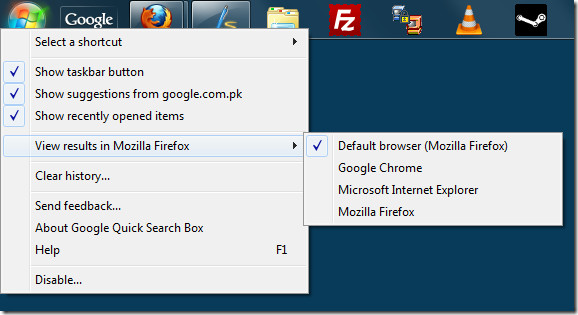
In layman’s term, Google Quick Search can search in your desktop, on the web, in local drive(windows indexed) and in your default browser’s address bar, thus, making it one powerful must-have search tool for every Windows user. Also it will save you the headache of having to open the web browser before initiating a search.
You can install the Internet Explorer 8 toolbar from the following link, please open it using IE8, opening it in any other browser will not work since you will be redirected.
Google Internet Explorer 8 Toolbar
Have a great weekend!

you need an older version of google toolbar before you can use it, that feature was discontinued after 6.3. install 6.3 then you can upgrade
I downlaoded the toolbar, but I still don’t get how to put the button on the taskbar. Using Vista.
just tell me how to put search box on taskbar!!!!
In view of agreement with google(Window 7).yahoo(web) and microsoft.These three bodies are to help each other for adjusting some difficulties.These parties should adjust among themselves.Why google”s staff is disturving the members of these groups.Firefox cannot read the Zero Words.I request the authorities take necessary agreement not to the public.
i came to this site from a web page .. when i tried to backpage it would not allow it.. i hate these types of progs.. pls have some thought to folk and not try and take over our choice if i choose to use back page .. who are you to stop me?..
Actually, no matter what version you install (I have the most recent, through the google pack) of google toolbar installed, all you have to do is navigate to the Program Files\Google\Google\Google Toolbar\Component\ and run the program GoogleQuickSearchBoxSetup_F8DB49E787CC0771.exe as administrator. Shows up by the orb with no problems after that.
Google has removed this feature from GTB, and added it to their Google Desktop.
Read here at the Best Answer.
http://www.google.com/support/forum/p/Toolbar/thread?tid=55117d94ca696626&hl=en
It’s not the same visually, but brings the same features. So, this thread is no longer useful.
Somebody is on drugs because this does not work as defined by the orignail author. Something is missing or they are sadly mistakened and wasting everyone’s time by their blowviating.
Where is the button for download
I cant find the button to download it!!!!!
Mostly all the same features are included in Windows Start menu search box. Start menu search is also able to search the web and open the results in the default browser. Ofcourse they are not the exact same thing, but im just pointing out that many of this Google Quick Search box's features are already built into Windows anyway.
You can find a old version of this tool here http://www.filehippo.com/download_google_toolba…
There is a huge amount of discussion on the Google Help Forum (http://www.google.com/support/forum/p/Toolbar/t…) about people unable to install from the link provided in this tip.The consensus workaround is to install from here: http://pack.google.com/intl/en/pack_installer.html
Thanks for this very cool tip.However I'm unable to get it inside my win7 taskbar.It's viewable in IE8 but how do i get it on my win7 taskbar.
Thanks for this very cool tip.However I'm unable to get it inside my win7 taskbar.It's viewable in IE8 but how do i get it on my win7 taskbar.
Great app! Should be a standalone 🙁
hej where is download link I cant download it!
up your asshole