Google+ Notifier – Receive Google Plus Notifications On Desktop
If you don’t want to miss out on your Google+ profile updates, new additions to your circles, friends’ messages, comments and likes, G+ Notifier gives you exactly what you need. It’s desktop notification application for your Google+ profile that lets you view and open your latest Google+ profile updates right from system notification area. The application sits in system tray showing the total number of unread updates, so you can quickly check what’s new on your Google+ stream. What it takes to show notifications on your desktop is Google + account credentials, once verified, it starts looking for unread Google + notifications.
Simply run the DanTup.GplusNotifier.exe to launch the application. First off, right-click its icon and select Login to enter Google account details. After you’ve logged-in, it will redirect you to your Google homepage. Click OK to close the window and let it start fetching latest updates from your Google + profile.
When it finds an unread notification, a bubble pop-up message will show up, showing the total number of items which you haven’t checked out yet.
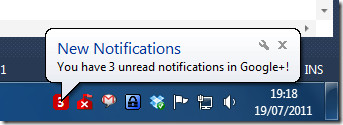
A click on its icon reveals the notification pane which conatins all the latest and previously received notifications. However, if you want to check your Google+ stream from web, double-click its icon to open your Google+ stream in default browser.
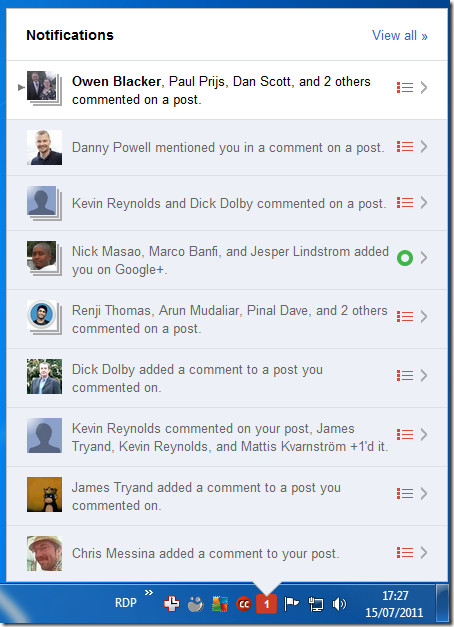
G+ Notifier works on Windows XP, Windows Vista, and Windows 7. Both 32-bit and 64-bit OS are supported.

I searched in the internet but did not find a way to subscribe to stream in Google+ by email. In Facebook I can do it with www.thefriendmail.com. Google+ email notifications notify only of posts related to me, but not of all posts of people whom I follow. It would be nice to be somehow notified about all posts in my stream without logging in to Google+.
I wish something similar was available for Mac OS X.
Version 1.2 is now live, which has a notifications window like the one shown in the screenshot here, though it’s a little different.
Hope you like it!