Google Docs Notifier Shows Recently Updated And Unread Documents
Keeping a track of number of unread and last edited Google Docs documents is not easy, especially when you share a lot of documents among your friends and colleagues. Since Google Docs doesn’t notify you when any of your document is changed or updated, you might want to deploy a notification system which keeps an eye on all of your Google Docs documents and notifies you promptly whenever someone amongst your sharing list attempts to update the document. Google Docs Notifier, as the name implies, is an open source desktop notification application which notifies users about all the documents which were recently updated or replaced in Google Docs. It can also list the number of unread documents in Google Docs.
Starting today, you will not need to login to Google Docs each time to view updated documents. Just set up Google Docs Notifier and keep it running in desktop system tray. When the document is updated, a message will pop-up over the system notification area with the name of last edited document. The information gets saved in IM-like viewer from where you can check the time and the user who updated the document. A direct link to open the document is also given. It checks for updates after a regular interval of time, thus keep you updated at all times.
The first step is to provide Google account username and password to let it scan all the saved documents. Once done, it will start notifying you about the last added documents and changes. It sits in system tray, showing total number of unread documents.
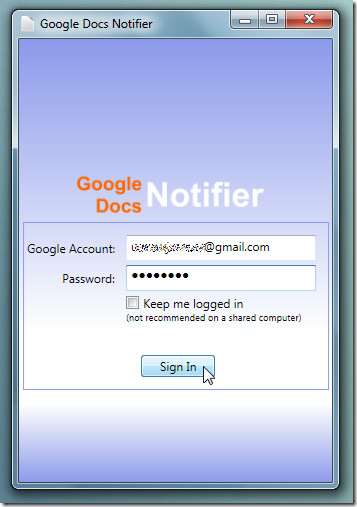
Click the system tray icon to view all documents which got updated recently. It works in silent mode to repeatedly check for changes and revised versions of saved documents in order to keep you updated via notifications.
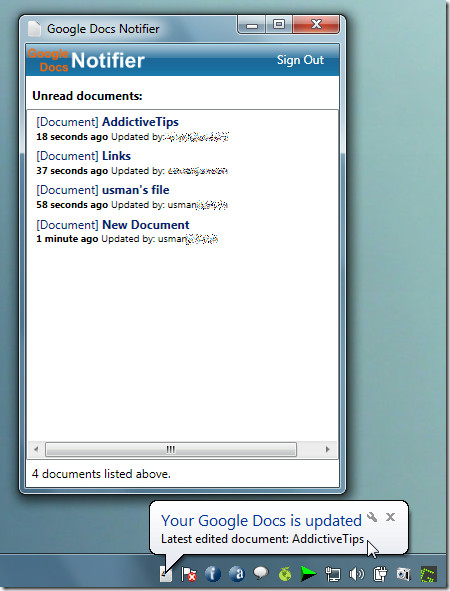
At the moment, it checks only those documents which were created in Google Docs and can’t scan those documents which are formatted in MS Word, Excel and PowerPoint. The developers will soon add support for all types of documents that can be viewed and edited in Google Docs.

Never knew about this tool. Thjanks)