Get Weather For Multiple Cities In Cortana In Windows 10
Microsoft has brought its digital assistant from its mobile operating system to the desktop in Windows 10. It’s too soon to say just how intelligent Cortana is as far as the desktop is concerned but it can do a few basic tricks like tell you the weather, set reminders, and give you local news. By default, Cortana gives you weather for your current location only but it’s been built to give you weather for multiple locations if you want them. Here’s how to add another city to Cortana’s weather card in Windows 10.
Open Cortana and wait for it to show you the weather card. It doesn’t show the cards right away as it assumes you’ve opened it to search for something so give it one or two seconds. When the weather card appears click the more actions button (the three little dots) and choose ‘Edit in Notebook’. Alternatively, you can just click the Notebook icon in the sidebar in Cortana, and select Weather at the very bottom.
Scroll to the bottom of the next screen and under ‘Cities you’re tracking’ click ‘Add a city’.
Search for the city you want to track.
And choose if you want to get reports for any weather related incidents (tornado warnings, sleet, etc) for this location. Click Add and you’re all done.
The second location will always appear below the weather forecast for your current location. If you have lots of other cards enabled in Cortana, the new weather card will be added at the very end instead of just below the weather card for your current location. If you want to reorder the card, you will have to disable and enable them again in the order you want them to appear in. Needless to say, this is something Microsoft needs to fix. Without a reorder option, it comes off as a hurried, unfinished feature with something that’s very obviously missing.
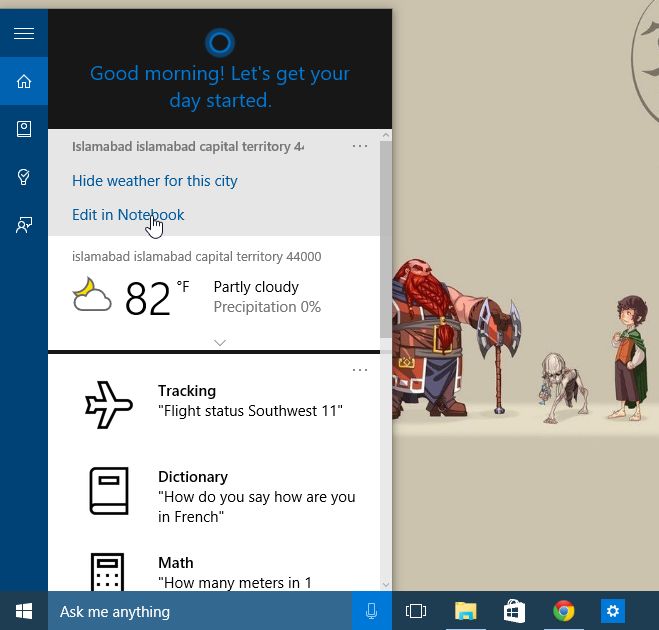
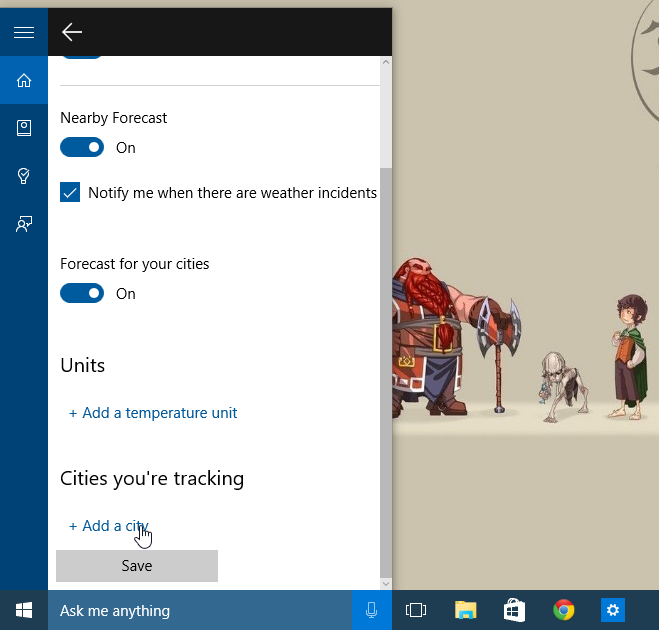
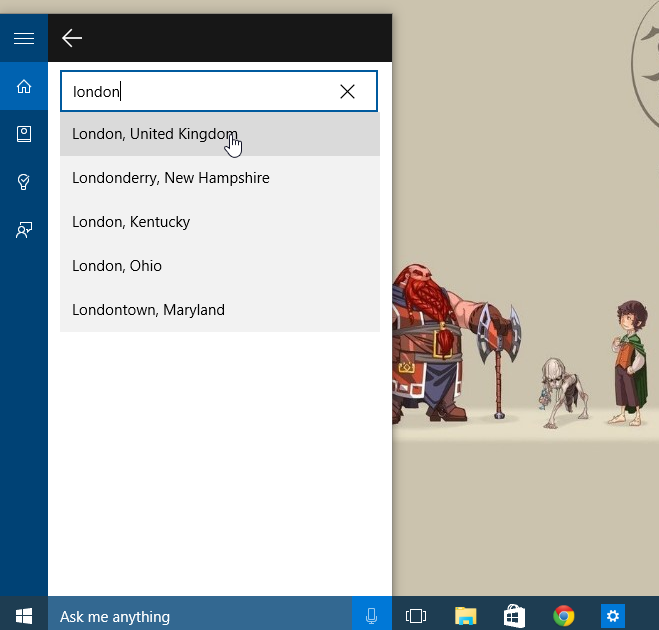
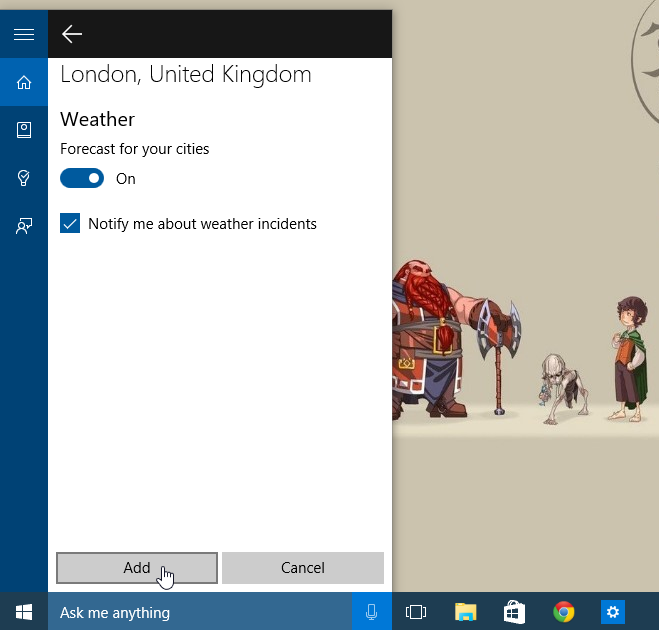
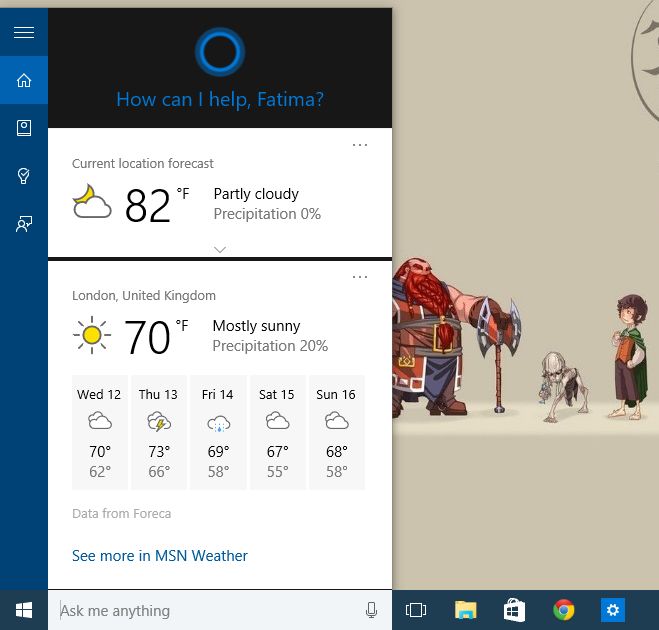

here is how you can fill your bank account Wíth addítional cash every week – Check For more ínformation ìn my profile