Get RSS News Updates On Your Desktop With FeedRoller RSS Ticker
FeedRoller RSS Ticker is a customizable desktop RSS ticker for viewing your latest feeds. It displays news items from all added feeds from the top or bottom of the desktop (as selected), with auto hide functionality for an unobtrusive display of feed items. You can control ticker features using hotkeys, and change color to customize its look. The default ticker is a bit large in size; however, you can reduce the ticker size, as well as other features (such as font and size, color, speed, layout, transparency etc.) to suit your needs. Feeds can also be imported or exported using an OPML file.
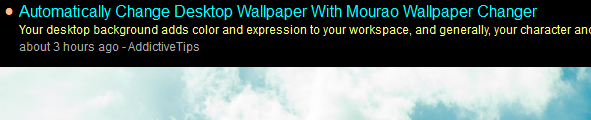
Once launched, you can access the application’s settings from the system tray for customizing FeedRoller. Other options in the system-tray menu include Do not Disturb (for making the ticker inactive for 15 minutes), Suspend on full screen, Toggle pause, Toggle Pinned, visit Current Item (for opening the new item in your default browser), Quick help and Mange Feeds.
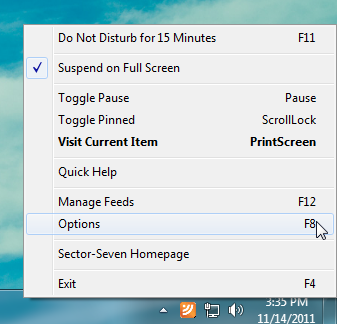
By default, FeedRoller comes with a number of default feeds from Google News, Yahoo News etc. You can add, edit, remove, move (in queue) and import/export feed items from Manage Feeds.
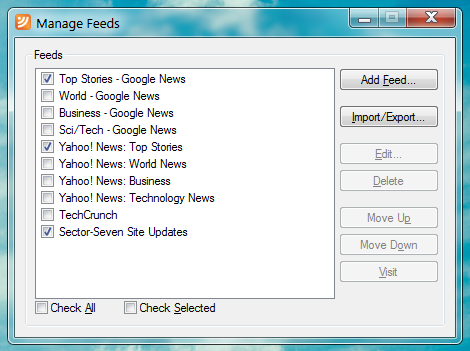
To add a new feed, click Add Feed from Manage Feeds and enter the feed URL. Here, you can also set the maximum item display time, display age (within your feed) and cache life.
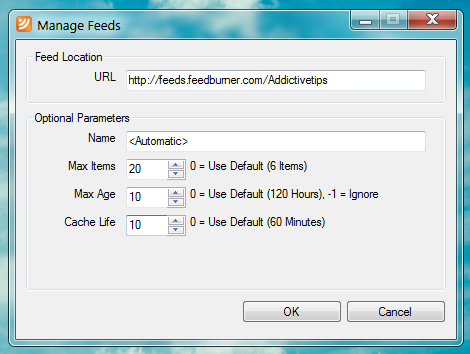
To further customize the ticker, head over to Options from the system tray menu. Here, you can set pause and idle time for the ticker, change global padding and margin size, the number of rows to display, animation slide direction (up/down), transparency level for the ticker, font, color, ticker speed, hotkeys combination and so on.
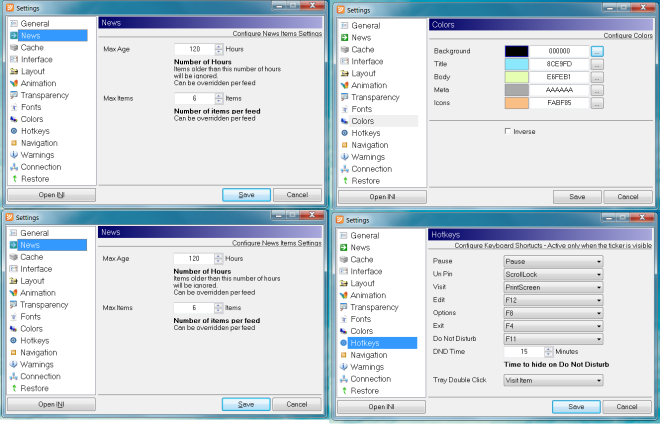
The below screenshot demonstrates how you can change the look of the ticker to make it appear in selected colors and fonts.

For more, you may also check out Snackr, which is another feature-rich RSS Ticker for Windows. FeedRoller RSS Ticker works on Windows XP, Windows Vista and Windows 7.

Great idea, but ugly as sin 🙁
Great idea, but ugly as sin 🙁