Get In-Depth Wireless Network Information With Vistumbler
Netsh is a Windows command-line scripting utility to locally or remotely, display or modify the network configuration of an active computer. Vistumbler is an open source wireless network scanner to keep track of total access points, signal graphs, and statistics. With Vistumbler, you can find Wireless access points using “netsh wlan show networks mode=bssid” to get wireless information GPS Support Export/Import access points from Vistumbler TXT/VS1/VSZ or Netstumbler TXT/Text NS1 Export access point GPS locations. Vistumbler provides quite detailed information about available Wireless Access Points, which can enable finding security vulnerabilities in a wireless network.
For best results, the developer has recommended that you should disconnect from all access points while scanning for networks, as the results from Netsh seem to be more accurate when you are disconnected. Click Scan APs to begin the network scanning process. This will display active and dead connections, signal strength, channel, authentication procedure, encryption procedure, authentication type, latitude, longitude and Wireless Access Point’s manufacturer information. Such a scan can be quite handy in checking out specific details about your available Wireless Access Points and to determine if they are secure enough for your network. For example, some Wireless Routers are configured and maintained by ISPs on behalf of large companies, in such a case the ISP may not be providing enough network security for your routers, which can result in security vulnerabilities. You can use Vistumbler to get in-depth information about your Wireless Access points and determine if they are secure enough.
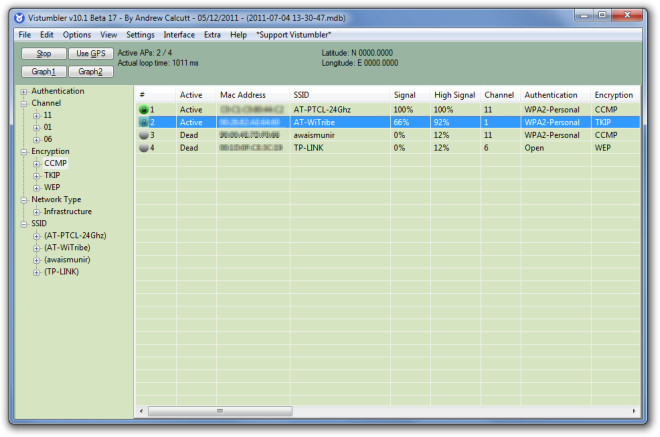
The available information can also be viewed in graphical form by clicking on Graph 1 or Graph 2 buttons. The above mentioned information is displayed with both the graphical and default view.
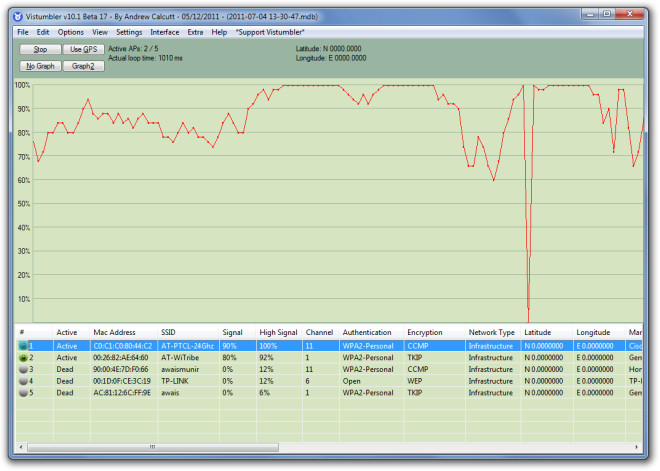
You can use Options menu to enable use check Auto KML, Auto Scan APs on Launch, Play sound for all active APs, to use native WIFI and for checking debugging information.
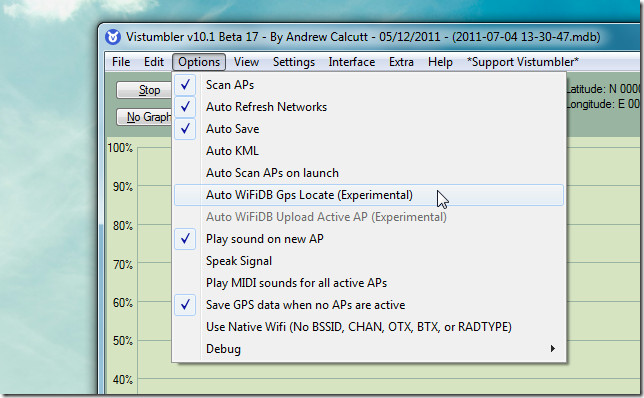
Vistumbler works on Windows Vista and Windows 7.
