Get Glitch-Free Window Border Transparency In Windows 8
Other than replacing the Start Menu with the Start Screen, the removal of the Aero Glass effect has been one of the most noticeable changes in the Windows 8. This was possibly a move to make the dialog boxes look in harmony with the new Modern UI design principles. After all, the fogged, translucent window borders from Aero Glass didn’t really match the squared corners and opaque graphical elements of the new look. However, there are still a lot of users looking for ways to get the old look back. Previously, we came across a tool called Aero8Tuner that allowed you to make window borders transparent, but it was quite buggy and distorted the windows when you moved them around. WinaeroGlass, is another tool to bring Aero Glass back to Windows, except that this one works really well and isn’t riddled with bugs.
Recently, we came across another method to make the window borders transparent by using a couple of tools in combination, but during our testing, we experienced glitches similar to the ones we observed with Aero8Tuner, i.e. distorted text while moving windows around. This distortion is due to windows not getting redrawn quickly enough to make the transparency look stable. WinaeroGlass addresses the issue by redrawing Windows to give a glitch-free experience.
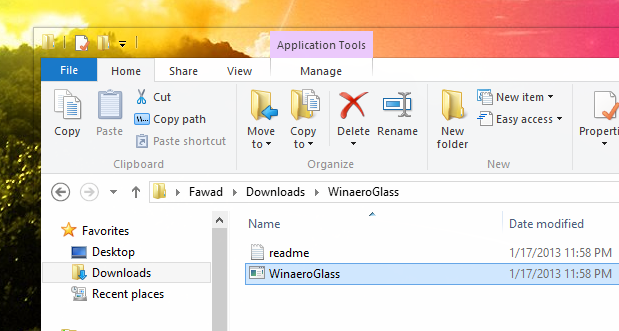
When you run the app, don’t be alarmed at not seeing any user interface; the app doesn’t have one. All you need to do is run the app, and it’ll work its magic, end of story. Do keep in mind that each time you restart your computer or apply a different theme, you’ll lose transparency and will have to run the tool again. To avoid running it each time you restart the computer, you can manually add its shortcut to your Startup directory.
The tool is currently in early alpha stage. Hopefully, future versions of the application will have a UI with a few additional options. Regardless, it does get the job done. WinaeroGlass works on both 32-bit and 64-bit versions of Windows 8.
[via AskVG]

Nice!
how to uninstall or disable this…
This is kind of silly. Getting rid of glass was a good idea for multiple reasons. It improves performance, increases compatibility with legacy programs, makes window borders much easier to read and simply looks more professional. Glass is just gaudy and cheap looking.
So, why are you posting about “very early alphas”? Starting the software does the job, killing the process ends up in a very strange windows behaviour….