How To Add Apple TV’s Aerial View Screensaver In Windows 10
Say what you want about Apple and it’s products; they may be overpriced, over-hyped, and over-marketed but they are beautifully designed. It’s hard to fault anything from hardware to software and it’s often the amazing design that reels people into buying the products or giving them a try. It’s hard to not want to check out something that looks so sleak. Apple has always made its products visually striking and this doesn’t just go for the hardware or the apps it wants you to use but for everything you don’t notice you’re using such as a screensaver. The Apple TV has a truly breath-taking animated screensaver which shows aerial views of New York, China, San Francisco, etc. If you love the visual, here’s how you can get the very same screensaver on Windows 10 using Aerial.
Aerial is a compilation of the Apple TV screensaver that can be installed in Windows 10. Download and unzip the files. Right-click the file that has the .SRC extension and select ‘Install’ from the context menu. To enable viewing file extensions, open File Explorer, go to the View tab and check the ‘View File Extensions’ option.
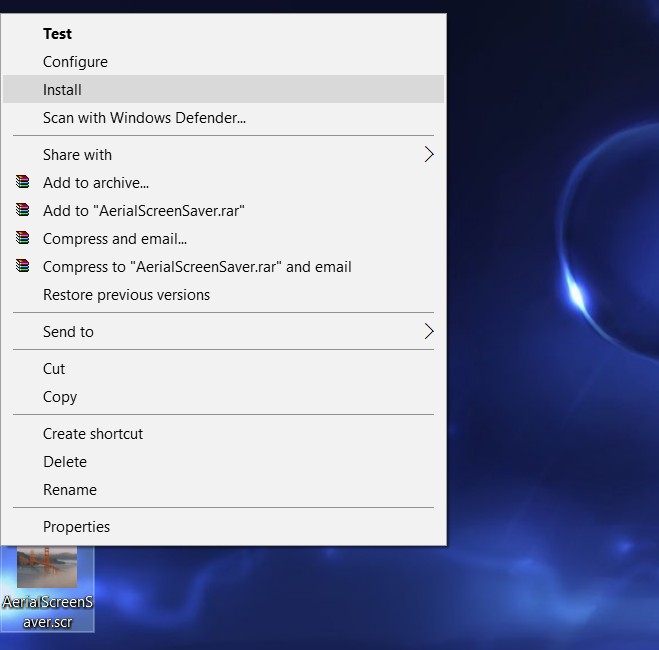
Once installed, the screensaver settings should open. If they don’t, open Control Panel and search for them. Customize when the screensaver should appear.
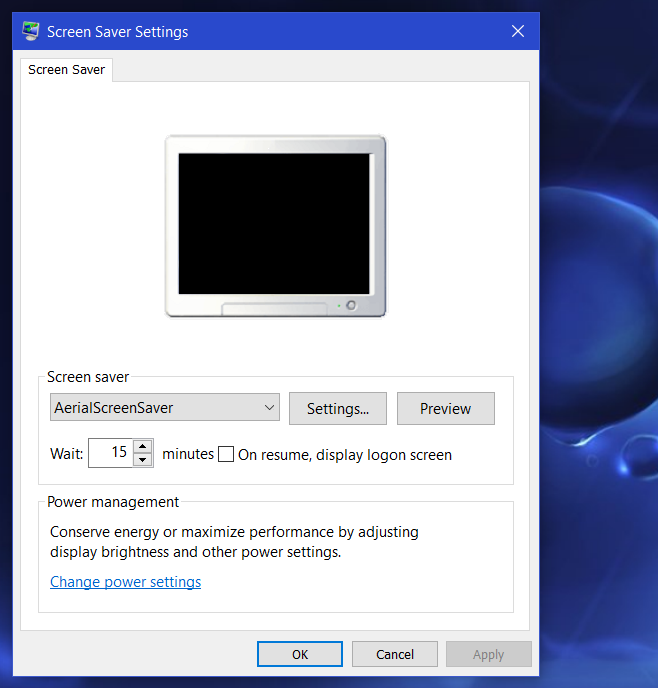
It will cycle through the different aerial views that Apple TV has.

You might want to adjust your power settings so that the screen doesn’t turn Off before the screensaver has time to display. If you plan on leaving your system unattended at the work place you might also want to enable the ‘On resume, display the log on screen’ option in the screensaver settings. By doing so, whenever you dismiss the screensaver you will have to login again preventing unauthorized access to the system.

Thank you for the revised version, works perfectly fast on my Surface Pro 4!!
Quick question for you, anyway possible we can “ADD MUSIC” to the Aerial Screensaver to beautify the sceneries ever more? Thanks in advance for your reply.
be careful with this screensaver, it constantly downloads from apple and will run up your bandwidth
常来看看,受益匪浅。