Gcal2Excel – Download Google Calendar In Excel Spreadsheet File Format
If you are looking to download all your Google Calendar events to a MS Excel file, then give Gcal2Excel a shot. It is a desktop app developed on Java and also has a web interface which allows user to download events between any two dates and save them in a simple spreadsheet.
So here is how it works. You need to enter your Google username, password, and calendar id. After that select the start and end dates between which you want the events, finally hit Create. Your Google calendar id can be found in settings and is in most cases similar to that of username. The output will be saved in the same directory where the main app resides.
The web interface is quite handy since it doesn’t require any installation and the calendar can be converted while on the go. Below I have posted screenshots of both the cross-platform portable Java app and the web interface.
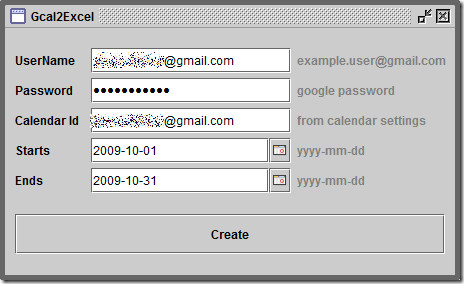
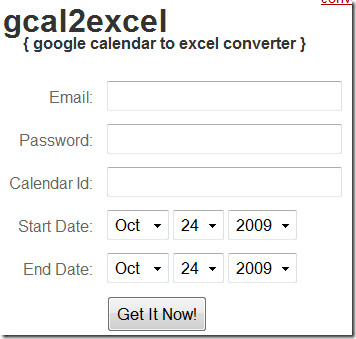
In the excel spreadsheet you will find all the events during the specified duration and also the total hours you have spend. If you put all your work hours in Google Calendar for managing daily tasks, then this could be enormously helpful since you will know how much hours you are spending daily in managing the tasks. This can increase your overall productivity.
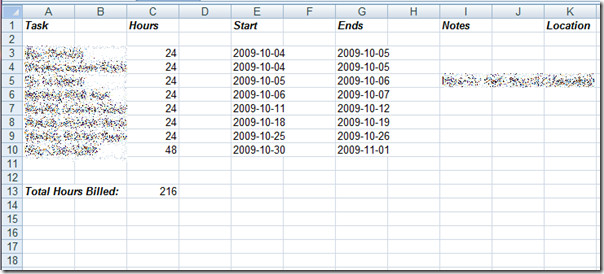
I have tested both the Java app and the web interface, both are working great.
Enjoy!

has anyone verefied that my google logIn creditentials are not being fowarde to some un =worth guests (on desktop version), or stored somewhere on the internet for an undefined reason (for web interface)???? ???? ????
This is an opensource app which is clean. You can check the source code if you feel suspicious.