Does Game Mode On Windows 10 Deliver Better Gaming Performance?
Despite people preferring one platform over another almost religiously – even the most vociferous fans can agree on one thing; Windows is the best platform for gaming. By default, until SteamOS gains more traction that is, Windows will likely reign supreme. In order to really drive that point home, Microsoft introduced a Game Mode on Windows 10 with the Creators Update. Game Mode is said to be able to increase gaming performance when turned on. We are going to give it a whirl and see how accurate that claim really is.
Game Mode
Game Mode on Windows 10 ensures that all system resources are dedicated to squeezing every bit of juice out of the hardware to make your game run at optimal efficiency. Although it is going to be enabled by default, you want to make sure that it is On any way. Open the Settings app and go to Gaming.
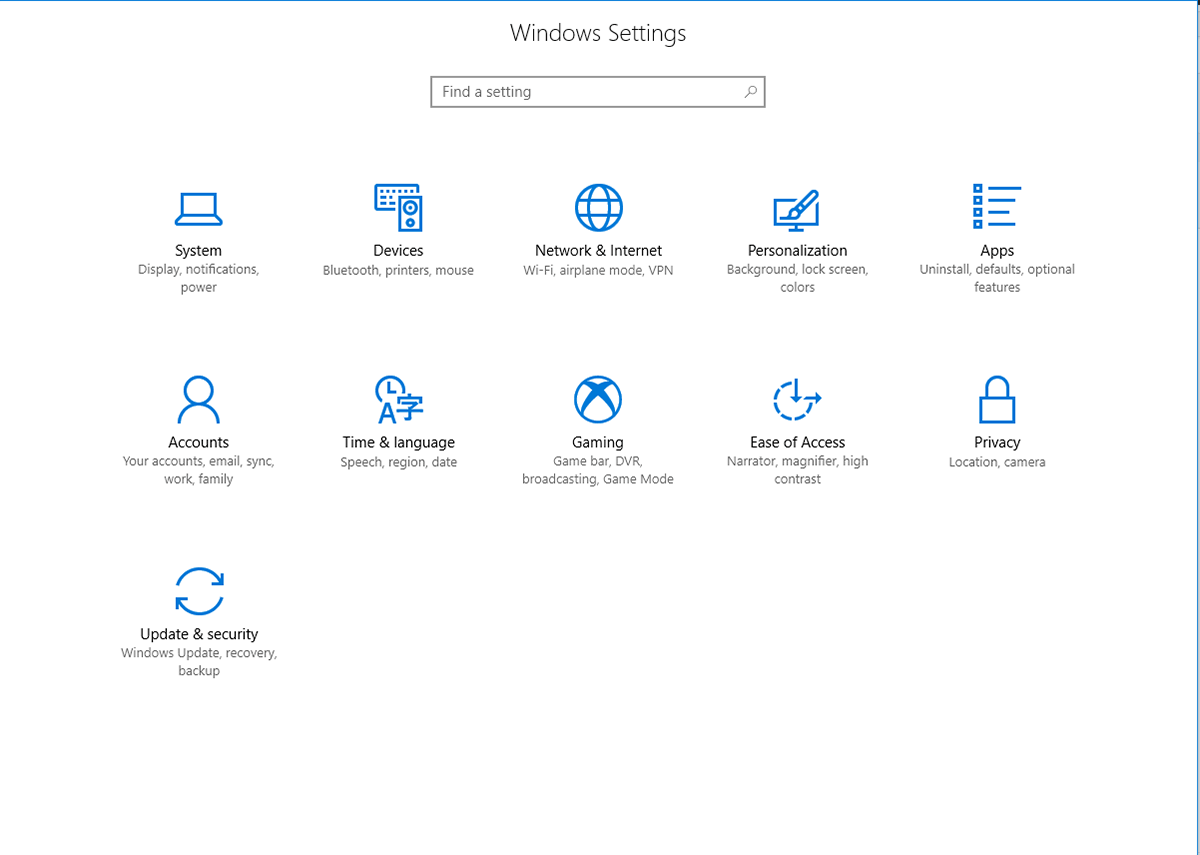
On the left menu you will see ‘Game Mode’, click on that and see if it is turned on. Once it is on, you are supposed to get a performance boost.
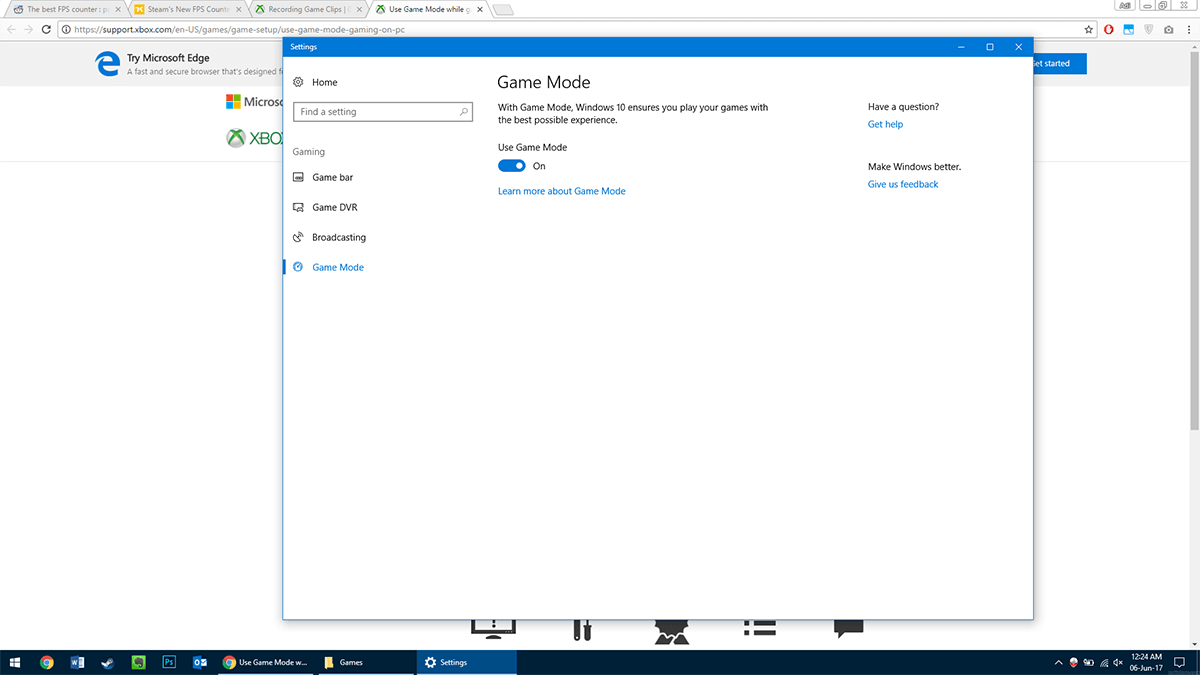
You can also check if it is running by pressing Win + G during gameplay and the gamebar will pop up. You can also pop up the gamebar using the X icon any Xbox One controllers connected to your PC. From this gamebar, you can record the game during play. You can even record your own commentary and even stream the entire session, if need be. This is handy for any gamers who want to put their content online. You can take screenshots from this menu as well. It provides a handy configuration tool so you can access it in-game.
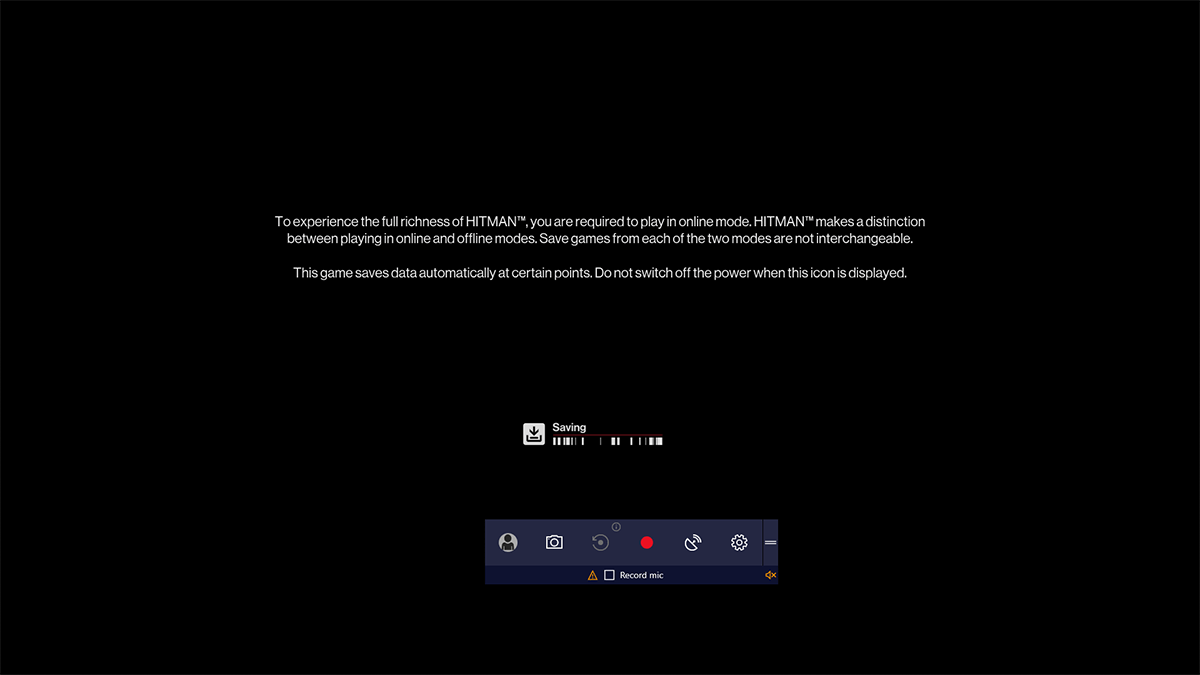
Performance Comparison
To test the efficacy of this mode works (if at all), we need to play some games and see how they fare with Game Mode on and off.
Test Rig: Alienware 15R3 Laptop. Intel Core i7 7700HQ, 16GB DDR4 2400MHz RAM, Nvidia 1070 (laptop), 1080p G-Sync Display @ 120Hz. The overlay is MSI Afterburner.
Games running on this hardware are unlikely to exhibit any noticeable loss of performance. However, we can compare frame rates to see if Game Mode offers any quantifiable advantage. Even though the monitoring tool, MSI Afterburner can take a myriad of readings we will be focusing on CPU usage, RAM usage and frames per second.
Tested Games: Hitman, Dishonored 2, Witcher 3 and Fallout New Vegas.
These games were selected to cover old and new alike. We even tested Skyrim Legendary Edition, but it is frame locked at 60 frames per second (FPS), so there is no point in testing that. All the tested games are running at Ultra (or highest possible settings) at 1920 x 1080. With a monitor running at 120Hz we are limited to 120 FPS, but honestly, running modern games at ultra means we should be expecting a performance bracket of 60 and 90 FPS.
Hitman
The game came out in 2016 and ranks right up there with the greatest stealth shooters of all time. We tested it out in the Paris Mission.
Game Mode Off
The frame rate hovered around the early 80’s, sometimes venturing as low as the mid-60’s.
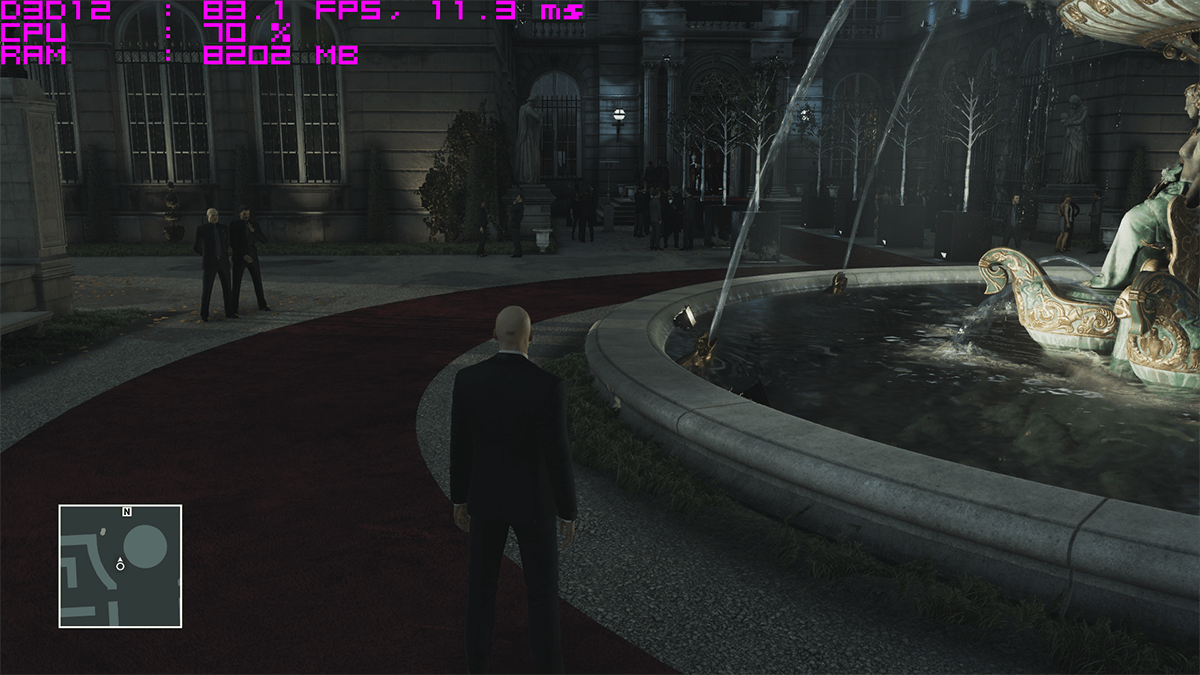
Game Mode On
The game ran at an average of late 80’s and early 90’s FPS. This was a visible increase in performance as far as Hitman was concerned.
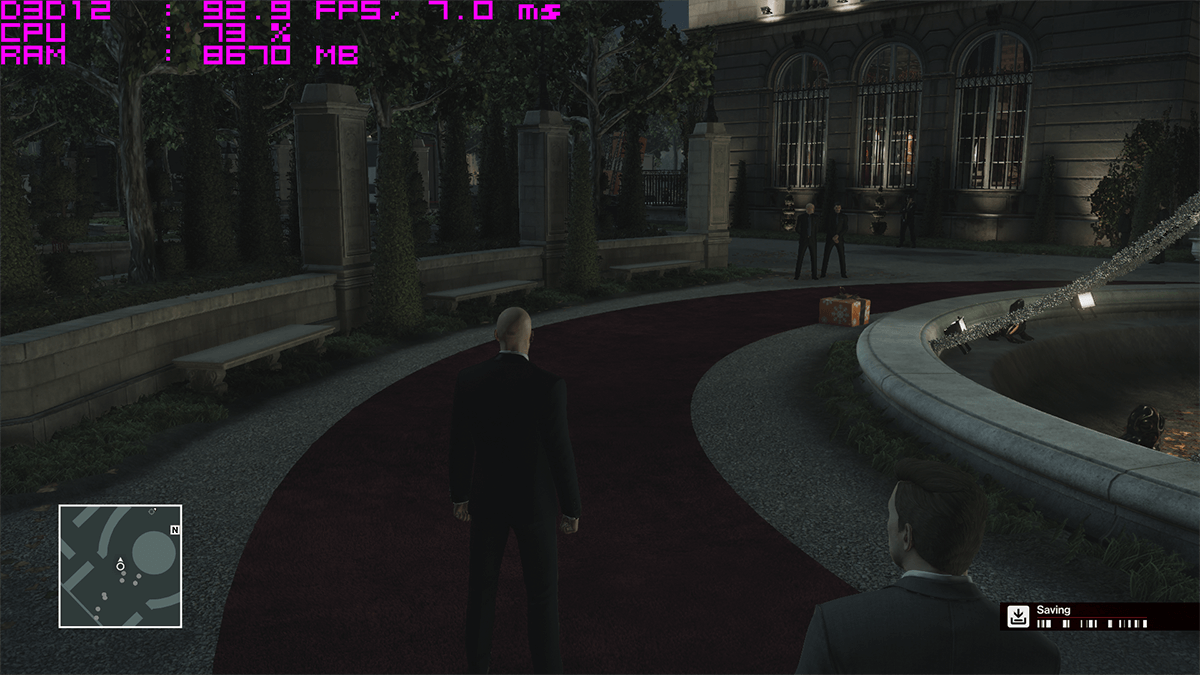
Witcher 3
Witcher 3 is too popular a game to need an introduction.
Game Mode Off
The game hovered around the late 60’s and early 70’s during combat and went up to 80 FPS during a peaceful outdoor stroll.
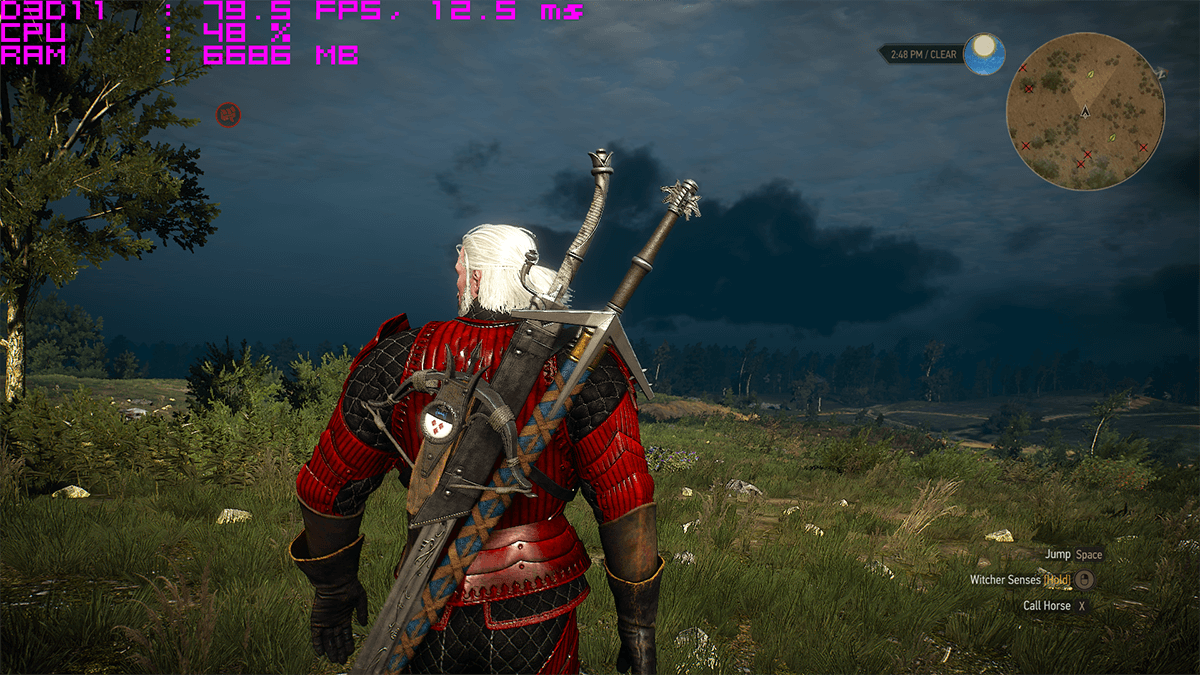
Game Mode On
In case of Witcher 3, there was an increase of about 2 FPS between on and off, nothing groundbreaking in this case, but an improvement still.
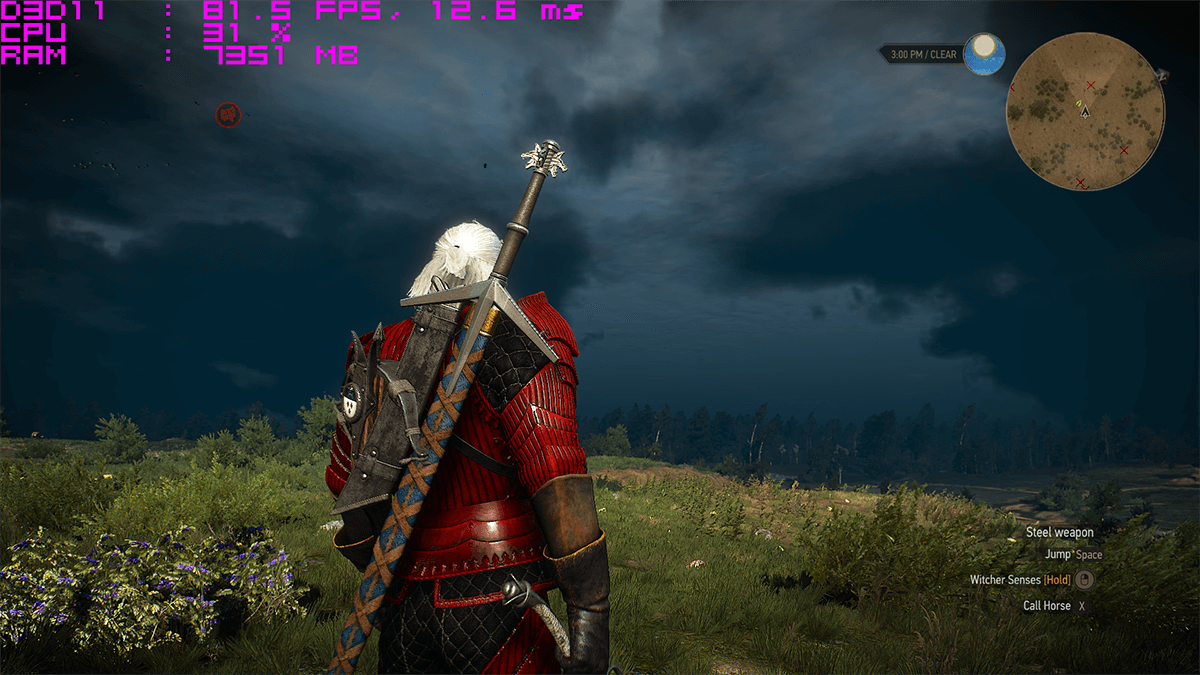
Fallout New Vegas
This might very well be the greatest Fallout game Bethesda ever released. It came out in 2010. This version we tested is running some graphics mods and other visual updates, but it is still pretty old.
Game Mode Off
The frame rate was in the early 90’s sometimes hitting the 120 FPS cap.

Game Mode On
Again, with a game this light, a significant performance hike was not expected and that is what this situation is. Even though it’s rendering at an extra frame per second, that isn’t what we’d call a boost.

Dishonored 2
Dishonored 2 was a surprise hit of late 2016, it is a fun game with a very innovative level design and RPG elements sprinkled in, making for a fantastic gaming experience.
Game Mode Off
The game tended to stay around the late 70’s and early 80’s FPS. During the first few seconds of a new level the specs dipped to late 60’s, for a second, and propped right back up.

Game Mode On
With Game Mode On, Dishonored 2 also added a few FPS to its performance. Again, not groundbreaking, but it’s something.
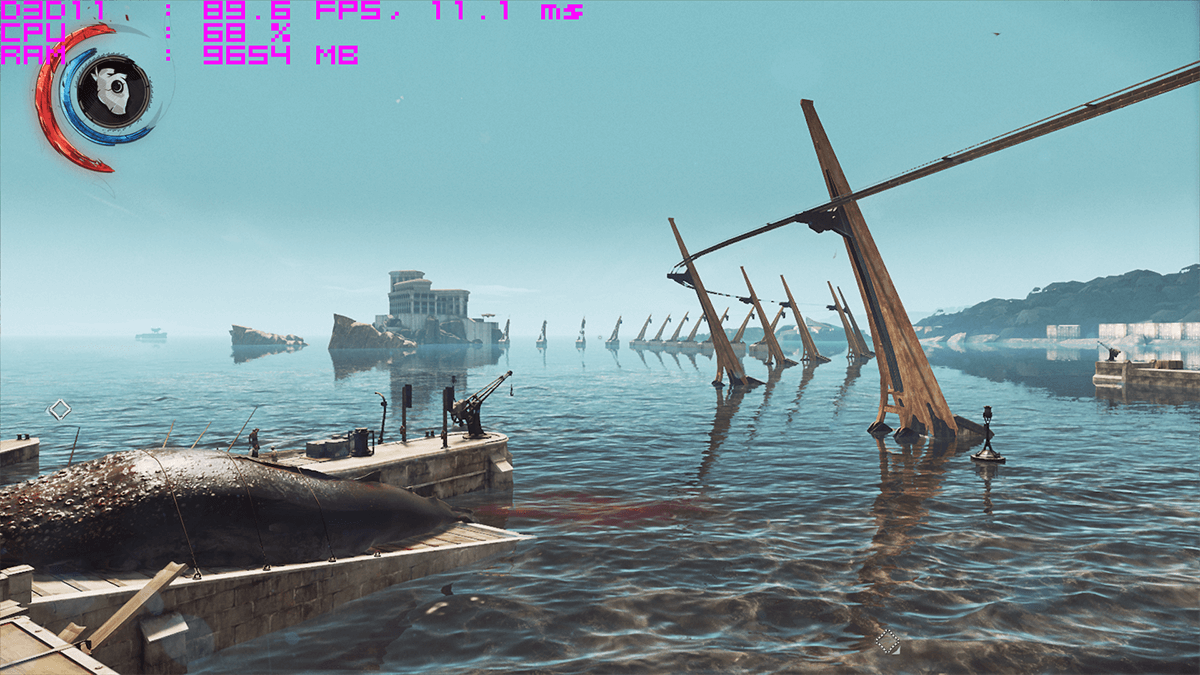
Conclusion
The gist of it is that your system has a performance limit. Game Mode in Windows 10 will not be able to make your hardware perform any better than what it is rated for. It will, however, free up any tied down resources to give you the full benefit of what you’re packing. In our tests, we noticed that with Game Mode On, more RAM was being used, but you are getting better performance for it. So if you are a gamer then it is probably a good idea to keep it on during gameplay, but it won’t do any miracles. For a performance boost, you might want to look into undervolting or overclocking.
